VMware ESXi 5.0 already comes with many standard CIM providers that makes it possible to start monitoring several counters right away. To enable all vendor specific counters, you will need to load the proper CIM providers. Here we will show how to install HP’s CIM providers on VMware ESXi 5.0.
First, you need to download the “HP ESXi Offline Bundle for VMware for VMware ESXi 5.0” zip file from http://goo.gl/7Ajrz. Then you need to upload the file to a datastore on your host. If you have many VMware hosts to configure, make sure you you upload the file to a datastore that is shared by all your hosts.
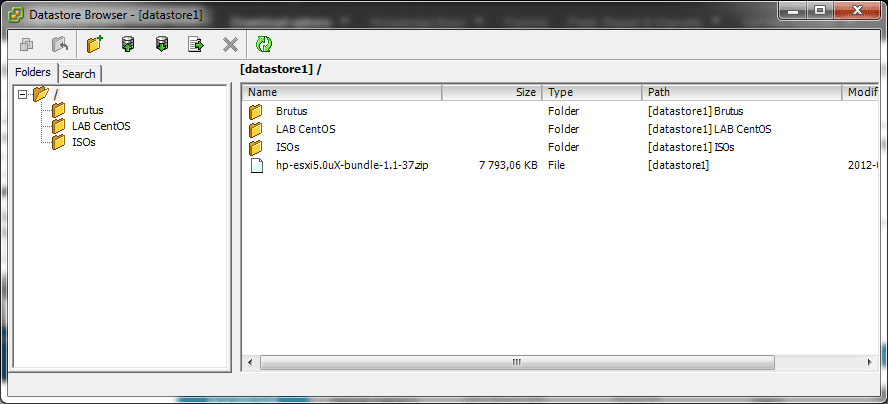
Now you need to either enable SSH on the host, or use the VMware vSphere CLI. In this example, we will be using SSH. To enable the SSH server on your host, in vSphere Client, go to Configuration –> Software –> Security Profile and click on “Properties” for “Services.”
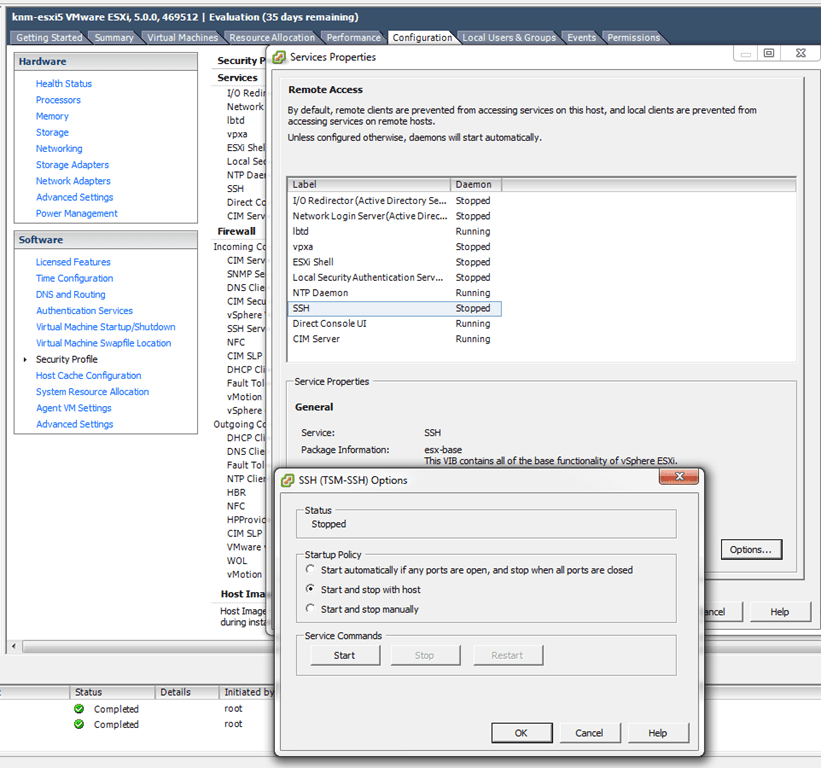
Choose “SSH” and click on “Options” to either just manually start it or set it to automatically start with the host. Also make sure that the firewall allows for SSH connections.
Then use your favorite SSH client to connect to your host. Enter the following command (replace with your datastore name):
esxcli software vib install -d /vmfs/volumes/datastore1/hp-esxi5.0uX-bundle-1.1-37.zip
You should get information like this:
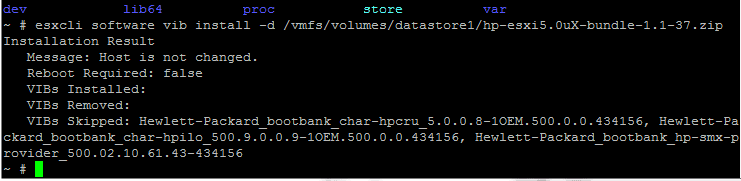
In this case, the providers are already installed so no changes are made to the host. When you install the providers, a reboot of the host is required.
To verify that the new CIM providers are installed, go to “Configuration” for your host and click on “Health Status.”
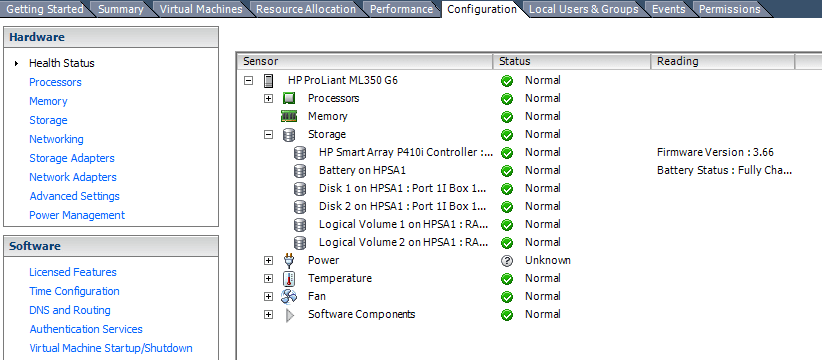
Now you should see the items under the Storage tree for example. They were most likely not visible before loading the providers.
With the KNM CIM monitor, test by entering root/hpq as the namespace to use and you will see that you have many more vendor specific counters to monitor.


