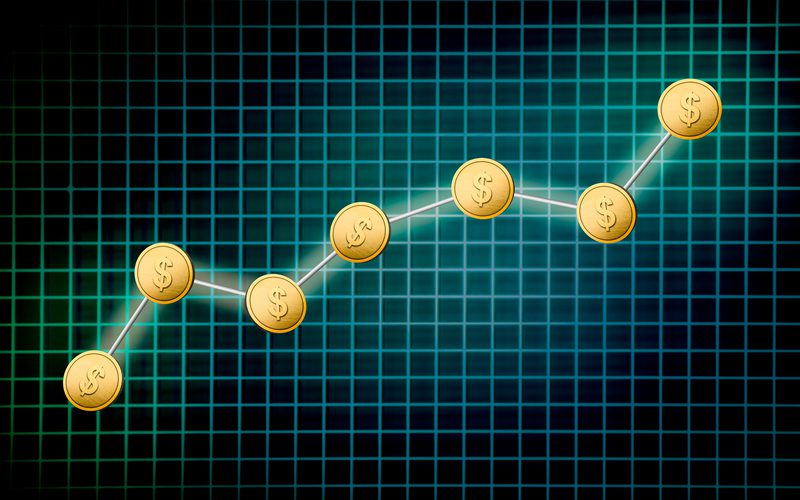There are so many reasons to love Microsoft Office 365. Employees can work remotely and, regardless of device or location, can access all their applications and files. Businesses especially appreciate the scalability and lower infrastructure costs that Office 365 brings to the table.
The problem is that managing more than a few users is time consuming – which is costly and the furthest thing from strategic IT work. Meanwhile, PowerShell scripting is often necessary for true granular control, which means an additional cost of learning or hiring someone who does this kind of scripting – something IT can ill afford.
This substandard and complex management approach puts IT at risk because auditing and reporting is either less robust, or entirely non-existent.
A great answer is for IT to put Office 365 into the hands of a Managed Service Provider (MSP). But MSPs find it difficult to manage customers that have moved to Office 365 because the hands-on model of managing via PowerShell scripts is simply not scalable. MSPs also struggle to grow revenue from the cloud because they can’t always control client’s Office 365 environments in an efficient and profitable way.
Why MSPs Should Consider Office 365 Services Done the Right Way
MSPs all know their customers are moving to the cloud. One of the main things organizations do with on-premises gear is run productivity suites, which means Microsoft Office. At the same time, there is database, e-mail servers collaboration and unified messaging that can run in-house.
Your client can do all this in the cloud with Office 365. And if they make the move, you may lose a lot of business. You can get ahead of this curve by offering Office 365 management services. The best part is you could be pitching these services before customers even think of moving to the cloud. And this cloud management service is a great selling point for new prospects.
At the same time, you could be a trusted cloud advisor. Many of your customers and prospects only think about the benefits of Office 365, and aren’t usually technical enough to know about the downside.
They think about the move from CAPEX to OPEX, and the ability to access your software and data from most any device, and see nothing but blue sky.
The truth is Office 365 is a complex set of applications to manage. The management and oversight needed to make it work properly and keep it doing so is enormous. Migration can be tough as well. You can be a partner that helps making the Office 365 migration smooth, and as part of your service also deal with any glitches that occur.
Your help can insure a client’s migration isn’t a disappointment or total debacle with the right approach and solution.
Management Software Built Just for Office 365
As an MSP looking to be responsible for Office 365 customers, you need a solution that saves time and money while reducing risk. Microsoft has its Office Portal, but that is a bit bare-bones and has drawbacks and limitations that restrict what Managed Service Providers can do. Kaseya’s 365 Command overcomes those limits by:
Eliminating the need to learn and use PowerShell – To achieve any automation or granular control with the Microsoft Office Portal, you must use PowerShell. Scripts take time to learn and write. Bypassing PowerShell speeds up and greatly simplifies management. Kaseya 365 Command uses a web-based portal, so any level of user can use it – eliminating errors, saving time, and slashing management costs.
Supporting multiple users/customers from one console – Trying to manage on a device-to-device basis is time consuming, if not nearly impossible – especially with mobile and BYOD gaining such widespread acceptance. IT managers can handle this device explosion by overseeing Office 365 for all users and devices from one single console with Kaseya 365 Command.
Meanwhile, MSPs can view usage, create reports, and more for each and every client – all with one login to the 365 Command console. Administrative costs are slashed for MSPs.
Increasing Security – The right management software allows role-based administration to control user access and permissions for greater security. With Kaseya, only those who are authorized can view or use specific features of Command 365 based on policies you create and roles you establish. Microsoft’s Office Portal does not allow role-based security.
Improving Auditing and Reporting – In-depth analysis and usage insight can be gained through tracking and gathering reports. 365 Command provides over 40 reports not available with Microsoft’s Office Portal, so you have access to critical details you could not otherwise easily find. Kaseya 365 Command reduces risk because you are better able to see exactly who is using Office 365, and where and when it is being used. Unlike some tools, 365 Command does much more than create reports on Exchange; it looks at SharePoint, Lync, OneDrive – in fact all the tools in Office 365.
Providing scalability – You don’t want to be forced to learn new management tools as you grow or adopt new technology. When it comes to Office 365, Kaseya 365 Command is all you need. Once in place, there is no need to download or uninstall software or apps on individual devices. IT managers and MSPs use the same portal to manage users or clients – from one to an unlimited number.
Simplifying and expanding Microsoft Office Portal functions – Recent updates to Microsoft Office Portal have added some functionality. Even so, multiple steps or PowerShell are still required for most tasks. Kaseya 365 Command provides the same functionality with just a few clicks – and takes that functionality far further, making Kaseya the efficient, time-saving choice for effective Office 365 management.
Kaseya 365 Command Is Your Solution
From adding or removing users, to generating reports for auditing assets and compliance, Kaseya 365 Command makes it possible for any level of user, from novice to expert, to easily manage Office 365.
If you want to see for yourself now how 365 Command by Kaseya gives you more effective management over Office 365, you can take a free trial and call 305-537-1406 for a price quote today!