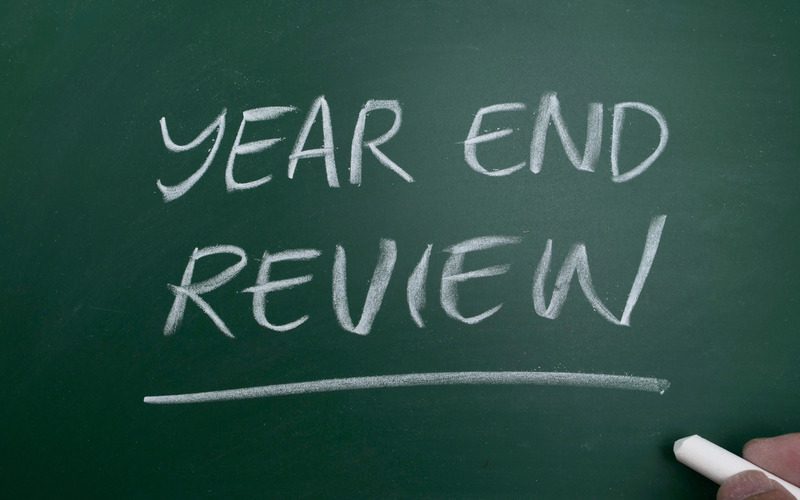Continuous network monitoring is essential to make sure all your IT networks and systems maintain a high level of uptime. Endpoint management and network monitoring tools can monitor both agent-based and agentless (e.g. SNMP) devices on the network. They allow IT teams to identify and troubleshoot issues and keep networks and systems up and running.
As companies grow, so does the number of endpoints on the network. Network structure may also get more complicated, making them harder to manage. Managed Service Provider (MSP) technicians may get overburdened with the task of monitoring these complex IT networks.
According to the 2020 MSP Benchmark Survey Results Report, when asked about the network monitoring services MSPs provided to their clients, most MSPs (about 82 percent) provided Local Area Network/Wide Area Network (LAN/WAN) services. Monitoring of on-site physical devices is done by 78 percent of MSPs whereas monitoring of on-site virtual devices is done by 68 percent of MSPs.
Many organizations use WAN links to interconnect local area networks (LANs) at geographically dispersed sites. As companies grow, it takes more IT time and resources to manage these WANs and LANs.
Today, companies need close to 100% percent network and system uptime, without which they could incur a significant loss in business productivity. Listed below are some best practices that your MSP can implement to streamline network management functions and troubleshoot issues to maintain uptime and customer satisfaction.
5 Best Practices for Effective Network Monitoring
1. Establish a Network Baseline to Set Alerts
Know how your client’s network usually behaves. Establish a baseline based on the network’s normal behavior and quantify network performance when it’s running smoothly. Having a baseline in place enables network admins to set appropriate alert threshold values. These alerts can help the team be proactive about troubleshooting potential issues, before a network failure occurs. For example, if server CPU utilization exceeds the threshold you’ve set, then you can investigate the issue before the server overheats and fails.
2. Use Tools That Provide End-To-End Network Visibility
Your network monitoring tool should have complete visibility into your client’s network to identify potential issues and help determine the root cause of an incident. A network topology map shows how all of the devices on the network are connected. This includes agent-based devices—workstations and servers, and agentless (SNMP) devices. It should be able to display the up/down status of endpoints on the network—for availability monitoring, so it’s easy to see where problems are occurring.
3. Implement Proper Configuration Management
Many network issues stem from incorrect configurations. Standardize network configurations for device classifications, such as LAN switch, WAN switch, etc. Configuration management allows network admins to make sure that configuration changes don’t break something that currently works. Unauthorized changes can create security risks to your network that may result in data breaches and disruption of business continuity. Configuration management helps prevent unauthorized changes, which helps keep your network more secure.
If you are required to change configurations for audit purposes, keep track of all the changes. You may even back up the changes made to the network, in case you need to restore a previous configuration.
4. Set Up an Alert Escalation Matrix
Your technicians are constantly under pressure to prioritize and respond to network issues. There might be cases where issues go unnoticed and unresolved due to multiple technicians working on different aspects of network management. Create a plan that specifies who is alerted when a specific type of problem occurs. In addition, your plan should include how alerts for issues should be escalated to other personnel based on severity, elapsed time, and service levels.
5. Enable Auto-Remediation of Network Issues
Traditional network monitoring consists of monitoring endpoints and detecting issues. Take a proactive approach by enabling auto-remediation of common issues with your remote monitoring and management tool before they impact client operations. Take the load off your busy technicians and resolve incidents more quickly.
In today’s highly competitive business environment, network and system uptime is critical to your clients’ business. Select the best RMM and network monitoring tools to keep all your clients up and running.
Kaseya VSA provides complete network visibility with its Network Visualization feature that includes a network topology map showing how all devices on the network are connected. This includes both agent based and agentless devices. It also enables you to see endpoint (asset) up or down status at a glance.
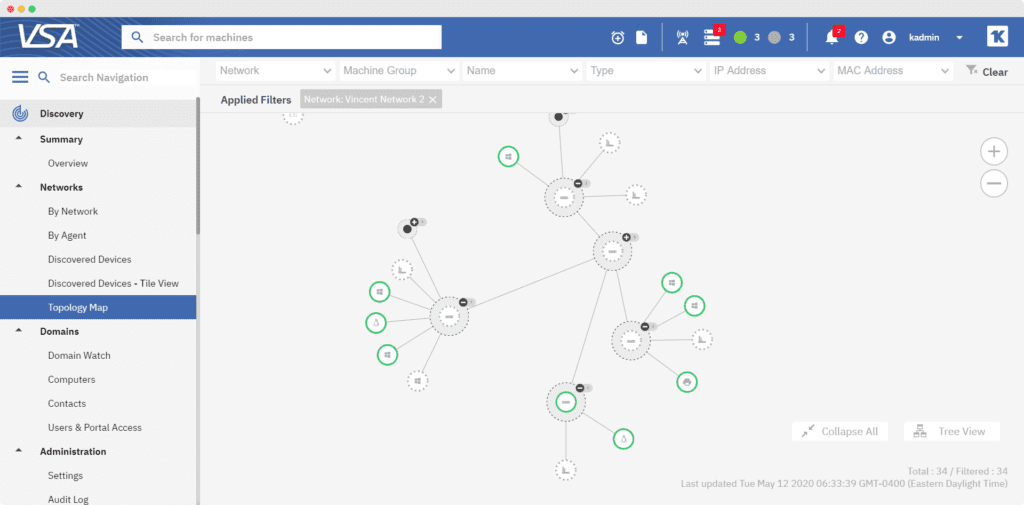
A QuickView window appears when you click on an endpoint in the topology map. From the QuickView window you have access to detailed asset information. You can also take advantage of VSA’s remote endpoint management tools — Live Connect and Remote Control to access the endpoint and troubleshoot issues. Quickly resolve IT incidents.
Learn more about the Network Topology Map by downloading the feature sheet “Find and Fix IT Incidents Faster With Network Topology Map.”