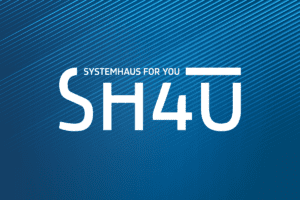Nero Consulting Replaces NinjaRMM With Kaseya VSA
Overview
Based in Manhattan, Nero Consulting is an IT consultation and managed services company that specializes in providing affordable, cutting-edge technology solutions to local and international businesses of all sizes, across different verticals.
Some of the industries that Nero Consulting serves include renewable energy, legal, accounting, biotech and more, with a major focus on architecture engineering and construction management companies.
About
Nero Consulting is a technology consulting and managed services company that offers cybersecurity strategies and cloud-based solutions for businesses of all sizes across different industries.
“I would definitely recommend Kaseya VSA. It’s a very powerful platform with robust built-in scripts. If you are using Kaseya, you should make use of all its different tools to make it work for you.” Anthony OrenNero Consulting
Challenges
- Poor automation and inefficient integration of different point IT tools
- Inaccurate reporting that did not quantify the services offered to their clients
- Lack of dedicated support
In its initial days, Nero Consulting operated on the break-fix model and tried utilizing several different unmanaged security solutions, such as LogMeIn and TeamViewer. The team then decided to look for an RMM solution to transition into managed services.
Nero Consulting first used Continuum, but didn’t quite like it due to its clunky, outdated-looking interface. Continuum was not user-friendly and the team had to spend a lot of time just trying to figure out how to use it.
After spending 1-2 years with Continuum, Nero Consulting started to look for alternate solutions and zeroed-in on NinjaRMM due to its affordable pricing.
The team liked NinjaRMM for its interface, customer service and easy onboarding, and used the solution for 2-3 years. Nero Consulting eventually outgrew NinjaRMM and that’s when the real problems arose.
Anthony Oren recalls, “At the beginning, we could use the basic RMM functions like basic patching and updating and remotely accessing clients’ computers. But then we needed to run reporting, and it wasn’t accurate. It didn’t reflect the efforts we were putting in for our clients and that became a real problem. The reports didn’t reflect the data that we wanted our clients to see. We knew we were patching all the machines, but it didn’t reflect that.” The lack of any meaningful data to show the clients was seriously inhibiting their technology review meetings.
The team wanted to fix issues for their clients proactively before they even became aware of the problems. Also, they were practically manually patching machines with NinjaRMM because of inaccurate reporting.
Kaseya VSA’s powerful scripting saves technician time. It’s community-driven platform, Automation Exchange, shares custom scripts and helps streamline automation. Additionally, the integration with the antivirus Webroot implies that the team can deploy it right from Kaseya’s dashboard. With Kaseya, you don’t have to keep switching from one tool to another and can manage everything from a single pane of glass.
“So, finally we landed a new client that happened to be a public company. Public companies as you know are constantly being audited and being asked for reports to show compliance with respect to technology among other things. And that’s when we said, ok we need a different tool for that, ” recalls Anthony.
Solutions
- Kaseya VSA offers powerful automation capabilities with built-in scripts and enables you to manage your entire IT infrastructure from a single pane of glass.
- Kaseya offers accurate reporting for MSPs to highlight their service delivery in technology business reviews with their clients
- Kaseya offers efficient and dedicated support for its multiple solutions
Replacing NinjaRMM With Kaseya VSA
The IT team at Nero Consulting had heard about Kaseya VSA years ago when it was looking for an RMM solution but decided not to purchase it due to its seemingly higher cost at the time. However, by the time they decided to replace NinjaRMM with Kaseya VSA, they realized that the price points were almost the same considering the additional hard costs associated with running the former.
Once Nero Consulting onboarded Kaseya VSA, they were able to automate and streamline their internal IT processes and offer IT auditing services to their clients.
Cybersecurity has been the top consideration for companies since 2016, and Nero Consulting needed to adapt to that. That’s when its IT team decided to sign up for RapidFire Tools and its best-of-breed solutions. RapidFire Tools provided them with end-user device visibility and secured their systems against unauthorized access.
Talking about what made his team switch to Kaseya VSA, Anthony recalls, “I think automation was the main factor and also the tool’s scripting capability. Once we saw that we could start scripting and automating efficiently, that’s when it became a game changer for us. There was no longer a need for manual deployment of scripts, and we could also get reporting on how successful it was.”
He adds, “Live Connect is another great feature. With Live Connect we can see what’s going on in the screen and execute commands without remoting on the machine. This allows us to operate on the backend. We don’t need other third-party solutions and can just use Kaseya’s native remote access to do the job.”
NightCrawler- Kaseya Made It Happen
With Kaseya’s revolutionary solutions, such as RapidFire Tools, IT Glue and ID Agent, Nero Consulting can now provide auditing-managed services and proactive dark web monitoring to its clients.
Anthony says, “We created a custom branded solution called NightCrawler.ai that is a blend of all the Kaseya tools that we have purchased, namely Kaseya VSA, IT Glue, RapidFire Tools and ID Agent. Together with these tools, we also offer add-on tools like O365. We are taking advantage of proactive monitoring and behavioural analytics that we get from these tools. For example, if one of our clients’ employees has appeared in two places at once or within a short period of time, we will receive an alert at once. We can then quickly use Kaseya VSA to check the geographical location of the computer through its IP address. We can remote into the computer and use RapidFire Tools internally to sweep into the network and see what’s going on. In case it is an intrusion, we set it up onto Dark Web ID.”
Anthony adds, “All these tools in our toolkit under Kaseya IT Complete allow us to do this”
The team also uses BullPhish ID to keep track of bad links that users click on. This is then made into a report for the management to review with the client. The reporting is very visual — an aspect that the management loves.
Talking about how Kaseya’s solutions have helped boost technician productivity and efficiency for his team, Anthony remarks, “The best way I can demonstrate the improvement is the fact that I am currently looking at my ticketing system and there are zero unassigned tickets. We are working faster and more efficiently. Our SLA is world-class and is under 15 minutes. Our customers do not even get ticket numbers. As soon as a customer sends a ticket, he/she gets a personal response from one of our technicians. Within 15 minutes the technician can start remoting the machine behind the scene through LiveConnect.”
What Anthony and his team love about Kaseya VSA is the powerful dashboard that allows them to manage everything from a single console. There is a lot of great information available on the Kaseya VSA dashboard that facilitates seamless and efficient IT management.
With Kaseya, there is not a single support person that might end up as a bottleneck to support, but multiple support people that specialize in specific areas of expertise.