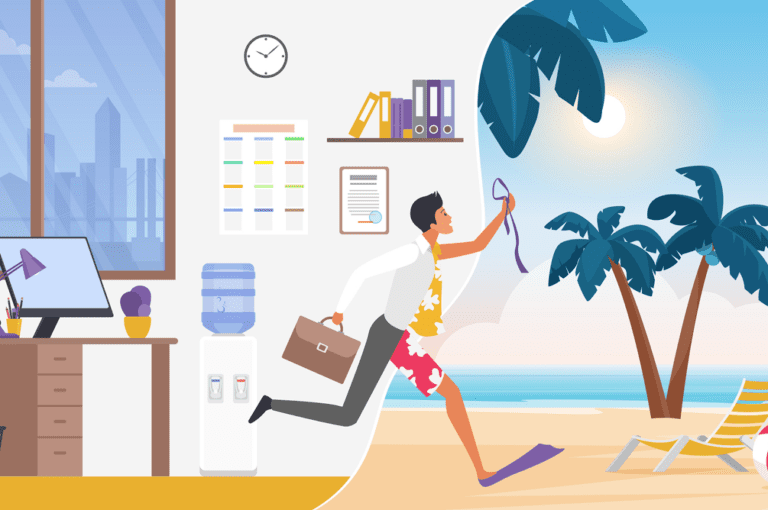Most managed service providers (MSPs) would agree that remote monitoring and management (RMM) is the most important application for managing their business. In fact, nearly 61 percent of the MSPs in our 2020 MSP Benchmark Survey admitted the same. With an RMM tool, MSPs can ensure all client systems perform as required.
The best RMM solution takes endpoint monitoring and management to the next level. With the right capabilities, an RMM tool boosts technician productivity, system security and operational efficiency.
Choosing the best RMM tool for your MSP can be a tricky business. Making the right decision is critical, regardless of whether you are new to the business or looking to switch tools to save costs and improve IT operational efficiency.
Let’s take a look at five key factors that can help you choose the best RMM tool for your business.
1. Policy-Based IT Automation
Operational efficiency is essential for growing a profitable managed services business. But how can you expand your services, provide customer satisfaction and maximize your profits all at the same time? Well, simply by automating routine tasks such as software deployment, patch management and server maintenance with your RMM. Your RMM solution should make it easy to create new policy-based automation procedures that drive the standardization of IT processes.
Many RMM tools provide basic scripting engines. An efficient, best-in-class RMM solution helps MSPs get started quickly by offering a marketplace where they can find pre-built and tested automation scripts, monitor sets, templates and reports. From there, the tool should provide a script editor to allow users to customize the script, as needed. Lastly, you should be able to execute scripts from a number of different tools — RMM desktop or web app, mobile app, service desk, and so on.
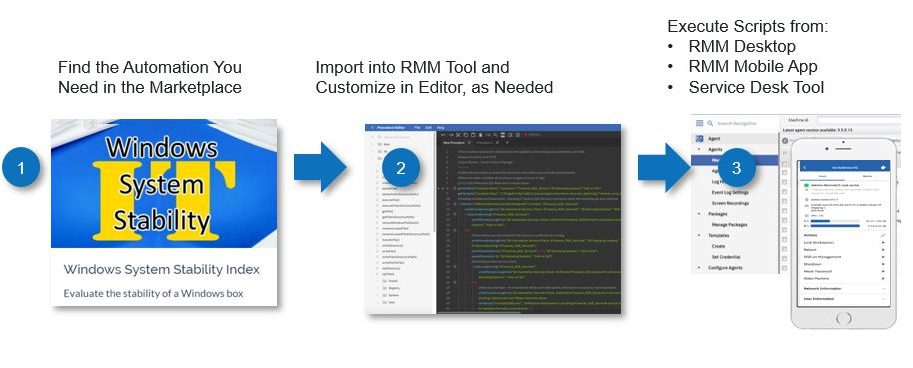
Policies guide the automation process and define elements such as the scripts to be run, the schedules to be set, the group of machines to be automated, and the monitor sets to use. Standardizing processes ensures that all machines in a given group run the same maintenance processes on a similar schedule to maximize system uptime. With policies, you can apply IT management best practices consistently throughout your environment.
2. Automated Software Patch Management
With cybersecurity incidents on the rise and hackers becoming more sophisticated every day, it is important to ensure that the software on your endpoints is always up to date. As MSPs grow, software patch management can become increasingly complex owing to the growing number of endpoints and large number of patches that are released every month.
The best-in-breed RMM solutions enable automation of the patch management process for both on-network and off-network devices. They also provide clear visibility of the patch status of the software on each endpoint to ensure that everything is up to date.
As discussed in our recent blog on Managing Windows 10 Updates and Patches, the best RMM solution should not only allow the patching of Windows and macOS, browsers and third-party applications, but also the configuration of many different Windows Update Group Policy options.
3. Seamless Integration With Other IT Tools
If you are working on resolving a ticket in your help desk tool, you need access to the devices associated with the ticket. You will probably need to log in to your RMM solution to accomplish this. You may also need detailed IT asset information about the device, which can help you resolve the ticket, which means you will also need to log in to your IT documentation software to retrieve the information. That’s a lot of jumping around applications to solve one ticket.
Nearly 70 percent of MSPs worldwide consider the integration between their core IT applications—RMM and PSA, very important. In addition, 81 percent believe that this integration could help their organization drive better bottom-line profits.
While some tool integrations might not work as advertised, an RMM tool that is seamlessly integrated with PSA and IT documentation tools is the ideal solution.
4. Enhanced Security With RMM
Does your RMM tool provide more than the traditional patch management capabilities? Does it integrate with the antivirus/antimalware (AV/AM) solutions to keep endpoints secure? Given the increase in cyberthreats and ransomware attacks, most businesses rely on their MSPs to protect them. Results from the 2020 MSP Benchmark Survey also attest to the fact that “meeting security risks” is the most critical need of MSP clients.
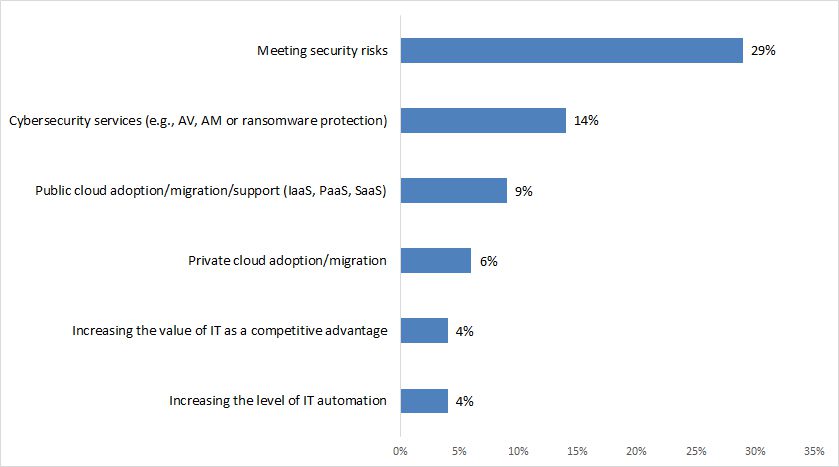
MSPs must implement and manage AV/AM and firewall solutions for their own and their clients’ IT infrastructures. Integrating AV/AM solutions with your RMM software provides a single interface to help you manage endpoints and endpoint security.
5. Scalability and Ease of Deployment
The ability to quickly configure and deploy an RMM solution is an important factor when selecting an RMM tool. As your business grows, so do your endpoints. Your RMM platform should be able to scale up to support a much larger client base in the years to come.
Are you still struggling to decide on an RMM solution? Choosing such a vital tool for your MSP business is not a quick and easy process. This blog is just an appetizer to help you get started. Download The Ultimate RMM Buyer’s Guide for MSPs to learn more about how to select the best RMM tool for your business.