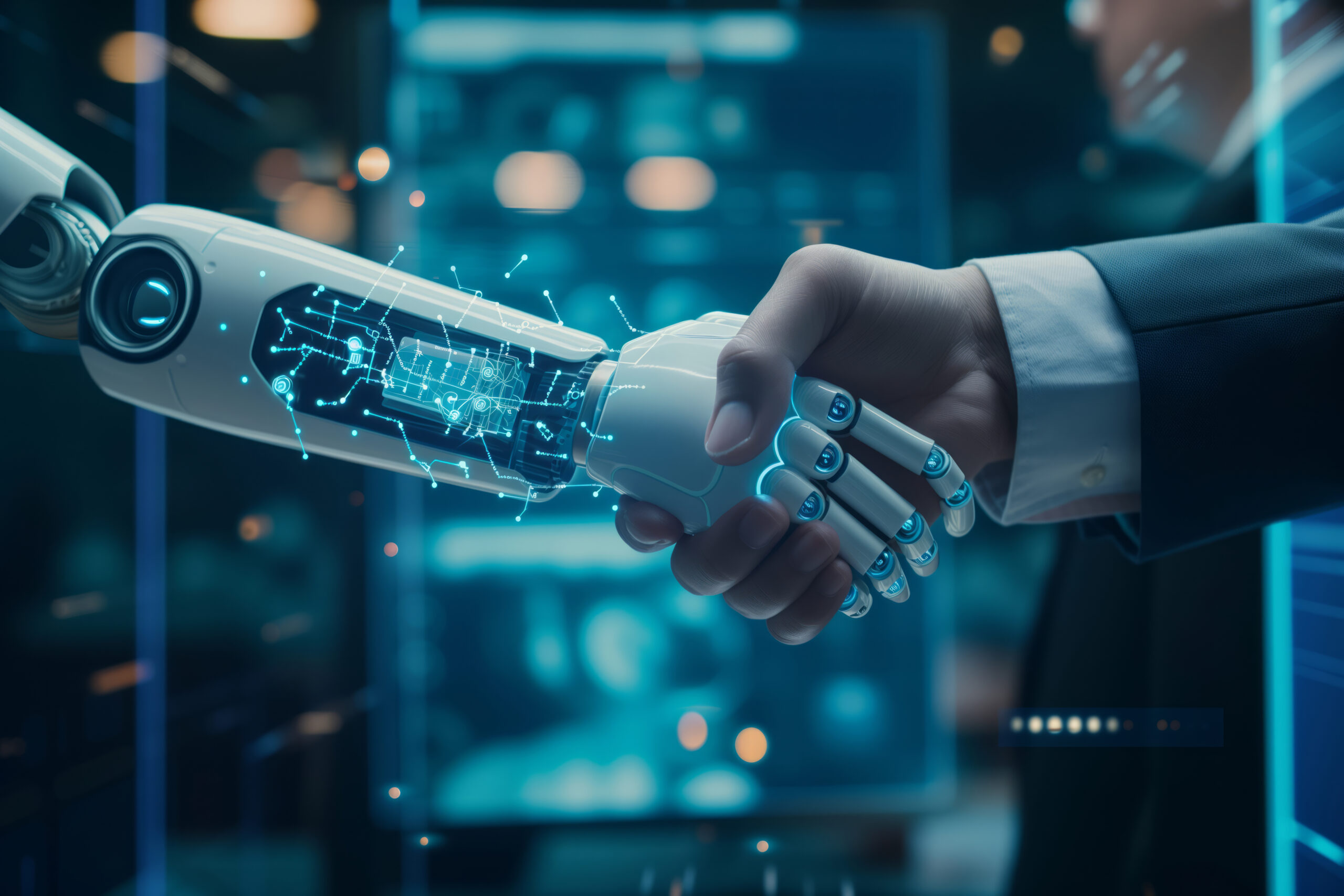Summer is around the corner, and for IT professionals and managed service providers (MSPs), it’s the perfect time to dream about sunny beach vacations. Unfortunately, mundane tasks and an avalanche of tickets often stand in the way, turning those dreams into stress and burnout.
Kaseya can change that. Whether you use the flagship remote monitoring and management (RMM) solutions VSA or Datto RMM, or the recently launched Kaseya 365 subscription service, their built-in powerful automation and extensive script library will boost your IT efficiency and free up your summer.
The daily grind of IT pros and MSPs
IT professionals and MSPs face a daily barrage of tasks that are not only time-consuming but also monotonous. Think about it: system updates, security checks, routine maintenance and managing common tickets, like printer issues, are just the tip of the iceberg. They also have to handle the complicated process of onboarding and offboarding employees, which adds another layer of complexity and workload.
All these tasks consume most of the day, making it hard to focus on anything else. IT teams caught in this endless cycle of repetitive work have no time for exciting projects or even a bit of relaxation. As a result, productivity drops and achieving a healthy work-life balance becomes a real challenge. This constant grind can lead to burnout, further complicating the struggle to maintain a balanced and fulfilling life.
But does it really have to be this hard?
Introducing Kaseya’s RMM automation
Enter Kaseya’s RMM tools, VSA and Datto RMM, designed to relieve pressure and make life as easy as a day at the beach.
VSA: Your easy-going automation buddy
VSA offers a drag-and-drop user interface, making it accessible to users with varying technical skills. You don’t need to be a coding wizard to automate your tasks. Whether you’re a beginner who prefers no-code solutions, someone with a bit of experience looking for low-code options or a pro ready to dive into complex automation, VSA has you covered. You can also use policy-based automation to handle common IT processes and fix IT issues automatically. Plus, you can share, buy and sell automation assets with Kaseya’s community of customers and partners on Automation Exchange. With over 600 out-of-the-box scripts, monitor sets and reports, you can instantly boost your productivity.
Datto RMM: The lifeguard of complex tasks
On the other hand, Datto RMM uses an intelligent script-based engine, which means it can handle even the most complex tasks with ease. And here’s the best part: you don’t have to start from scratch. It comes with a massive script library known as the ComStore. Need to deploy updates across multiple devices? There’s a script for that. Want to run security checks? Covered. Routine maintenance? Done in a flash. The ComStore has a script to automate just about anything you can think of, saving you time and effort.
The power of automation engine + script library
Kaseya believes in combining a powerful automation engine with a rich content library. Think about it: even the best IT automation engine is only as useful as the scripts and templates it can run. That’s why Kaseya makes sure you have access to a huge library of pre-built scripts and templates. No more reinventing the wheel or getting stuck on repetitive tasks.
Kaseya 365 and IT Complete
Both VSA and Datto RMM form the backbone of Kaseya 365 and the IT Complete Platform. They integrate seamlessly with all the other tools in the Kaseya family and give you the power to streamline your daily workload of tasks and tickets. So, why not let them handle the repetitive tasks and enjoy a more productive and balanced workday?
Key benefits of RMM automation
With Kaseya’s RMM tools, you can achieve more free time and less stress in your IT role and gear up for a well-deserved summer vacation. Here are some key benefits of IT automation that will make your summer feel like a breeze:
- Time savings: Consider the process of deploying software updates. Manually updating each device in a network can take days. With RMM automation, this task can be completed in a fraction of the time, often within hours. This not only ensures that all devices are up to date but also reduces downtime for end users.
- Increased productivity: When repetitive tasks are automated, IT teams can shift their focus to projects that require human intelligence and creativity. This shift from routine maintenance to strategic projects significantly boosts summer productivity. For example, instead of manually managing backups, IT professionals can work on improving cybersecurity measures or developing new IT solutions.
- Improved accuracy: Human error is an inevitable part of manual processes. Kaseya RMM automation minimizes these errors, ensuring greater accuracy and reliability in routine processes.
- Enhanced work-life balance: The demands of the IT industry often lead to long hours and high stress levels. With automation handling the bulk of repetitive tasks, IT staff can enjoy more personal time. A better work-life balance leads to happier, more motivated employees, which in turn boosts overall productivity and job satisfaction. Additionally, automation reduces the need for after-hours work. This 24/7 reliability gives IT staff the peace of mind to disconnect after work.
Practical examples of automation in action
RMM automation is making waves in the real world, and Kaseya’s RMM solutions are leading the charge. These powerful tools are transforming IT operations, making them more efficient and less time-consuming. Here are some real-world use cases where Kaseya’s RMM automation has been a game-changer.
- Automated patch management
Traditionally, the patch management process involves manually identifying, testing and deploying patches across various devices and systems, which can be time-consuming and prone to errors. Kaseya’s RMM solution automatically scans all connected devices for missing patches and schedules them for deployment at optimal times.
- Proactive network monitoring
In a typical IT environment, network issues can arise at any time, often requiring immediate attention to prevent downtime. Manual monitoring is not only labor-intensive but also less effective in catching issues early. Kaseya’s RMM solution continuously monitors network performance, identifying potential issues before they escalate into critical problems.
- Automated alerts
Whenever anomalies are detected, the IT team receives automated alerts, enabling quick response times. For example, if a server’s performance drops below a certain threshold, an automated alert is triggered, allowing the team to investigate and resolve the issue promptly. This proactive approach helps maintain network stability and reduces the likelihood of unexpected outages.
- Automated backup and recovery
Data loss can be catastrophic for any organization. Kaseya’s RMM automates the backup process, ensuring that all critical data is regularly backed up and easily recoverable. Automated backups run on schedules set by the IT team, reducing the risk of human error and ensuring that data is protected. In the event of data loss, automated recovery processes can quickly restore operations, minimizing downtime.
- Software deployment
Deploying software across multiple devices can be a daunting task. Kaseya’s RMM simplifies this by automating the software deployment process. IT teams can schedule deployments during off-peak hours, ensuring minimal disruption. This automation ensures that all devices are running the necessary software versions, enhancing compatibility and security across the network.
- Remote management and troubleshooting
Remote management is crucial for quickly resolving IT issues, especially in a geographically dispersed organization. Kaseya’s RMM enables IT teams to remotely access and troubleshoot devices without needing to be physically present. Automated scripts can run diagnostic checks and apply fixes, reducing the time spent on manual troubleshooting and improving response times.
Case study on Kaseya RMM automation
Many IT professionals and MSPs have reaped the benefits of Kaseya’s RMM automation, including CST Group Inc. This New York-based MSP manages over 730 endpoints for government agencies from Northern New York to Southwest Florida. By leveraging VSA 10, Kaseya’s flagship RMM solution, CST Group streamlined its IT tasks, making operations more efficient and less labor-intensive. This automation allowed them to onboard clients and manage endpoints more effectively, freeing up IT professionals to focus on strategic initiatives. Looking ahead, CST Group plans to use VSA 10’s automation and scalability to expand its client base and manage more endpoints efficiently. Click the link to read the full case study.
Tips for identifying tasks that are ripe for automation
Here are some tips to help you identify tasks that are perfect for automation. You can also read our blog, Top Seven Everyday IT Tasks You Should Be Automating, for more info.
- Repetitive tasks: Any task that is performed regularly and follows a predictable pattern is a good candidate for automation. Examples include software updates, backup processes and system monitoring.
- Time-consuming processes: Tasks that consume significant amounts of time but do not require critical thinking, such as patch management and data synchronization, should be automated to free up your team’s time.
- Tasks prone to human error: Processes that are highly susceptible to human error, such as data entry and routine system checks, benefit greatly from automation.
- Routine maintenance: Regularly scheduled maintenance activities, such as defragmenting hard drives or clearing log files, are perfect for automation. These tasks can run in the background without human intervention.
Best practices for maintaining automated systems
Ensure your automated systems run smoothly with these best practices.
- Regular audits and reviews: Periodically review your automated processes to ensure they are running as expected. Check logs, review alerts and update policies as needed to keep your automation effective and relevant.
- Update automation scripts: As your IT environment evolves, so should your automation scripts. Regularly update and test scripts to accommodate changes in software, hardware and network configurations.
- Monitor automation performance: Use Kaseya’s reporting tools to monitor the performance of your automated tasks. Analyze the data to identify any bottlenecks or areas for improvement.
- Document automation procedures: Maintain detailed documentation of all automated processes, including the steps for setting them up, the parameters used and any troubleshooting steps. This ensures continuity and helps new team members understand the automation setup.
- Maintain security protocols: Ensure that automated tasks adhere to your organization’s security policies. Regularly update passwords, use encryption where necessary and monitor for any unauthorized access or changes to automated scripts.
Conclusion
As we head into the summer, there’s no better time for IT professionals and MSPs to take the first step towards automation. Whether you choose VSA or Datto RMM, both tools offer robust automation capabilities that can transform your IT operations.
Start exploring Kaseya’s RMM tool today and begin automating your IT tasks to reclaim your time. Enjoy a more balanced summer, free from the constant pressure of routine IT maintenance. Click here to sign up for a VSA / Datto RMM demo and see firsthand how Kaseya’s RMM automation can revolutionize your workflow.