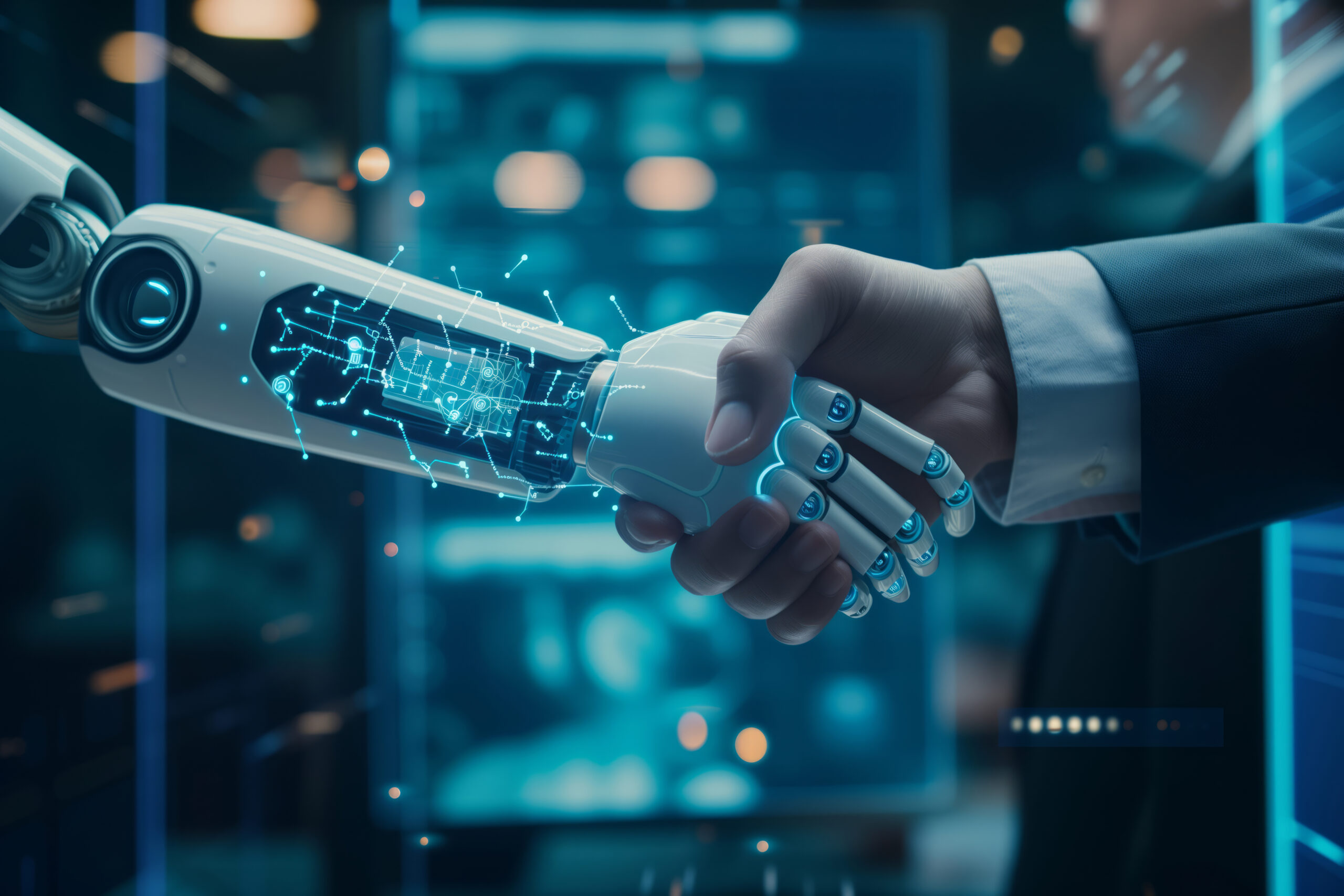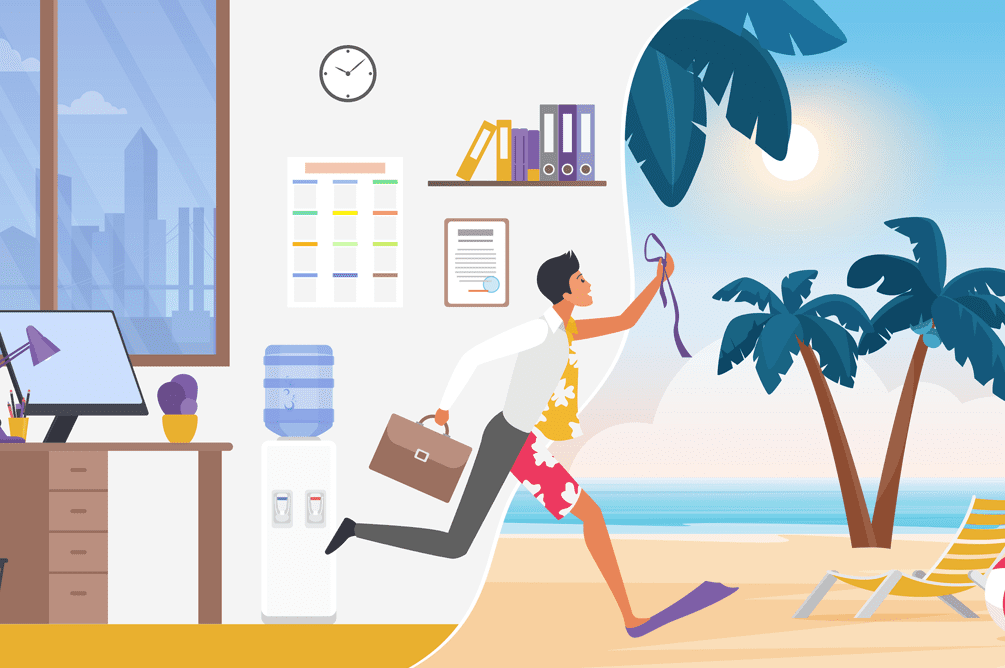IT professionals have a tough but vital job. The rapid proliferation of different device types combined with the complexities of managing hybrid and in-office IT ecosystems is making their job harder every single day. Moreover, technicians do the same work, like patching and remote management, day-in and day-out, which increases fatigue. The result is that IT professionals are burned out. Don’t take it from us though, according to a study by mental well-being platform Yerbo, 62% of IT professionals are currently burned out. The solution to this treadmill of tedious IT tasks, and eventual burnout, is automating as much as possible so that IT professionals can focus on high-value, strategic work.
By leveraging the power of best-in-class remote monitoring and endpoint management (RMM) solution, you can automate several routine IT tasks that are otherwise time-consuming and mundane. This step will instantly de-stress you and your technicians/system admins, resulting in a 50% increase in overall efficiency and better performance on your service level agreement (SLA) targets. According to the 2022 IT Operations Survey Report, 33% of respondents placed increasing IT productivity through automation among the top three business priorities for 2022.
Automation will help you clear your task list faster than ever, giving you more time to pursue high-impact revenue-generating tasks to help you achieve a better work-life balance. Here are seven everyday IT tasks that you must automate today to be more productive and make your life easier.
System-level policy changes
Automating actions like enabling or disabling peripheral devices, like USB drives, setting local password policies or tracking stolen laptops will significantly simplify your life. As the workplace becomes more diversified, technicians must stay on top of a constantly changing set of IT policies. Manually implementing policy changes takes considerable time and increases the chance of error. With automation, technicians can quickly implement system-level policy changes on a large scale. Additionally, by simplifying IT environment you can ensure users adopt new policies without delay.
OS and third-party patch management
Manual patching method is incredibly laborious and is fraught with errors. Increase your team’s efficiency and improve IT security by automating software patch management across Windows, macOS and third-party applications.
Automating the asset inventory process ensures that every new device and software is discovered and patched as soon as possible. Your endpoint management solution (or RMM) should gather all necessary patches and install them based on specified policies and priorities. To prevent software conflicts, you may want to test the patch before deploying it, which can be automated as well through acceptance testing and rollback capability.
Following the wrong patching process can wreak havoc on your operations, cause system downtime and damage your SLAs with your clients or end users. Automated patching translates to a more accurate and efficient patching system at work, more support uptime and happier users and customers.
Onboarding new users
Leverage automation to create a seamless onboarding experience for new users and employees. Streamline simple tasks such as auto-filling forms, sharing resources, assigning roles and responsibilities and welcoming new team members. Also, automate the creation of user profiles, hardened configurations and deployment of critical software for newly provisioned computers. In addition to improving workflow efficiencies, this will reduce errors and leave a good first impression on new users.
Backup
In 1998, before the release of “Toy Story 2,” an animator intending to run a routine file cleanup entered a command that deleted almost all the production files of the movie. Since the creators were taking daily backups, they did not panic at first. However, when they attempted to recover the files, they realized that the backup solution hadn’t worked. Fortunately, the movie’s technical director had a backup that worked, so the movie was restored and released on schedule. Imagine if they had lost a year’s work and with that a $100 million.
Automation helps back up all systems efficiently on a routine basis, so you never have to worry about the task, fear losing data to cyberattacks or face the wrath of your boss. Set up centralized and alert-driven automation where a failed backup can be auto-remediated without direct intervention. This will go a long way toward ensuring yours and clients’ data integrity and security.
Security
Strengthen your cybersecurity framework by setting policies that automatically deploy endpoint security suites at target devices. With the help of a modern RMM tool, you can deploy security solutions and oversee and manage all security settings and incident responses remotely. Maintain a bird’s eye view of the protection status of assets you manage.
Research by IBM shows that automated security catches about 40% more threats than conventional security, including zero-day exploits. The automated remediation of IT incidents includes defining the events and conditions you want to monitor in your IT environment. Then, define the process to respond to that event or condition, including executing a script to remediate the problem. Set centralized alerts for virus and ransomware detections and specify the process for your RMM to quarantine potentially infected endpoints automatically.
Reporting
With a potential recession brewing, it’s more important than ever to demonstrate your value to your organization and clients through consistent reporting. One of the best ways to showcase your value to your company is to automate the delivery of your value-driven reports.
A common complaint we hear is the time it takes to prepare and distribute reports. A best-in-class endpoint management solution (or RMM) will offer the ability to automate both the preparation and delivery of reports to the right members of your client organizations. You can analyze data quickly using automated IT reports, gaining insights that will improve productivity and grow your business.
Auto-remediate common tickets
We saved the best for last. Through tight, commercial-level workflow integrations between your RMM and professional services automation (PSA) tool, you can near-instantly solve recurring IT tickets without them ever hitting your ticket queue. According to the 2022 Global MSP Benchmark Survey Report, a whopping 96% of MSP respondents believe integrating core applications like RMM, PSA and IT documentation is important to their business, and around 78% said that it helps drive bottom-line profits.
It is common for IT professionals to solve tickets such as rebooting print spoolers, resetting passwords or improving endpoint performance by killing thirsty background processes every day. When your RMM and PSA integrate effectively, you can set up workflows for your PSA to detect frequently occurring tickets and trigger an automated script from your RMM to address them.
Consider the print spooler example: an end user submits a ticket about their printer not working, in response to which your RMM clears the printer queue and sends an email to the end user asking whether the problem is resolved. The ticket gets escalated if only the issue stays unresolved. Thankfully, the days of “have you tried turning it off and on again” have passed.
One tool for all your automation needs
Kaseya VSA is a state-of-the-art endpoint management solution that packs more punch than we can cover in this blog. With VSA, you can automate your everyday tasks and spend time on high-value activities. You can create, edit and implement automation using an easy-to-use agent procedure editor and set policies that let you standardize IT management best practices. VSA can manage tens of thousands of endpoints on a single SaaS instance, which means you can scale VSA usage in tandem with your business growth without a fuss.
Hold on; we have something more to make the process of automation a breezy one for you. With over 600 listings, Automation Exchange by Kaseya is a community-driven marketplace where you can get out-of-the-box scripts for common IT tasks. Here, you can find the automation package you need, saving you time and increasing your productivity.
Does your endpoint management solution or RMM come packed with these features and capabilities? Most likely not. Let’s talk. Schedule your demo today.