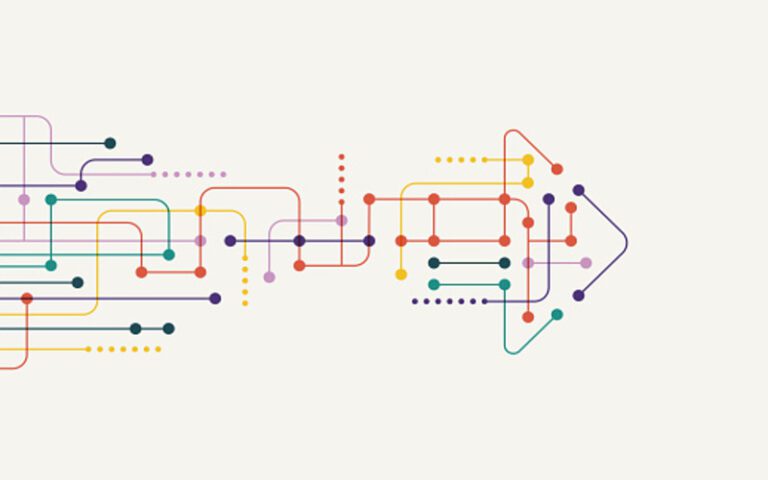This post is the first post (!) in a series that will offer tips and tricks for the newest addition to the Kaseya family, Kaseya Network Monitor. Feel free to sound of in the comments if you have any questions or requests for articles in this series.
One of the most important aspects of a monitoring system is its capabilities to monitor all kinds of file and folder related processes. KNM has several ways to perform file and folder monitoring, one of them being the directory property monitor.
The directory property monitor is a flexible file and folder monitor that can test file count, directory size, relative size changes and age of files in a directory. The test can be limited in scope to files matched by a wildcard. The directory property monitor also stores statistical data, for each test it stores the size of the directory and the number of files it contains. This data can later be used in reports.
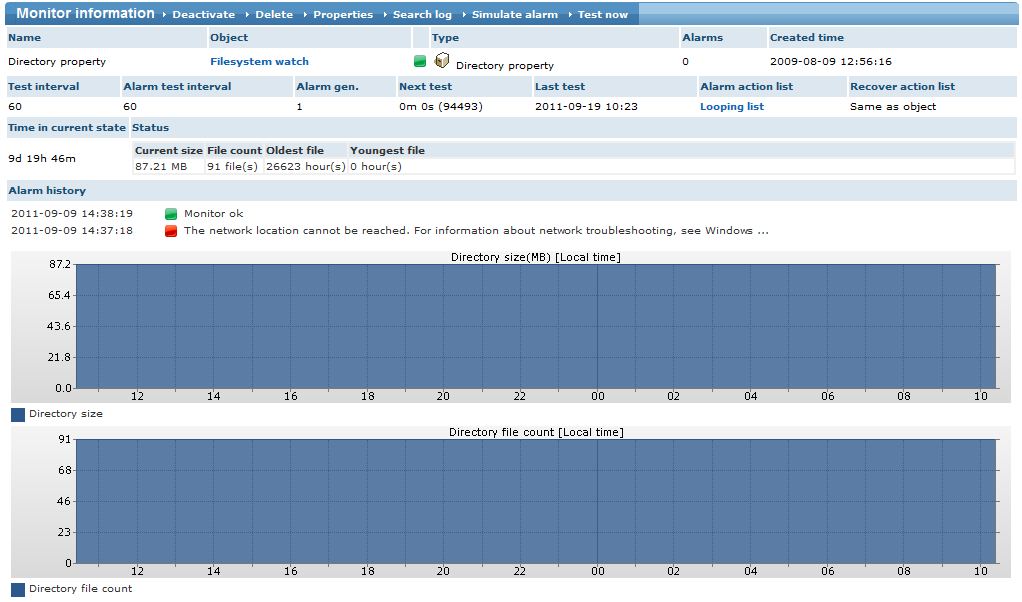
The configuration of the monitor is straight forward, just remember that the path is relative to the monitored device. For example \\mymachine\myshare would be entered as \myshare only.
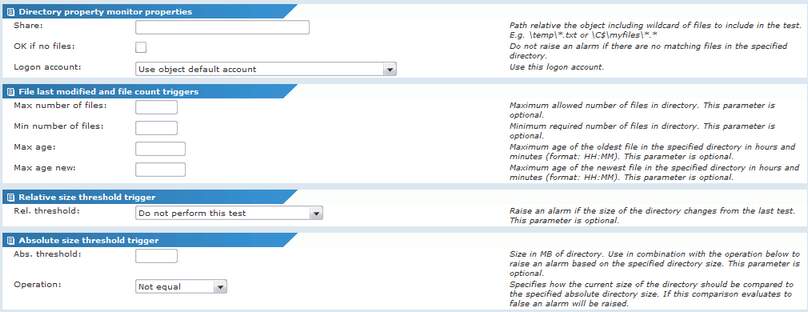
The following scenarios can be monitored:
- Directory contains a minimum number of files
- Directory contains a maximum number of files
- Oldest file in directory is not older then a certain number of hours
- Newest file in directory is not older than a certain number of hours
- Relative directory size between test
- The absolute size of files in directory
Sometimes even this is not enough, thats where Lua scripts come in to the picture. Next time we will take a look at the Lua scripting language thats built into KNM and how to use the Lua Integrated development environment that ships with KNM.