Many IT teams come to Kaseya looking to do things like remotely manage their endpoints and implement better software patch management. Both of these are, of course, really important IT functions.
As customers learn more about automation, they realize they can automate as many processes as possible with VSA. The more they automate, the less time and effort it takes for their IT technicians to manage their IT environment on a day-to-day basis.
With Kaseya VSA, you can not only automate common IT processes (see our blog Taking IT Automation to the Next Level) but also auto-remediate IT incidents. Automating the remediation of IT incidents means that you can “manage by exception” and get involved only if the auto-remediation fails in certain cases. This is HUGE!
Now that we know how beneficial it is to automate our IT processes, let’s talk about how policies can guide automation to implement IT best practices and standardize processes across the environment.
Policies guide IT automation and apply standardization by:
- Defining what to monitor — events and/or conditions (states) on the endpoint
- Defining the actions to be taken when an event/condition occurs — set alarms, execute scripts (aka “agent procedures”), create a service ticket or send an email notification
- Specifying the routine processes to be executed and on what schedule — inventory, patching, maintenance, etc.
- Applying specific sets of policies to individual machines, machine groups or organizations, as needed
Changing a machine’s association with a machine group or organization causes the appropriate policies to be automatically re-deployed to that endpoint. (More IT automation).
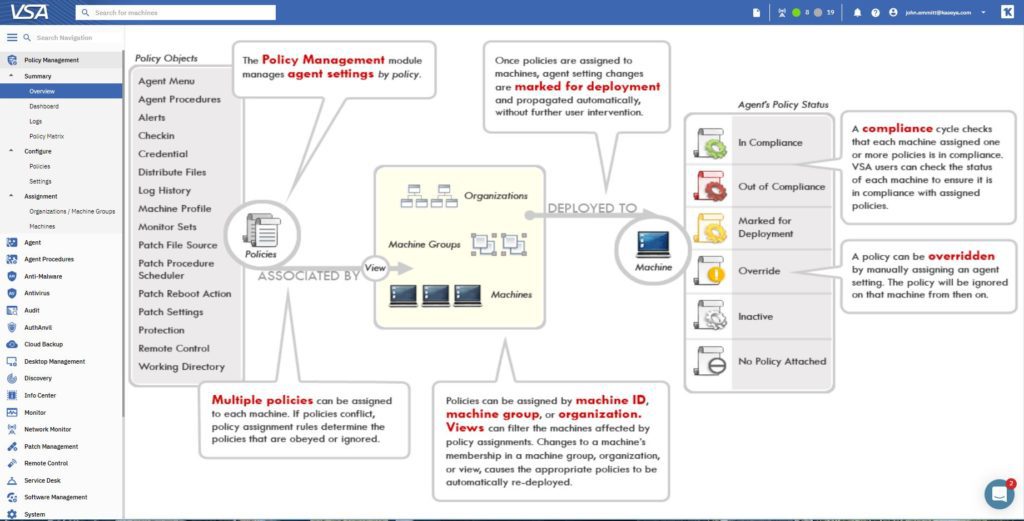
Maintain Compliance With IT Policies
A compliance cycle checks whether each machine is compliant with applied policies. Listed below are a few policy status icons that indicate the status of each machine for VSA users.

– In Compliance – The agent settings for this machine match the settings of all policies assigned to this machine. No user action is required.

– Marked for Deployment – At least one policy assigned to this machine has been changed and is scheduled to be deployed. No user action is required.

– No Policy Attached – No applied policies are assigned to this machine. Consider assigning applied policies to this machine.

– Out of Compliance – At least one agent setting does not match at least one active policy assigned to this machine. Use the Policy Details window to identify the specific policies and settings that are causing the mismatch.

– Overridden – At least one agent setting does not match at least one active policy assigned to this machine due to a user override

– Inactive – When multiple policies are assigned to a machine and agent settings conflict, policy assignment rules determine which agent settings are obeyed and which agent settings are ignored. Ignored settings are identified as inactive.
Standardize IT Processes Through Policies
You can define policies for how you want to manage different categories of devices. For example, you can have a policy to manage all your Microsoft SQL Server machines. This standardizes the management of these devices throughout your IT environment. Standardization means that all these machines run the same maintenance processes on a similar schedule to maximize system uptime. With policies, you can apply IT management best practices consistently throughout your environment.
As another example, you could create a patch management policy named ‘servers’ and assign all your servers to be members of this patch policy. Create another patch policy named ‘workstations’ and assign all your desktops and laptops to be members of this policy. This way, you can configure patch approvals differently for servers and workstations.
Leverage Built-in Policies, Scripts and Reports to Implement IT Management Best Practices
Kaseya VSA provides built-in policies that reflect best-practice solutions for common IT management tasks. It also provides built-in Monitor Sets (what to monitor) and Agent Procedures (scripts) that make it easy to get started.
With VSA, you can automate server and workstation maintenance, OS and third-party application patching, system backups and compliance management, all under the control of policies. You can also auto-remediate common IT issues.
Leverage the Kaseya Automation Exchange — a portal where Kaseya customers and partners share, buy and sell ready-to-use automation scripts, monitor sets, reports and more.
Learn more about Kaseya VSA by requesting a demo.





