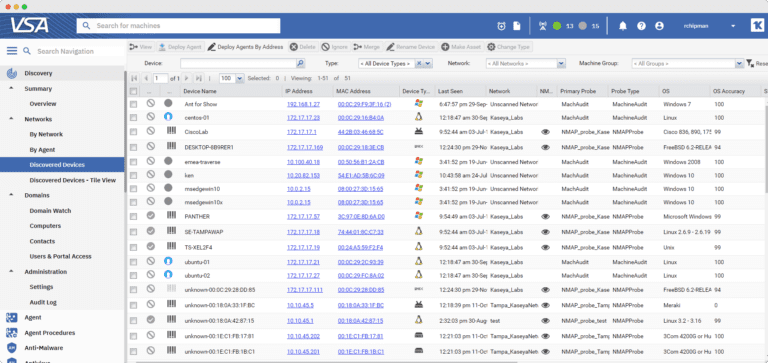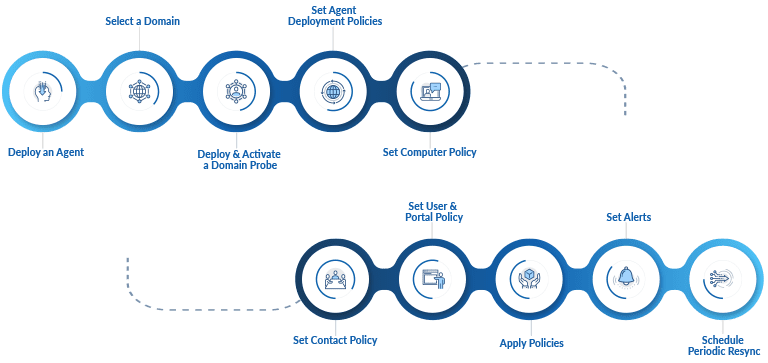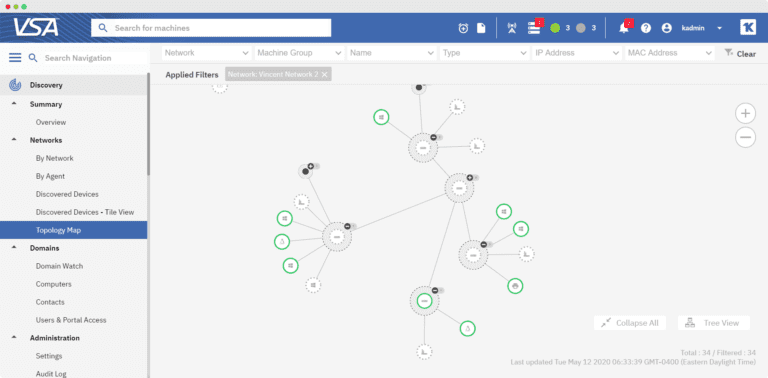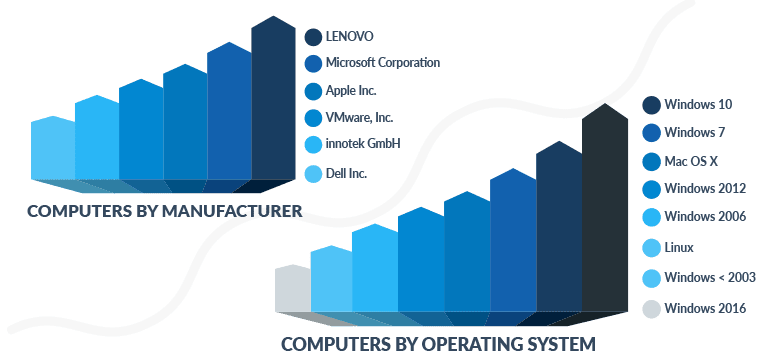Traverse
Topology Discovery
Traverse automatically discovers applications, networks, servers, and systems upon deployment
Discovery and Inventory for Easy IT Asset Management
See your entire IT environment. Discover computers and network devices on individual networks or entire domains. See all your endpoints on the network topology map. See asset status at a glance.
Organize machines in groups and manage based on set policy.
Automatically deploy agents to discovered endpoints to enable IT automation and remote management.
Automatically discover all endpoints on the network. Reduce manual effort and free up time.
Automatically Maps Relationships Between Network Devices
Traverse discovers network connectivity, disks, controllers, VLANs, file systems, fiber channel switches, printers, SAN, NAS devices, and more.
In addition, Traverse discovers the capabilities, size, capacity, and other key attributes of each element, and the applications running on various devices, such as databases, active directory, radius, DNS, mail, and application servers.
With this information, Traverse builds the hierarchical topology map between your network devices such as switches, routers, VLANs, ATM/frame‐relay, and older generation bridges and hubs. Traverse maintains mappings and relationships between services and underlying components even in dynamic virtual environments.
Traverse includes an unmatched component template and signature library for IT infrastructure. This library provides detailed information on hundreds of the most commonly used infrastructure devices. As important, the library also contains intelligence on the key metrics for these devices.
With this library, Traverse saves time for users during:
- Initial creation of topology maps, since much of the required data is prepopulated
- Problem resolution by reducing extraneous metrics which can create noise in the data collected
Users can also create visual relationship maps between services and infrastructure, enabling better problem isolation and root‐cause analysis.
Automatically Maps Relationships Between Network Devices
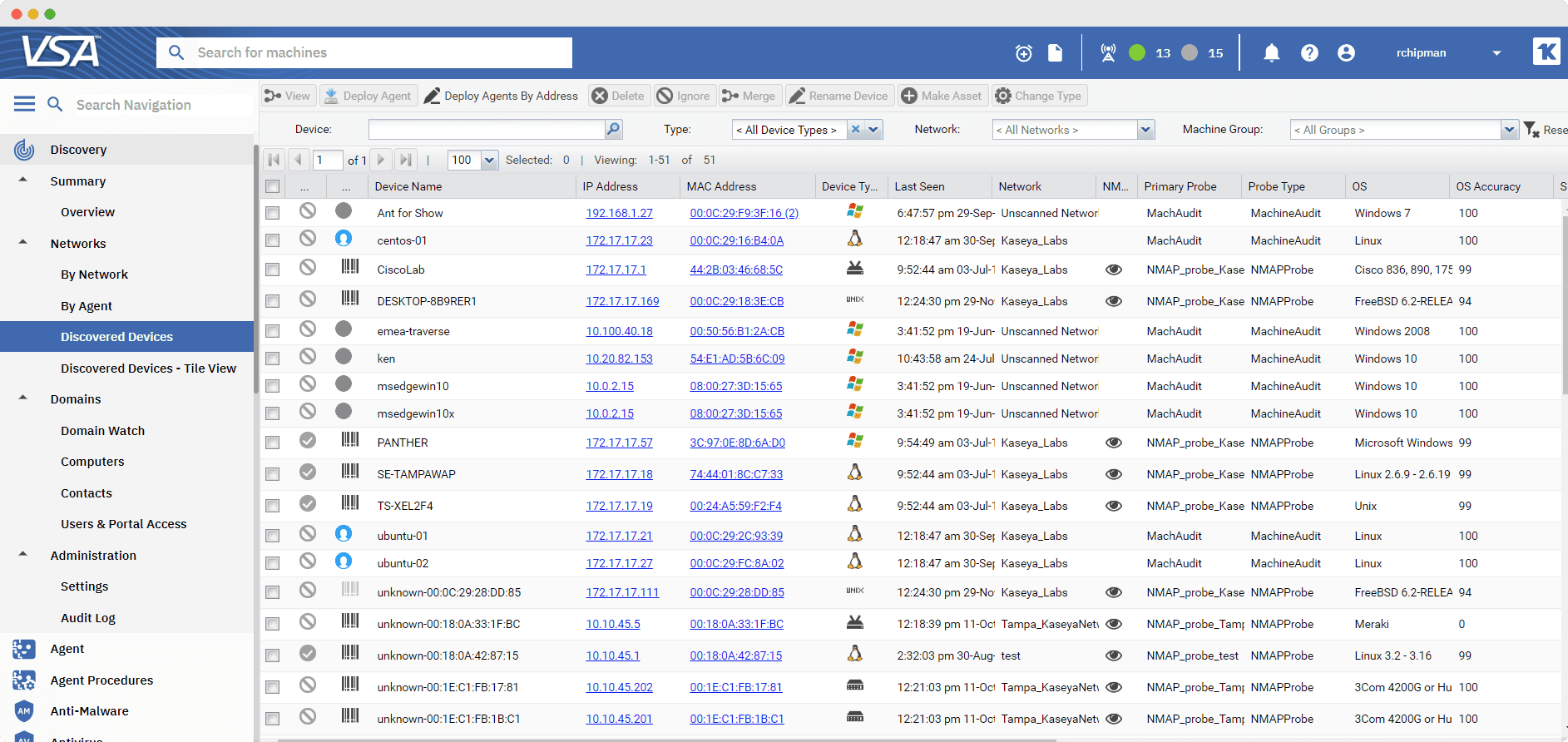
Discover and Manage Your Endpoints With Kaseya VSA
VSA discovers endpoints on individual networks and automatically deploys agents on discovered machines.
VSA automatically discovers Active Directory domains. It deploys agents to discovered domain machines and automatically keeps VSA synced with all domain changes.
See all discovered endpoints, including agent-based and agentless (SNMP) devices, on the network topology map in VSA. Immediately see IT asset status on the topology map as well.
Bring up the VSA QuickView window for an endpoint by clicking on it in the topology map. Get detailed IT asset information. Easily transition to remote endpoint management from QuickView using VSA Live Connect or Remote Control.
Quickly identify and troubleshoot IT incidents.
Download the Feature Sheet to learn more.
VSA always stores the latest audit information for any machine. It creates reports that provide detailed comparisons between the baseline and the latest audits, giving you a clear view of any changes on a machine.

Download The Product Brief
VSA Audit & Inventory
Kaseya VSA’s Audit and Inventory feature ensures smooth sailing of audits with automation and complete visibility into your entire IT infrastructure.