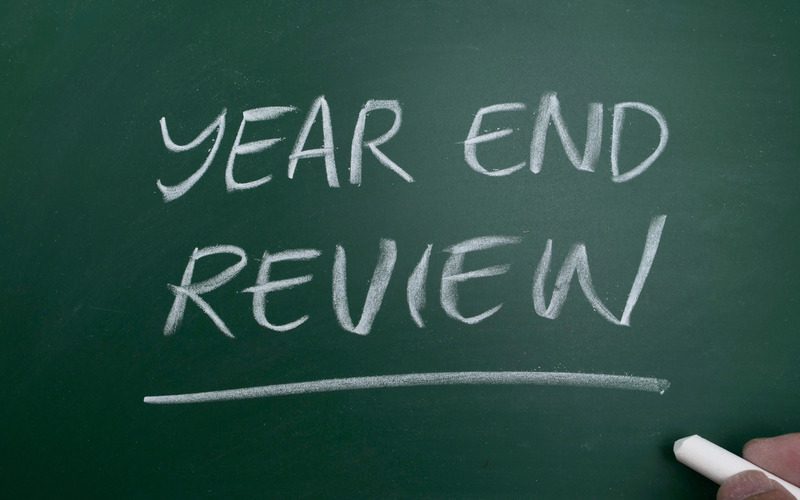It’s Friday evening, and just as you are about to leave work, you receive a flood of tickets concerning slow network issues. Your clients are complaining about everything from crashing websites to unresponsive servers. It’s chaos, and you see your plans to Netflix and chill going out the window. A network monitoring tool could have prevented this scenario.
In today’s connected and digital world, where businesses are operational 24/7, network performance monitoring helps MSPs and IT departments prevent connectivity-related outages and other performance issues. Read on to learn the why and how of network performance monitoring and its impact on business productivity, profitability and reputation.
What is network performance monitoring?
Network performance monitoring involves assessing and optimizing the various networking infrastructure components to improve performance and usage. Businesses cannot succeed without a reliable and efficient network in place. Therefore, IT professionals constantly monitor their company’s and clients’ network infrastructure to ensure it runs efficiently and optimally and data and information move securely and uninterruptedly.
Today, networks must be built and managed to accommodate a variety of devices, applications and data types. Many factors contribute to the complexity of network setups today, including mobile device proliferation, data explosion and cloud computing. Moreover, depending on changing business needs, IT professionals have to reconfigure the networks, optimize them, change settings and even upgrade the infrastructure to make it more efficient.
Network monitoring helps IT professionals manage all these elements from a single tool. It helps them detect issues in real time and take corrective action to avoid downtime and productivity losses. Bandwidth and latency issues are signs of poor network management and, if left unattended, can further degrade performance. Network monitoring also helps and prevents cybersecurity breaches. Regular network monitoring helps IT professionals identify and fix vulnerabilities before threat actors exploit them.
Why is network performance monitoring important?
Network performance monitoring enables IT professionals to identify and troubleshoot issues before they snowball into bigger problems and adversely impact business operations. A glitchy or unreliable network can stall business operations, hurting productivity and frustrating customers and users. Monitoring networks not only helps IT professionals avoid these outcomes but it also optimizes the use of resources. An underutilized network increases costs, while overutilization causes congestion and painfully slow performance. By using advanced network monitoring tools like Traverse, businesses can easily visualize their entire network on a topography map and diagnose and fix issues right from the dashboard.
Network monitoring is also a cybersecurity strategy and plays a big part in keeping threats and breaches at bay. Network monitoring tools can detect anomalies in a network traffic pattern or unauthorized activity and alert IT professionals. It even identifies the device or region where the problem resides so technicians can quickly quarantine and remediate the issue. Network monitoring is essential to prevent malware like ransomware from gaining access to the network, which can compromise the integrity and security of company and client data.
IT professionals use several metrics to gauge the performance of their networks. Some common ones are latency, throughput and bandwidth, which we will look at in more detail later in the blog.
How can network performance be monitored?
IT professionals use a network monitoring tool to monitor their networks, collect data on network performance, analyze it, remediate issues and create informative reports. Here are some methods IT professionals use to monitor their networks.
SNMP
Monitoring Simple Network Management Protocol (SNMP) devices, such as routers, switches and printers, allows system administrators to quickly detect and remediate potential issues before they can cause major damage to an organization’s productivity.
Standard monitoring of SNMP devices involves configuring of network devices to report various pieces of data. This data gives a detailed view of the health and operational status of these devices. Network monitoring allows devices to generate alerts when events occur outside the set thresholds. This flags networking issues that can lead to IT system and service downtime.
For example, for network devices like routers and switches, SNMP monitoring can collect information such as interface metrics for operational status, bandwidth in and out, and errors in and out. For printers, information such as operational status, printer current status, detected error state and printer cover (i.e., door) status can be collected.
Flow data
Network flow data monitoring is a way to get insights into the health of the network traffic, everything from the source and destination of the traffic to data transferred and the protocols used. It is combined with other network monitoring methods to comprehensively view a company’s network performance. Flow data is configured in devices like routers and switches and collects data from IP traffic. When analyzing data, it doesn’t drill down to the details like packet capture monitoring methods. Still, it gives a general overview of the traffic that helps to identify anomalies in traffic patterns that can indicate a security incident.
Packet capture
Packet capture is another way to analyze and detect anomalies in network traffic. Instead of looking at traffic summary, it intercepts and captures data packets from anywhere on the network or a subnet. Packets are bits of information that travel from the source to the destination. Information transmitted over a network is broken into smaller packets that take different routes to the destination server. At the receiver’s end, they combine to form the complete message.
Two ways to perform packet capture are network tap and port mirroring. A network tap involves placing a device between a switch and the destination server. Port mirroring uses a switch port to send a network packet copy to another switch port connected to a network monitoring connection.
Packet capture allows granular traffic data analysis and provides insights into bandwidth usage and security issues. Network congestion and misconfigured devices can cause dropped packets, resulting in the user not receiving the data properly. A packet capture provides an exact copy of the data for analysis, while flow data summarizes it into a general picture.
What are network performance metrics?
Metrics measure a network’s performance and bring to light the issues and areas for improvement. They help identify potential errors, outages and malfunctions in real time so that IT professionals can resolve them as soon as they arise. Additionally, metrics provide insights into whether network infrastructure and devices are performing optimally. Let’s look at the commonly used network performance metrics:
Bandwidth
We’ve all had the experience of restarting our routers to get better internet bandwidth at home. It does help to speed things up. In simple terms, bandwidth is the amount of data transmitted over a network within a specific timeframe. An example is how quickly you can buffer or download a movie. The more data you can download quickly, the faster the network’s speed. IT professionals analyze bandwidth data to optimize usage and stay within the bandwidth threshold. Going beyond the threshold will overburden the network and translate to connectivity issues, slow network and lost hours in productivity.
Throughput
While bandwidth provides a theoretical insight into the data transmission rate, the throughput metric offers insights into actual data transmitted over different networks. It does this by checking how many data packets reach the destination server. When the throughput metric is low, it means that data packets are being frequently lost or dropped from the network and must be retransmitted.
Latency
The lag or delay in data transmission over a network is calculated using the latency metrics. Data is transmitted faster over a network with low latency and more slowly over a network with high latency. Low latency networks are vital in today’s digital world where applications and services are provided online and data is stored and accessed in the cloud. Too much latency in a network can stop applications from working properly and hurt customer satisfaction and business operations.
Jitters
A jitter is a variation in the delivery time of packets over a network. Data shared over a network is sent to its destination in smaller packets. Depending on how these packets travel, they may experience different network issues, such as congestion or equipment failures, that can impact their arrival times. By reducing jitters, network administrators make data delivery smoother and less glitchy.
Packet loss
While being transmitted over a network, data packets can get dropped, lost or corrupted. When they get corrupted, it disrupts the end-user experience and can be detrimental to business in the case of a client-facing service. IT professionals analyze this metric to reduce packet losses caused by congestion on the network, faulty hardware or software.
Network availability
Business operations are adversely affected by an unreliable network that suffers frequent outages. The result can be a significant reduction in productivity and revenue. Network availability is the simplest and most critical network performance metric that provides insights into how often a network is operational and available for use.
What is a network performance monitoring tool?
A network performance monitoring tool is an advanced software that lets IT professionals view the various components of their network infrastructure on an interactive dashboard. These tools are quick to deploy and provide a network topology map that gives a comprehensive view and insights into the health and status of the network. A network monitoring tool has a host of features that IT professionals can leverage to monitor devices, identify and troubleshoot issues, and take steps to optimize network performance — all in real time. It helps users to work more productively and deliver seamless service to clients, in turn boosting revenue. By uprooting inefficiencies in the IT infrastructure, the tool helps reduce the costs associated with downtime, maintenance and upgrades, thus increasing the bottom line.
A great network performance monitoring tool should integrate with other core IT tools like ticketing, IT documentation and BI solutions so technicians can manage tickets from within the same dashboard. This will help technicians utilize the solutions stack fully and provide better network management services. An advanced network monitoring solution should also have automation capabilities on the menu so that technicians can spend less time on mundane tasks and devote more time to other essential business tasks. Lastly, it should provide top-notch reporting so that IT professionals can demonstrate the tool’s value to clients and stakeholders.
What features should a network performance monitoring tool have?
With many networking monitoring tools in the market, choosing the right one can be challenging. Look for the following features when shopping for a network monitoring tool:
- Network discovery: This refers to how easily and quickly the tool can be deployed and detect the devices and software that need monitoring and managing. Ideally, a network performance monitoring tool should support devices from various vendors so that administrators can monitor everything from a single console.
- Topology mapping: This feature can automatically discover and map network topology, providing a visual representation of the network infrastructure and helping administrators quickly identify the location of performance issues.
- Targeted analysis: This feature enables IT professionals to zero in on the specific network or device causing problems for applying fixes. This helps technicians resolve issues quickly and optimize network performance.
- Configuration management: This feature helps IT professionals track, monitor and make real-time network configuration changes. Businesses need to change network configuration depending on changing business needs, and this feature allows them to go about it efficiently and quickly.
- Event tracking: This feature allows technicians to track, assign severity levels and troubleshoot networking events like SNMP traps, win events and syslogs before they escalate.
- Predictive analytics: In predictive analytics, past data is analyzed to diagnose issues that may arise in the future and provide network insights to help avoid them. Thus, a network problem can be detected and resolved before it negatively impacts operations.
- Real-time monitoring and alerts: An ideal network performance monitoring tool should be able to monitor network performance metrics in real time and provide alerts when performance issues are detected, allowing administrators to respond quickly to and resolve problems.
- Compliance support: Networks must adhere to certain industry and regulatory compliance requirements. Compliance support helps professionals keep track of metrics that will keep them compliant.
- Robust reporting: Advanced network monitoring tools provide detailed analytics and reporting capabilities that enable administrators to track network performance over time, identify trends and generate insightful performance reports.
What are the benefits of a network performance monitoring tool?
Network monitoring is a must-have in today’s increasingly digital world. Modern networks are fraught with challenges and complexity with on-premises, hybrid cloud and virtual assets that need constant monitoring. By using an advanced network monitoring tool like Traverse, you can easily monitor all your networks and data centers, whether large or small. Here are some benefits organizations can realize by deploying a network performance monitoring tool.
- Speedy deployment: Network monitoring tools can be deployed in a matter of hours. Thus, IT administrators can start detecting and troubleshooting problems on the spot and start optimizing the network from day one.
- Comprehensive monitoring: Modern network monitoring tools provide insights into all aspects of network infrastructure, such as routers, switches, servers, applications, modems and access points, so technicians don’t have to waste time looking for problems and can make better decisions based on all the real-time data available to them.
- Minimized downtime: Keeping your network up and running is more than just handling network issues when they arise. A modern networking tool uses advanced analytics to predict potential problems before they occur. In turn, this leads to more uptime, productivity and revenue.
- Network health improvement: With complete visibility into network performance and capacity, IT professionals can keep network health and usage at their peak.
- Seamless integrations: Today’s IT infrastructure is interconnected, and verticals rarely work in silos. Using network monitoring tools that integrate seamlessly with the broader tech stack helps IT professionals complete their tasks more efficiently and reduce security incidents.
Monitor network performance with Traverse by Kaseya
Traverse by Kaseya is one of the most advanced network monitoring tools in the market that will help your IT professionals tackle even the most complex and challenging networking tasks easily and quickly. It is extremely easy to deploy and will instantly give you a comprehensive view of your networking environment through an interactive topography map. Traverse makes network management easy with the capability to solve any networking issue you may encounter. You’ll enjoy superior uptime and network efficiency. Get in touch with us today to schedule a Traverse demo.