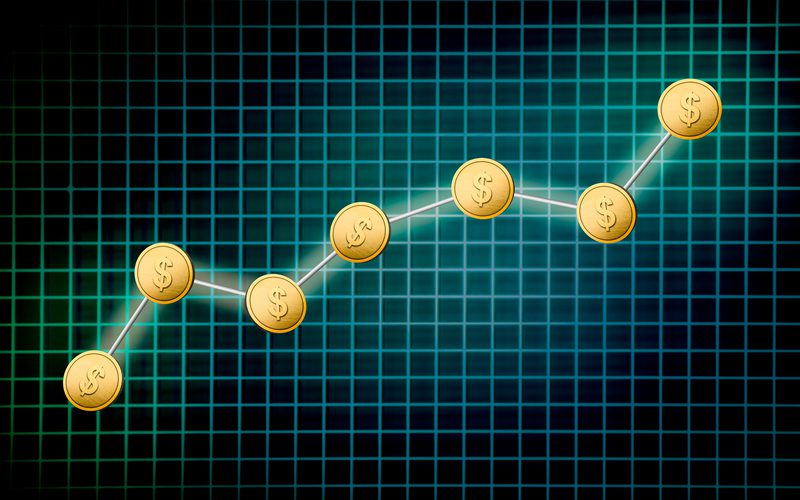Data makes the world go round, forming the basis for some of the most critical business and political decisions. In the absence of data, no company, big or small, can make informed decisions, plan a strategic roadmap or forecast business growth. Moreover, technology and analytics have enabled professionals in all fields to process a tidal wave of data and present it in informational and easy-to-understand reports.
IT departments and MSPs must leverage advanced reporting tools and functions to uncover stories hidden in the numbers and demonstrate the real and tangible value of their services. The results will lead to improved business efficiency, higher revenue and lower costs.
This blog covers all the basics of IT reports, such as how to create one, what metrics to add, report-creation best practices, and how they can benefit your MSP or business. Let’s get started.
What is an IT report?
The core objective of every business activity is to increase revenue cost-effectively. Every department within a company contributes to this goal, and to measure progress, they track key performance indicators (KPIs).
As part of their performance evaluation process, MSPs and IT departments must also track several KPIs to show clients and stakeholders that their services meet promised standards. IT reports are an amalgamation of these KPIs and provide insights into the performance of an MSP or IT department. They also provide detailed insights into IT operations, performance of tools, teams and projects, and help uncover areas for improvement.
While MSPs and internal IT can track hundreds of metrics, keeping tabs on all of them is time-consuming and labor-intensive. Besides, not all metrics provide value. For a report to be valuable and impactful, MSPs and internal IT teams should identify key metrics and track them regularly.
Why is IT reporting important?
The IT department is one of the most important departments for the success of an organization. In addition to managing day-to-day IT tasks, IT teams and MSPs play a critical role in proactively identifying and resolving cybersecurity threats, running the help desk and service desk, and managing several mission-critical projects efficiently and cost-effectively.
An IT report is a quick way for MSPs to demonstrate the value of their services to clients and leverage the data to build credibility and upsell and cross-sell higher value services to drive higher MRR growth. Small and midsized businesses (SMBs) can leverage the report to get funding approval from executives to advance critical IT projects, hire more staff or purchase new equipment. It’s also a great way for MSPs and businesses to check if they are maximizing their investment in technology, which can become a drain on resources and a costly endeavor if overlooked. IT reports help companies plan better budgets, prevent client churn and streamline processes by making informed business decisions.
Remember that the presentation of your report is just as important as the metrics reported. According to the 2022 Benchmark Survey, almost three-fourths (74%) of respondents said they want better dashboarding and reporting capabilities for showcasing value to customers. However, most remote management and monitoring (RMM) solutions come with very little reporting out of the box. Best-in-class RMM solutions like Kaseya VSA come readily equipped with enterprise-grade reporting that helps create value-driven reports as well as automates report preparation and delivery. With VSA reporting, you can demonstrate your true value to clients and stakeholders, increasing client satisfaction and helping your business grow.
Who uses IT reports?
To some extent, every company is a technology company, so Chief Technology Officers (CTOs) can leverage the IT report dashboard to see a complete picture of their company’s IT needs. MSPs can use it to gain a complete view of their clients’ IT environments. Using the consolidated IT data, a CTO will evaluate whether to invest in new technology or optimize the use of existing ones.
People, processes and technology are the three pillars of a business. A Chief Information Officer (CIO) can leverage the IT report data to streamline the three pillars for maximum productivity and to achieve business goals and objectives.
CEOs can view the IT report dashboard to make final decisions on IT budgets and implement strategic changes.
What are some examples IT reports?
While there are many kinds of IT reports, these are the most common ones that most organizations will find useful.
Endpoint/device report
An endpoint report provides complete insight into the number of machines, types of machines, warranty status of each machine and much more. By using the data from this report, MSPs and stakeholders can centrally discover, provision, monitor, troubleshoot and update endpoint devices.
Downtime and service outages report
Outages and downtimes can be caused by any number of things, from servers going down and CRM tools going dark, to cybersecurity defenses failing to internet woes. A few minutes of downtime can result in huge losses for your clients or your company.
An outage and downtime report highlights all the times an episode hampered business activity and how it was resolved. It also highlights the potential revenue loss and business damage that could have occurred had the IT teams and technicians not put out the fires. By analyzing these reports, MSPs and businesses can determine whether the solution they implemented to prevent downtime is working or not.
SLA report
Service level agreements (SLAs) are crucial because they give stakeholders an idea of the value that will be provided by IT services and your commitment to deliver them. They also help strengthen business and team relationships. In the broader IT report, the SLA section should highlight the number of tickets solved within SLAs, the number of tickets solved out of SLAs, the types of tickets solved out of SLAs and so on. An SLA report should also highlight tickets solved by your RMM/endpoint management solution and indicate improvement using a trend line.
IT problems permanently resolved
One of the most obvious metrics an IT report should present is a list of technical problems that have been permanently resolved. This simple set of data will help you showcase the impact your MSP or IT team has on improving business operations and increasing efficiency.
IT backlog
In customer service, ticket backlog refers to the number of open tickets at any level of the service agreement. A low backlog of tickets indicates a quick resolution of issues, which is ideal. Although ticket backlogs are not uncommon, they can indicate a lack of discipline at the identified service team level, a shortage of technicians or a host of other issues. An IT backlog report is a quick way to rectify bottlenecks causing backlog buildup. Kaseya BMS is the next-generation service desk and ticketing solution that manages all support tickets between you and your end users. It also helps align IT services with the needs of your business.
Patch compliance report
Patch compliance reports help keep track of the patching process for all systems to protect them against cyberthreats. Patch compliance reports should include information on patching schedules, upcoming patches, machines patched, those that are overdue and all critical vulnerabilities against which patches provide protection. The report should further distinguish between patches for windows systems and third-party patches to offer a more detailed insight.
Security posture/vulnerabilities solved
Software vulnerabilities arise due to many reasons like security misconfiguration, programming errors, insufficient logging and monitoring, or simply human error. The objective of patch management is to maintain the functional operation of the software and uphold a good security posture. Fixing software vulnerabilities through patching reduces the “attack surface” and keeps hackers at bay. Another key reason to apply patches is to help maintain regulatory compliance. Mentioning all the details in a vulnerability management report shows clients and stakeholders the critical role IT plays in keeping the company secure.
Change management summary
Change management involves the implementation of practices that can help minimize temporary disruption of IT services when any changes are made to critical systems and services. Regardless of whether you are resolving any problems in the code, managing existing services or rolling out new ones, change management helps minimize risk, avoid bottlenecks, provide context, maintain transparency and break down silos. The change management summary should show which services are actively being changed and should be able to illustrate a positive trend to these changes over time.
Service utilization
The service utilization report provides an insight into how various departments use IT resources. In this way, it will be possible to identify the departments that utilize IT services the most, those that utilize them optimally and those that use them inefficiently. This report can be broken down to include SLAs by clients and departments.
Service cost report
A service cost report shows the expenditure on various IT services, i.e., percentage of budget allocated to software, Microsoft 365, hardware, salary, etc. According to the 2022 IT Operations Survey, budgets increased in five out of nine budget brackets. Budgets also increased in brackets with a starting point of $500,000 and a cap of $25 million. Service cost reports are an integral part of your business’s financial planning. They can help you track and control your IT expenses and strategize ways to optimize and save money wherever possible.
What are the benefits of IT reporting?
The best way to quantify your IT team’s and technicians’ work is through IT reports. The belief that IT is a cost center is one of the biggest misconceptions. IT reports show that money funneled into IT is not a cost but an investment, and that all IT activities help drive strategic business goals.
Here are some ways MSPs and in-house IT teams can benefit from IT reports.
Internal IT benefits
IT leaders need a robust budget to improve IT infrastructure, invest in new technologies and hire skilled technicians. The finance department is tasked with keeping the company in the black. Fortunately, growing remote and hybrid workforces as well as the need for increased protection against cyberattacks have led more companies to view the IT budget as an investment rather than a cost.
With insightful reporting, you can continue to demonstrate the value of your work and prevent the IT budget from being slashed. You can also leverage improving KPI numbers to drive growth and promotions for your team and yourself.
MSP benefits
MSPs often struggle to demonstrate the value of their services to clients. When you quantify your work and show how your services improve your client’s IT environment consistently, you can increase the perceived value of your services and easily upsell and cross-sell other IT services to your clients. As a result, you will gain credibility and win new clients through word-of-mouth marketing, so you can bid farewell to client churn.
What are IT reporting best practices?
If you want to truly maximize the value of IT reporting, you must follow these best practices.
- Value-driven reports: Value-driven reporting should show how you are helping clients achieve their strategic objectives, such as reducing risk or improving employee productivity, by solving problematic IT problems proactively.
- Integrated reporting: To demonstrate the true value of IT, you must look beyond RMM in your reporting and include the tools that provide equally critical functionality such as professional services automation (PSA), IT documentation, backup and security. An effective solution will combine individual reports from all of these tools into a single, holistic report. Your RMM should also be able to combine data from any SQL-based application with data directly from your IT management tech stack.
- Visibility into cybersecurity: Reports on your RMM, antivirus, antimalware and other cybersecurity tools, which highlight the number of incidents mitigated, will demonstrate the steps you take to prevent cyberthreats and the consequences if left unchecked.
- Automated report preparation and delivery: Manually creating reports is time-consuming and prone to errors. A best-in-class RMM like Kaseya VSA provides automated report creation and sharing capabilities, so you can share IT reports with the right members of your organization and your client’s organization on time.
What are common IT reporting metrics and KPIs?
Even though it’s impossible to collect all metrics, here are a few that you should include in your reports for your clients and stakeholders.
- SLAs: An overview of your SLAs and how your team is performing in that regard, along with trend lines to highlight any changes.
- Patch compliance: This metric shows how much effort your team is investing into ensuring security, even at the most basic level. Timely patching keeps your organization and clients safe from zero-day threats and other cyberthreats.
- Number and type of endpoints: Keeping an updated inventory of all your endpoints ensures that the devices are put to good use and that you are not overspending on buying new ones. IT reports should also provide detailed insights into each device’s performance and actions taken on them, such as incident resolution, patch management and policy updates.
- Costs of different IT functions: An understanding of how the IT budget is allocated enables stakeholders to identify budget drains and stem wasteful expenditures. IT teams can use this data to hire the right number of employees and devise effective IT strategies.
- Warranty status: Most of the devices that your MSP or your organization uses fall under some warranty period. Having this data on hand, and keeping it accessible, helps to renew warranties when they expire or avoid spending money on unnecessary repairs.
- Security vulnerabilities: Analyzing incidents and vulnerabilities will give you insights into what cyberthreats are most likely to breach your network. You can devise the right cybersecurity strategy if you know what vulnerabilities cybercriminals commonly target at your company.
- Service uptime/downtime: Your MSP’s or organization’s revenue growth is directly affected by this metric. A high uptime means your business was accessible to clients, customers and employees, and that you most likely took advantage of all revenue opportunities. In contrast, downtime details can help you pinpoint the causes of downtime or system or software issues, and fix them.
What should I look for in an IT reporting tool?
In today’s increasingly competitive business environment, it isn’t enough to provide top class IT service. You must also demonstrate the value you provide to your clients through consistent reporting. Demonstrating the full value of your work to your clients is crucial to not only protecting your contracts but also increasing your revenue growth through selling additional managed services. IT professionals often lack the time or expertise required to create custom reports that showcase their true value, resulting in a perceived gap in the output of completed work versus the value of that work.
A value-based IT reporting solution should have the following features.
- Reports showing how your IT team is helping your organization achieve its strategic objectives, such as reducing risk or improving employee productivity, by solving work-blocking IT problems proactively.
- Multiple tools, such as RMM/endpoint management, backup, IT documentation, security, etc., providing IT value. The impact of these vital tools needs to be combined into unified reports.
- Maximum flexibility to cover all IT use cases and the ability to send reports via multiple channels and in different formats.
- A set of tools for technicians to automate report creation and distribution, including a process for validation and approval.
- White-labeling capability and easy customization.
- Reports powering your business intelligence (BI) tools.
Next-generation IT reporting from Kaseya
Kaseya VSA provides best-in-class reporting that will help you demonstrate to clients the true value you provide, increasing client satisfaction and helping to grow your business. VSA offers automated report creation and distribution on a per client, location or organization level in multiple formats such as Excel, PDF and Word. Clients with more sophisticated reporting needs can leverage VSA’s industry-leading capabilities to export data seamlessly to BI tools, such as Tableau or PowerBI, to create uptime, patch status or vulnerability dashboards.
VSA’s value-driven reporting empowers you to demonstrate your true value to your clients and forge strong and lasting relationships with them. Kaseya streamlines reporting for you, helping you achieve greater client satisfaction and business growth.
Want to know how? Schedule your demo to see VSA’s reporting capabilities in action.