Remote monitoring and endpoint management tools, like Kaseya VSA, automate IT processes and auto-remediate IT incidents by executing scripts —“agent procedures,” via agents installed on the endpoint. Automation frees up technicians’ time and helps speed up resolution of IT issues.
VSA makes it easy for users to create IT automation scripts with its built-in Agent Procedure Editor. We have modernized and revitalized the Agent Procedure Editor in our latest release of VSA. Users access the Agent Procedure Editor in the Agent Procedures and Service Desk modules.
Think of the Agent Procedure Editor as your artificial intelligence partner taking on remedial tasks so you can focus on more important projects and tasks.
While most powerful automation tools require in-depth knowledge of scripting, the VSA Agent Procedure Editor is based on pre-built command lets (cmdlets) such as Powershell, that offer the ability to drag and drop commands with a fill-in-the-blank model. This gives you the power of automation with the click of a button.
With our latest release:
We introduced our brand new, innovative dark mode. This is part of our continuous UX enhancement strategy. You can toggle the interface between dark or light modes.
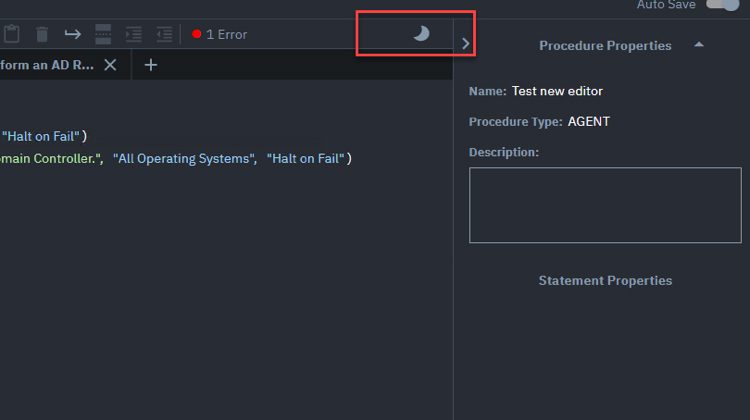
The Agent Procedure Editor is color coded to assist you with editing and has a new Quick Action toolbar for immediate action.
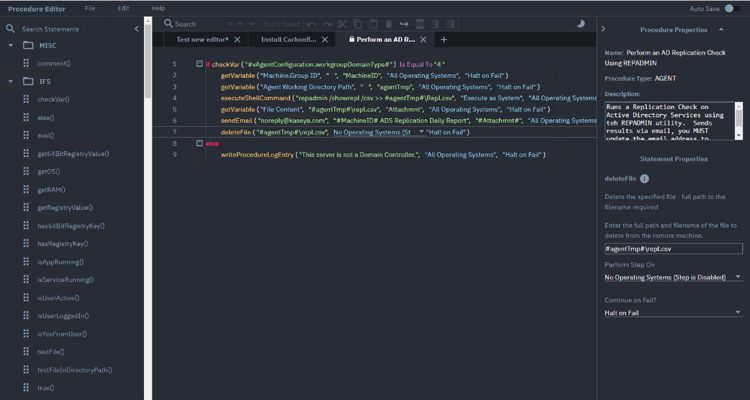
For maximum security, we eliminated dependency on Adobe Flash. Use the AutoSave option to ensure your work is saved. When you turn on AutoSave your progress will be saved every 2.5 minutes.
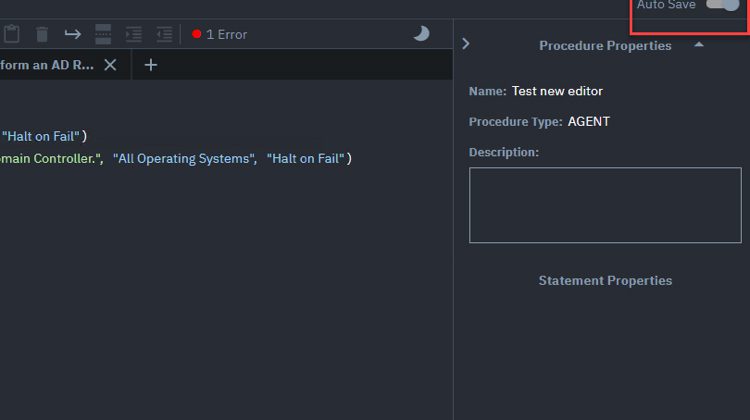
Enhanced Copy and Paste options optimize technician efficiency. You can copy and paste commands while editing multiple procedures.
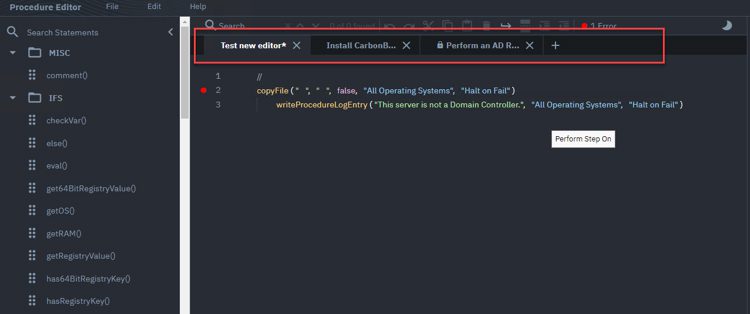
To learn more about the new feature, request a demo for Kaseya VSA.





