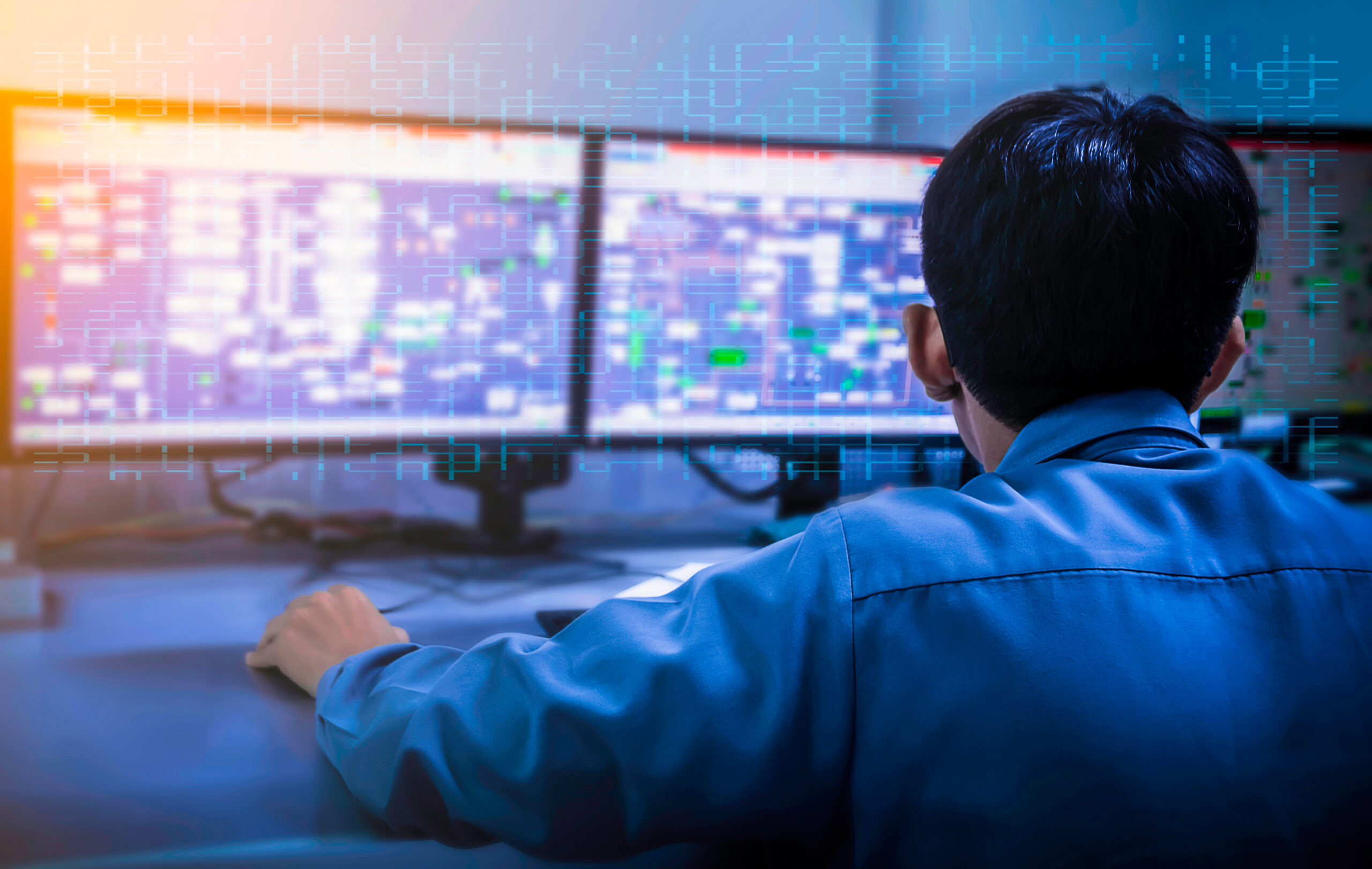Keeping IT environments up-to-date with the latest software patches and updates is crucial for maintaining security, stability and performance. As an IT professional, it’s essential to implement strategies that ensure smooth and efficient update processes.
In this blog, we’ll explore the concept of “update rings,” their significance and how Kaseya VSA can streamline the process by utilizing isolated sites for testing updates. We’ll also discuss the necessity of a testing environment and how they aid in QA testing, ensuring your systems are always in top shape.
Discover how Kaseya VSA can help you with Advanced Software Management
Learn MoreWhat Are Update Rings?
Update rings are a strategy designed to manage the deployment of updates within an organization. By categorizing devices into different groups that receive updates at staggered intervals, you can control the rollout process more effectively. This method allows IT administrators to ensure updates are thoroughly tested before being widely deployed across all systems.
Why Are Update Rings Important?
Minimized Risk
Deploying updates to a small group of devices first allows you to identify and resolve issues before they affect your entire organization. This controlled approach minimizes the risk of widespread disruptions and ensures a more stable IT environment.
Controlled Rollout
Staggering updates prevent widespread disruption, enabling IT administrators to manage the process more effectively. By controlling the rollout, you can ensure each group of devices receives the necessary attention, reducing the chances of encountering significant issues.
Improved Stability
Early identification of potential issues ensures that only stable updates reach your critical systems. This proactive approach helps maintain the overall stability of your IT environment, preventing unexpected downtimes and performance issues.
Time Between Update Deployments
By staggering updates to each ring, you can control the impact of corrupted updates. However, its key to find the balance between enough time between each ring to catch problems and not too much time so that endpoints in the outer rings are without key updates.
Example of Update Ring Structure

1. Test Ring
The first ring where updates are deployed. This ring is typically composed of a small group of endpoints in a test lab so that IT professionals or advanced users can thoroughly test the updates in a controlled environment before they are released to a broader audience.
2. Pilot Ring
After successful testing in the Test Ring, the updates are deployed to a small group of advanced users machines, often referred to as early adopters or a pilot group. These users help to further test the updates in a more diverse but still controlled environment.
3. Targeted Ring
Once the updates have passed the Pilot Ring testing, they are deployed to an even larger group of users, known as the targeted audience. This group is typically more representative of the general user base.
4. Broad Ring
The final ring involves deploying the updates to the entire organization. By this stage, the updates should be stable and any significant issues should have been resolved.
Why You Need a Testing Environment in Your Update Rings
A testing lab simulates your production environment, allowing you to test updates in a controlled setting. This approach helps identify potential issues without impacting live systems, ensuring your updates are safe and effective before deployment.
Benefits of a Testing Lab
Risk Mitigation
Testing updates in a lab environment significantly minimizes the risk of deploying faulty updates across your entire IT infrastructure. By identifying issues early in the testing phase, you can prevent significant disruptions that could impact your business operations. For example, a new software patch might have compatibility issues with certain applications or cause unforeseen bugs. Catching these problems in a lab setting allows you to address them before they reach your production environment, ensuring a smooth operation and reducing the potential for costly downtime or data loss.
Replication
One of the key benefits of a testing lab is its ability to replicate your production environment. This means you can create a mirror image of your actual IT setup, complete with the same hardware, software and network configurations. By doing so, you can conduct tests in conditions that are highly relevant and reflective of real-world scenarios. This replication ensures that the results you obtain during testing are accurate and applicable, giving you confidence that the updates will perform as expected when deployed to your live environment. It also allows for more precise troubleshooting and fine-tuning of updates before they go live.
Compliance
In today’s regulatory landscape, ensuring that your IT systems comply with organizational policies and industry standards is crucial. A testing lab provides a controlled environment where you can thoroughly vet updates to ensure they meet all necessary compliance requirements. Whether it’s adhering to data protection regulations, industry-specific standards, or internal security policies, a testing lab allows you to verify that all updates align with these criteria. This proactive approach helps in avoiding compliance violations, which can lead to fines, legal issues, or damage to your organization’s reputation.
By integrating a testing lab into your update rings strategy, your IT team can ensure updates are reliable, relevant and compliant before they reach your production systems. This approach not only enhances the stability and security of your IT environment but also provides peace of mind, knowing that your updates have been rigorously tested and vetted.
How Kaseya VSA Facilitates Helps QA Testing
Kaseya VSA simplifies the QA testing process through several key features designed to make your update management more efficient and reliable.
Isolated Sites
Using sites within VSA enables you to roll out updates to different levels and environments at different times. You can leverage this site function to work as part of leveled update rings to ensure you roll out updates to small parts at a time. This prevents potential disruptions in the live environment, ensuring that any issues are contained and addressed before widespread deployment.
Detailed Reporting
VSA provides comprehensive reports on the performance and stability of updates. These reports aid in informed decision-making, allowing you to track the success of updates and identify any areas that need improvement.
Patch Rollback Options
If an update causes issues, VSA offers easy patch rollback options to restore systems to remove patches. This feature ensures that any problematic patches can be quickly rectified, minimizing downtime and maintaining system integrity.
Backup and Recovery Integrations
Having a predictable backup and recovery solution that you know you can rely on is essential when it comes for IT system management. Kaseya VSA integrates with leading backup vendors such as Datto and Unitrends to ensure that if you have an update that fails or causes issues that you always have a recovery point.
Get Started with Kaseya VSA Today
Implementing update rings and leveraging Kaseya VSA for deployment of updates can significantly enhance your IT management strategy. By ensuring updates are thoroughly tested and rolled out in a controlled manner, you can minimize risks and maintain a stable, secure IT environment.
Discover how Kaseya VSA can streamline your update management process. Request a demo and see it in action and take the first step towards a more efficient and secure IT environment.
Related Resources
By embracing update rings and utilizing tools like Kaseya VSA, you can ensure your systems remain secure, stable and up-to-date with minimal disruption. This approach will not only enhance your IT management but also provide peace of mind knowing that your IT environment is well-maintained and secure.