Consider a scenario where you need to visit a client site or travel to a country five time zones away for work. Unexpectedly, the backup of your files becomes corrupted or you encounter difficulties downloading them. You consequently waste time, resources and energy trying to find a workaround at the last minute.
You could have easily circumvented this situation with access to virtual desktop infrastructure (VDI). As the name goes, VDI makes it easy for employees to access applications and data from any device, anywhere. Moreover, the infrastructure is hosted on a centralized server, ensuring better security and easy management of user permissions.
Our must-read blog explores the working of this transformative technology and how it’s helping users achieve high productivity even in remote and hybrid work environments.
What are virtual desktops?
VDI is a desktop virtualization technology that helps companies build and manage robust virtual desktop environments for their employees or clients.
A virtual desktop is a mirror image of your physical desktop setup, including the operating system, applications and all your important files. You can access it on any device, from anywhere, as long as you have access to a reliable internet connection. Each virtual desktop environment needs to be paired with a virtual machine (VM) that is hosted on a centralized server located on-premises or in the cloud. VMs, in turn, are created and managed by virtualization software called hypervisors, also hosted on the centralized server.
Companies can build several VMs and virtual desktop environments on a single server that users can access through a browser, thin clients, laptop and even their smartphones while in the office, at home or on the move.
What sets VDI apart from other desktop virtualization methods? Unlike session-based or application virtualization, where multiple users share a single virtual instance, VDI empowers each user with a personal and highly customizable virtual environment. Its USP is a one-to-one relationship between users and VMs, which is missing in other desktop virtualization technologies.
A surge in demand for employee efficiency and enhanced data security is expected to drive growth in the VDI industry, which is projected to reach 19.8 billion in 2031. In today’s remote and hybrid work landscape, VDI helps businesses provide employees more flexibility to access resources anytime and anywhere. In turn, companies can enjoy centralized management for enhanced security and infrastructure control while reaping the cost-effective benefits of bypassing hefty hardware investments.
History of virtual desktops
The concept of virtualization originated in the late 1960s and early 1970s. Then in the early 2000s, under a new wave of virtualization, users started looking to virtualize everything from servers to storage and network capabilities.
As people started exploring the idea of applying virtualization to desktop environments, some VMware customers began hosting virtualized desktop processes with VMware servers. Enter VDI. Seeing this development and its potential, VMware launched a VDI product and ended up coining the term. Soon, other industry giants like Citrix and Microsoft followed suit, joining the VDI movement.
Fast forward to today, VDI has become a game changer in the world of computing. It has opened doors to unparalleled flexibility, scalability and efficiency, empowering organizations to embrace the cloud and revolutionize their desktop environments.
What are the benefits of using virtual desktops?
Virtual desktops offer benefits to both employees and employers. This technology makes accessing company resources easy for employees and managing IT a breeze for employers. Here are the core advantages of using VDI:
Provides centralized management: The core concept of VDI is to store all desktop instances on a single server, which makes it easy for IT teams to deploy, patch and maintain software, monitor data and enforce security policies. They don’t have to waste precious hours overseeing each endpoint individually, which is a drain on resources, but instead benefit from a streamlined and efficient IT management process.
Top-notch security: Since all the virtual desktop data and processes are stored on a central server, IT teams can easily control access to applications and sensitive data based on user permission. Moreover, IT technicians don’t have to juggle between managing security for various endpoints or chasing scattered data, making the implementation of robust security measures effortless.
Better flexibility and work-life balance: VDI allows employees to work from any location, effortlessly tapping into company resources, as long as they have an internet connection. Let’s say an employee has spent hours working on a critical application on their office system and, due to an emergency, has to work from home for an extended period of time. By accessing the VDI on their home computer, the employee can access the desktop environment as it was left and resume work seamlessly. Transferring files or lugging heavy storage devices is no longer necessary. This approach grants better flexibility and fosters a better work-life balance.
Consistent desktop environment boosts productivity: Users can not only access their virtual desktop environments from any device, but they can also take comfort in knowing that their personalized desktop settings remain consistent. It’s all too common for users to work on a specific software version on one system only to encounter compatibility issues when logging into another system with an older version lacking essential updates. VDI effectively resolves this problem by ensuring users have access to the same operating system, applications and tools with identical configurations across devices, which otherwise can take hours to sort through.
Scalability: VDI is a game changer for small and midsize businesses (SMBs) and MSPs that experience rapid fluctuations in their desktop environment requirements. With just a few simple steps, a virtual desktop environment can be effortlessly created on a VDI-enabled server and swiftly made available to a new employee. Whether it’s accommodating a growing team or streamlining operations during quieter periods, VDI provides an agile solution that keeps pace with the ever-changing demands of a business on its growth trajectory.
Lower costs: The cost of investing in and maintaining hardware desktops is high, especially considering the lack of flexibility they provide to remote workers. By implementing VDI, businesses can not only reduce upfront hardware expenses but also reduce depreciation and maintenance costs. The beauty of VDI lies in its ability to streamline operations by minimizing the number of physical devices required, leading to significant reductions in server usage and energy consumption. These cost savings show up in the top and bottom lines resulting in a healthier financial outlook for the business.
How are virtual desktops managed today?
In simple terms, a virtual desktop environment relies on three key elements for smooth operation. Firstly, it requires storage to store virtual desktop images and data. Secondly, it needs computing power to enable users to run the desktop environment, complete with operating systems and applications. Lastly, a reliable network is essential to ensure uninterrupted access for users and prevent downtime.
Traditionally, businesses would invest in separate servers, storage and networking equipment, which often required complex integration efforts, especially when sourced from different vendors. Also, managing multiple vendors, license agreements and billing makes the process tedious and drains resources.
This is where hyperconverged infrastructures (HCIs) come into play. HCI combines storage, processing power and networking into a single unit, eliminating the need for individual components. The components within HCI are designed to seamlessly and efficiently work together, resulting in a more streamlined and faster infrastructure. This makes HCI the ideal environment for hosting a VDI, reducing complexity and simplifying the configuration and monitoring of virtual desktops. Moreover, HCI is highly scalable, allowing for easy expansion by adding more nodes as the VDI infrastructure grows.
In a nutshell, HCI is an efficient solution for managing VDI environments, allowing businesses to reap its benefits without breaking the bank.
How VSA manages virtual desktop infrastructure
We can’t stress enough that Kaseya VSA 10 is the one and only unified remote monitoring and management (RMM) solution that lets you manage your whole universe of devices in a way where each device is treated as first class, including your VMs.
VSA connects directly to the hypervisor and offers a single, consolidated view of your entire virtual infrastructure across multiple platforms. You can create a new Connector for each Hyper-V and VMware hypervisor you wish to manage and view and manage all your virtual devices on a convenient topography map.
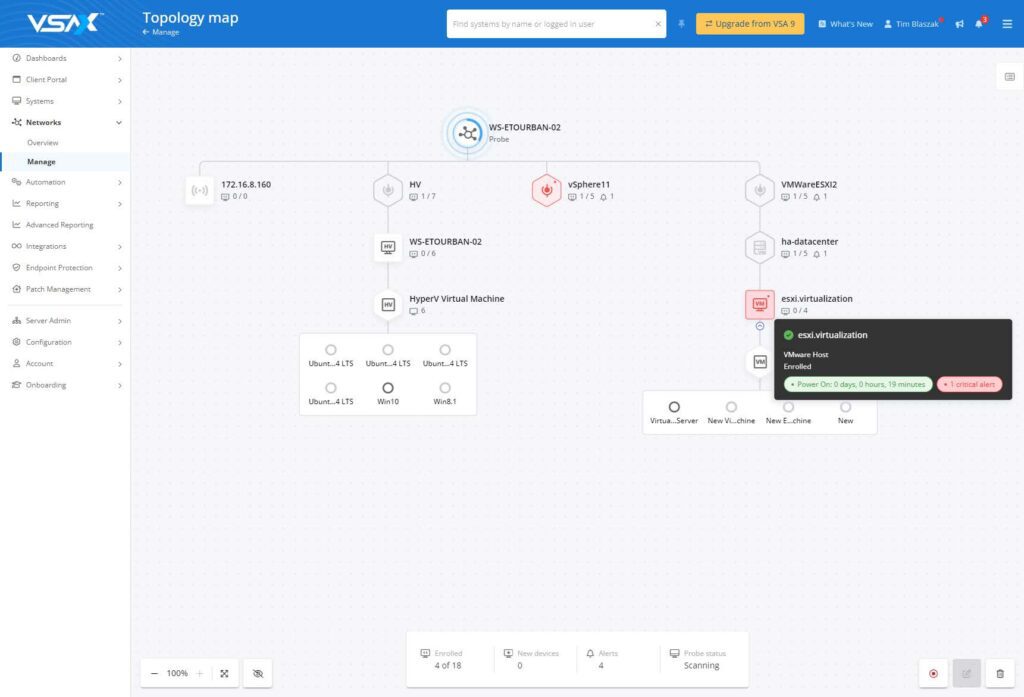
VMWare and Microsoft Hyper-V are two leading server virtualization vendors. Hyper-V is a type-1 native hypervisor provided by Microsoft. It allows you to run multiple operating systems (OSs) and VMs on a single physical server. Similarly, VMware is a virtualization technology that allows you to run multiple OSs and VMs on the same physical machines.
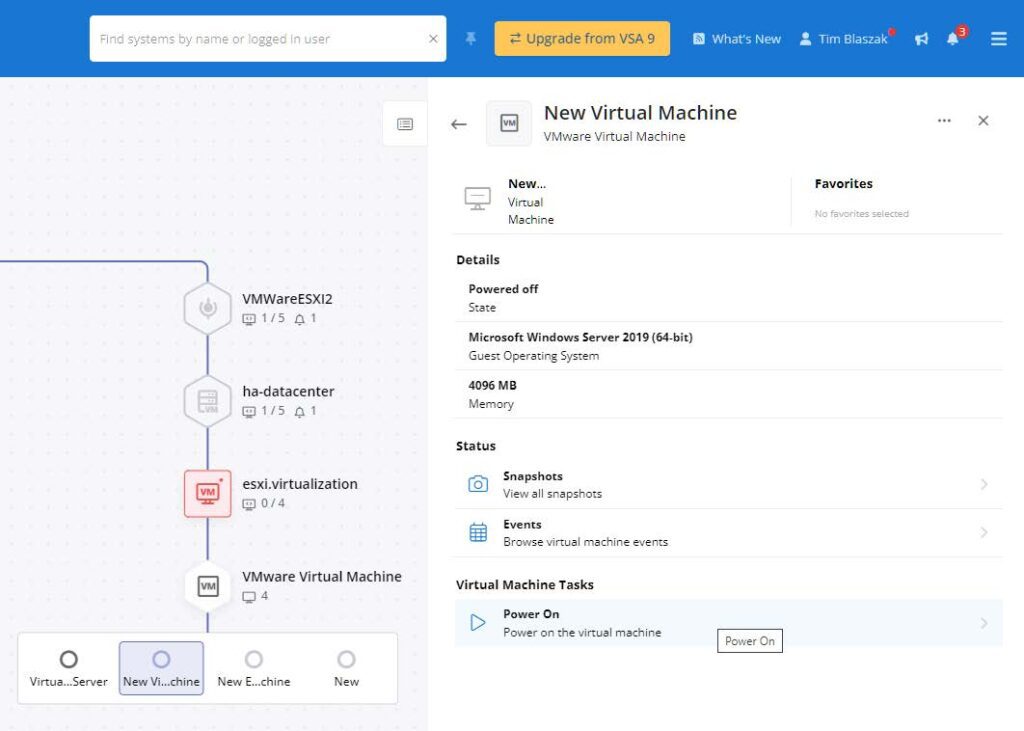
Concluding thoughts
When it comes to managing virtual systems, VSA 10 offers unmatched speed and efficiency. Ahead of its time, it’s designed to help you easily discover, map and monitor virtual environments while providing increased security and scalability. Once you experience its capabilities, you will never consider returning to your old RMM. To experience the transformative and revolutionary power of VSA 10, schedule a demo today




