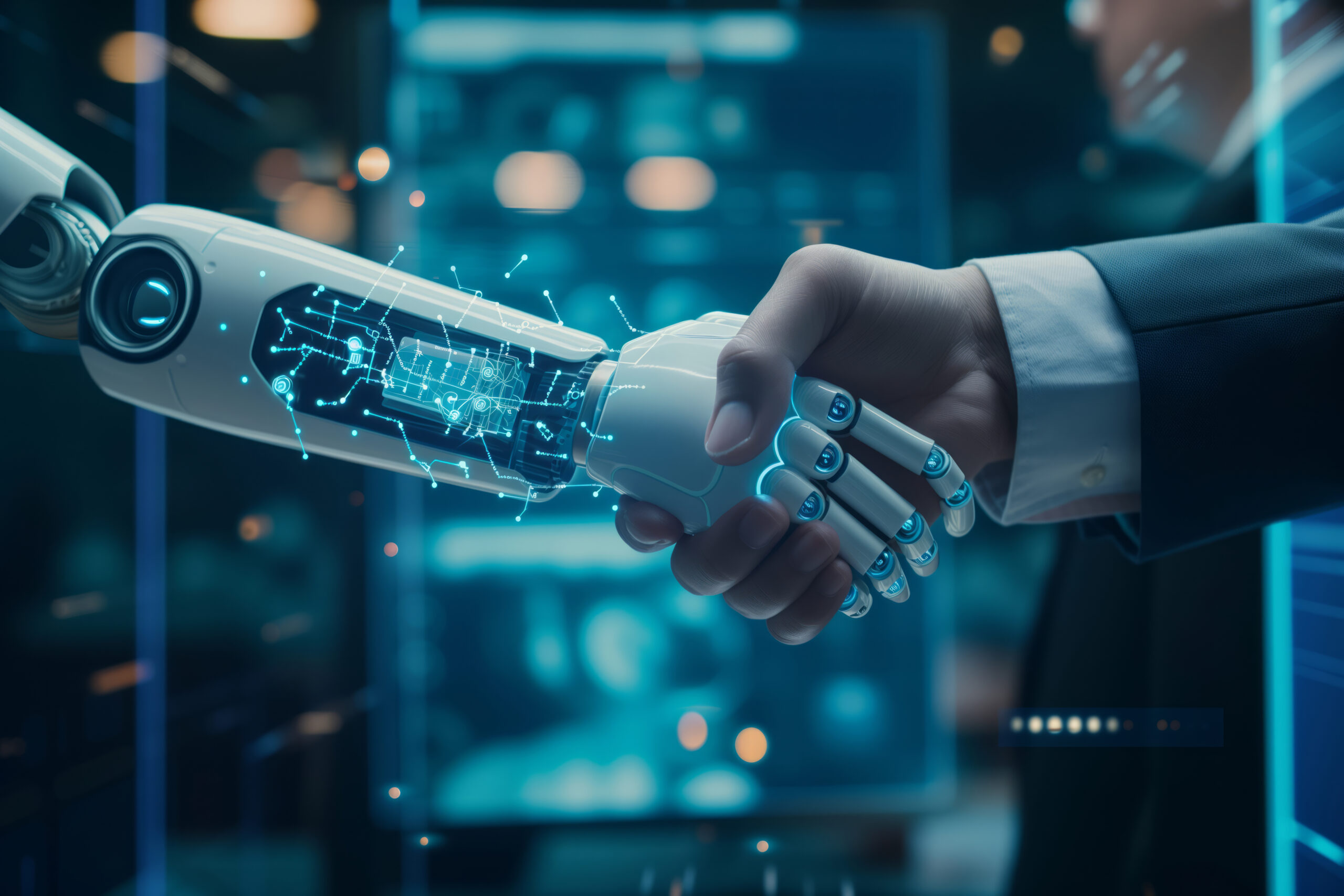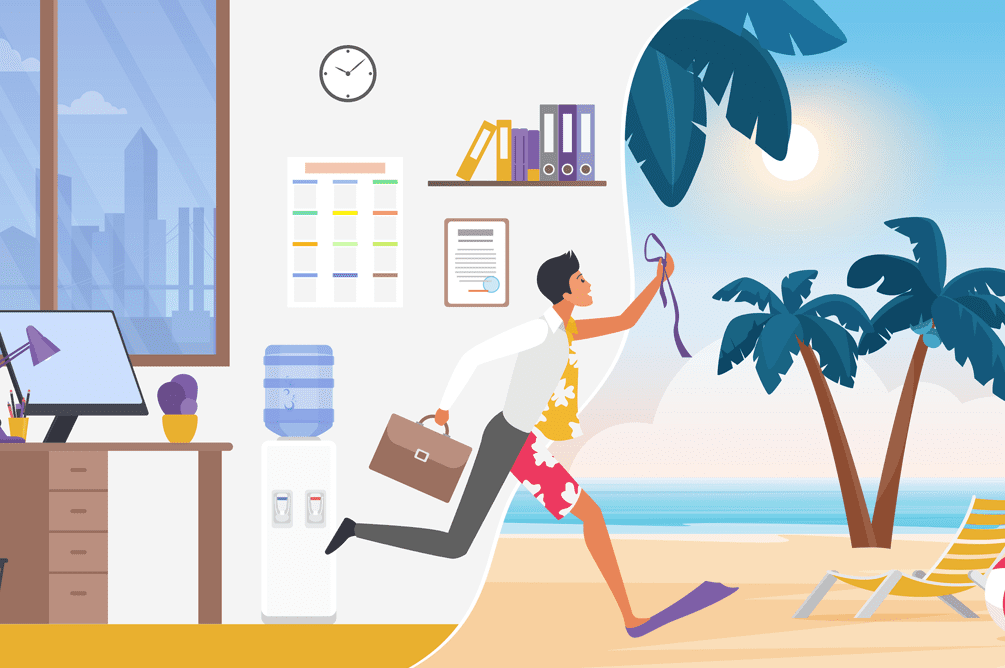If you work in IT for a small to midsize business or a managed service provider (MSP), you probably have a pretty small IT team and have lots of tasks on your plate. One of the keys to IT management success in this environment is implementing automated IT processes to save time and reduce manual effort. Your endpoint management solution should have the ability to not only automate common IT tasks but also drive that automation based on endpoint policies.
Automated Remediation with Scripts
Automated remediation means that your IT management tools can fix issues automatically by executing scripts in response to an alert. Here’s a simple example: you have set up a monitor that generates an alert when disk space is low on a server or workstation. Next, you want to automatically validate that condition. Then, remediate the problem by executing a script to clean up the disk space. Lastly, you may want to run a weekly report on all of the alerts that have occurred during the prior week. The process flow looks like the following:
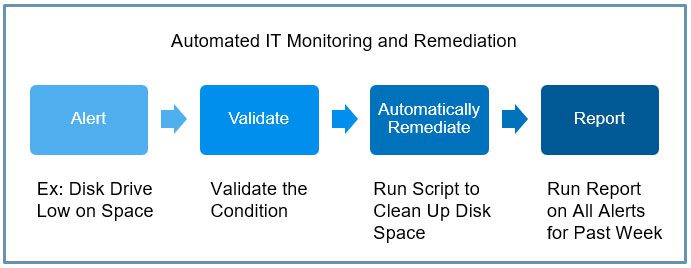
Obviously, this type of automation means that you, as the IT technician, don’t have to respond to that alert yourself and go perform disk cleanup on that device. It also means that your support desk doesn’t need to get a support ticket from the department that uses that device saying they’re running out of space. It’s all taken care of automatically. Viola!
Of course, the flow diagram above could be slightly more complex– the automated remediation for some process may fail sometimes. Then, the system should generate a service ticket automatically and could also send you a notification that there’s (still) a problem. So, you only need to get involved when there’s a more serious problem.
And, by the way, that automatically generated IT service ticket should have lots of detailed information that helps reduce the time to resolution. For example, it could have a device name, device location, last logged on user, last time there was an alert on this device, etc.
Driving Automation Based on Policies
Policies allow you to take advantage of all of the different capabilities of the endpoint management solution and drive automation. Policies also help you create standardization of your IT processes.
For example, let’s say you want to establish a policy for how you monitor and manage all of your SQL Server machines. The policy definition could include “monitor sets,” to define what needs to be monitored and when alerts are generated. It could also include automation scripts (like the above) and schedules for things like how often these machines are inventoried, when they get patched, etc. Here’s a screenshot of Kaseya VSA showing a SQL Server Policy setup:
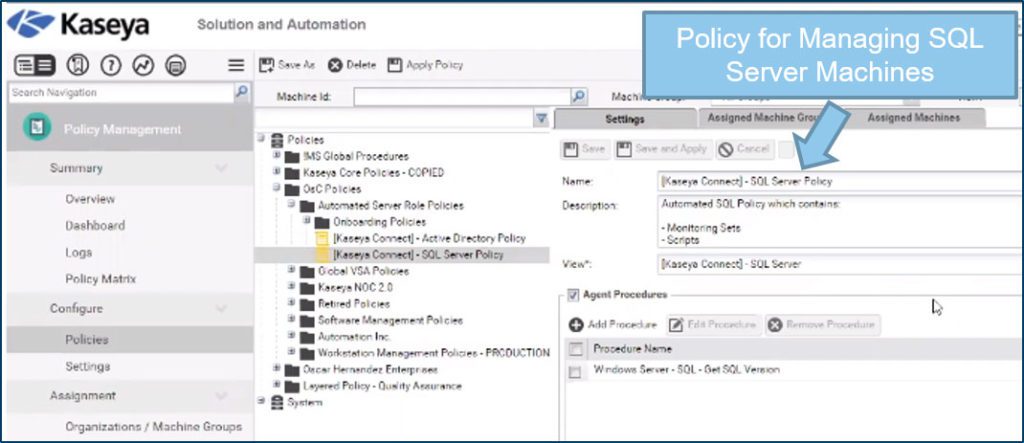
Automation Exchange
You can save even more time by getting automation scripts that have already been built by others in our Automation Exchange. No need to reinvent the wheel. There are more than 500 scripts and other resources in the Automation Exchange.
Automated remediation reduces the number of issues that require technician attention and allows them to focus on other more critical issues and strategic initiatives. Policy-based IT management allows you to define standard, best practice processes for how you monitor and manage your IT environment.
To learn about Kaseya’s VSA endpoint and network management solution, download our product brief here. You can also request a demo of VSA.
Posted by Oscar Romero
Oscar began his career at Kaseya eight years ago as a support engineer. Between then and now, Oscar was the managing engineer at a Service Provider which pushes the levels of automation to the highest capacities. Experienced in both the business technical side of endpoint and network management, Oscar returned to Kaseya to serve in Product Management to provide our partners and users with the best experience from a product and service perspective.