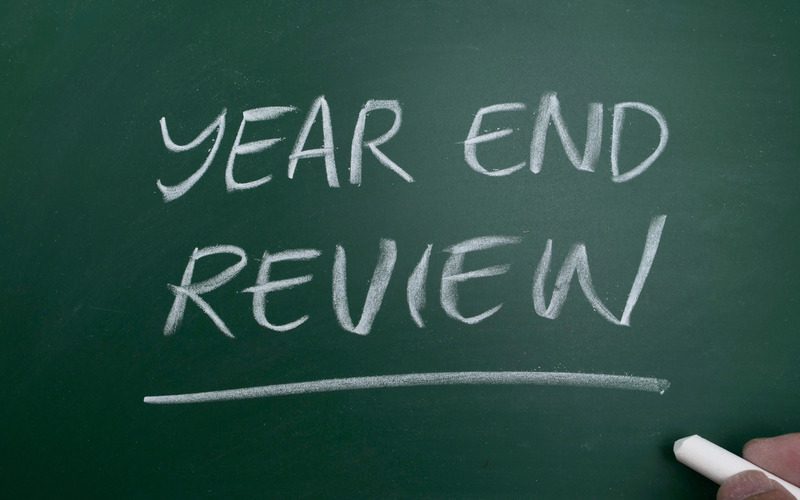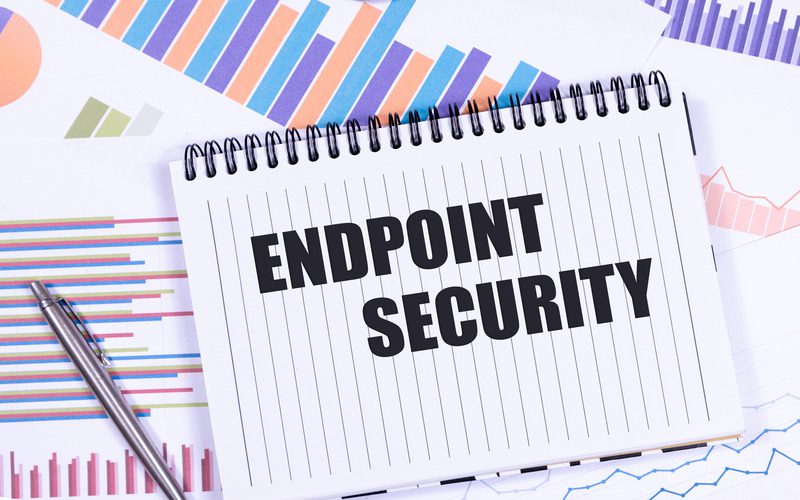One of the most critical functions that internal IT teams and MSPs regularly perform is monitoring networks and devices in their IT environment to maintain system uptime and ensure smooth business operations.
Network monitoring is a key function for maintaining IT service availability. It enables technicians to quickly detect and respond to an issue with a network device, such as a switch or a router, that could disrupt a service to all downstream devices and users.
A key requirement for quickly finding and fixing the root cause of an IT incident is gaining visibility of the entire IT network. This includes all agent-based devices, such as Windows, Mac and Linux devices, and agentless devices, such as routers, switches and printers, on the network. The discovery process allows the endpoint and network management tool to build a network topology map, as shown in the screenshot below.
Being able to visualize the entire network and see all of the device connectivity can be a huge timesaver for network admins that are troubleshooting an issue. The topology map can show the up/down status of the endpoints and network devices as well as whether there are any active alarms for that device.
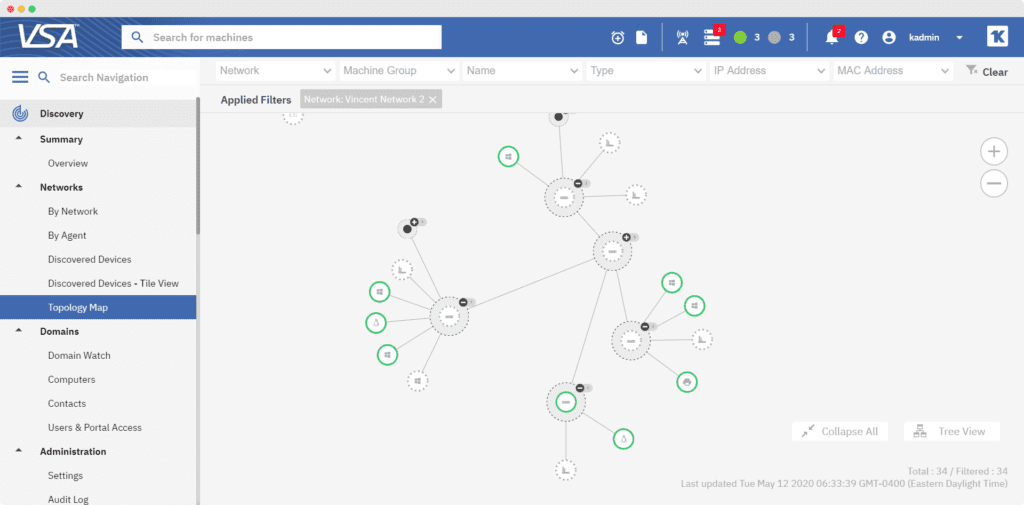
IT technicians employ a network management system (NMS) to monitor network devices (e.g. routers and switches) and printers, using the Simple Network Management Protocol (SNMP).
SNMP allows the NMS to communicate with the network devices by sending messages that query Objects in the Management Information Base (MIB). The NMS can query the device for operational status, data errors in and out of the device, bandwidth in and out, and more. Network monitoring enables technicians to constantly monitor an IT network for poorly performing or failing devices.
Network monitoring allows IT teams to be proactive in spotting and resolving issues before they turn into major problems that could affect business productivity.
Simplify Network Monitoring With Kaseya VSA
Kaseya VSA provides standard SNMP device monitoring for routers, switches and printers.
Kaseya VSA’s “zero-configuration” standard SNMP monitoring means the only thing you have to do to enable this function is check a box and you’re done.
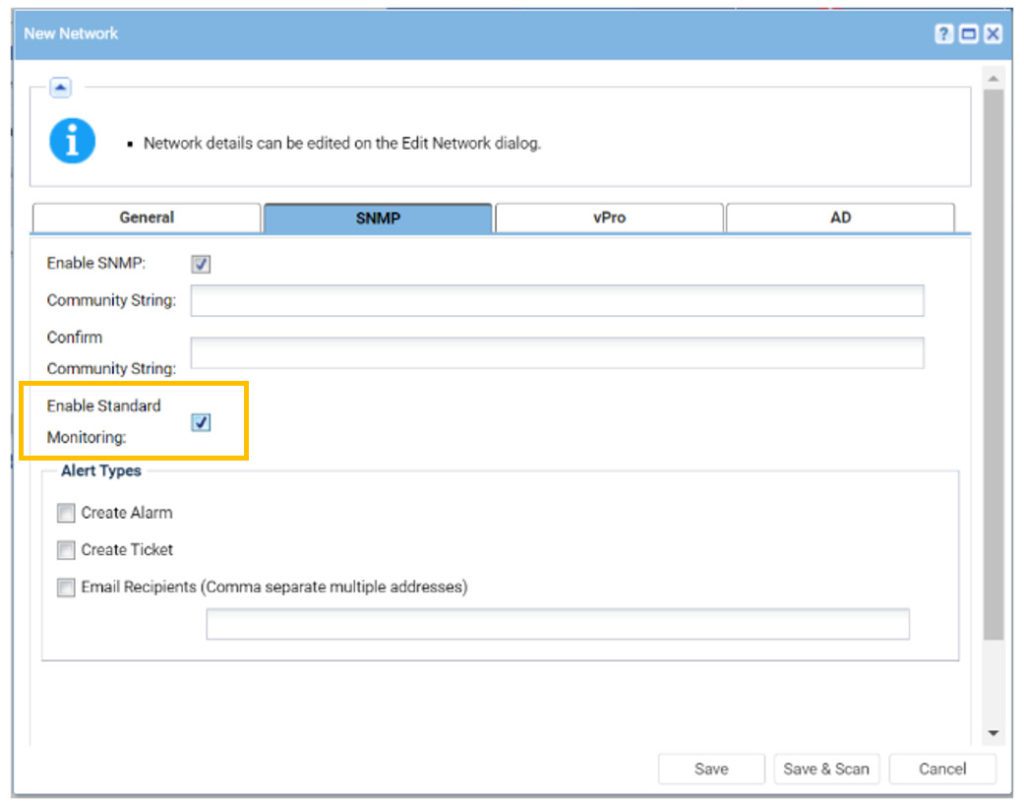
Kaseya VSA automatically configures standard SNMP monitoring using best-practice-based thresholds. It collects the following data for SNMP devices:
Network Devices (Routers, Switches)
Collect interface metrics for operational status, bandwidth in and out, and errors in and out
Printers
Printer Operational Status, Printer Current Status, Detected Error State, Printer Cover Status (1st door)
For monitored devices, Kaseya VSA can take the following user-selectable actions if an alert occurs:
- Create an Alarm
- Create a Ticket
- Email Recipients
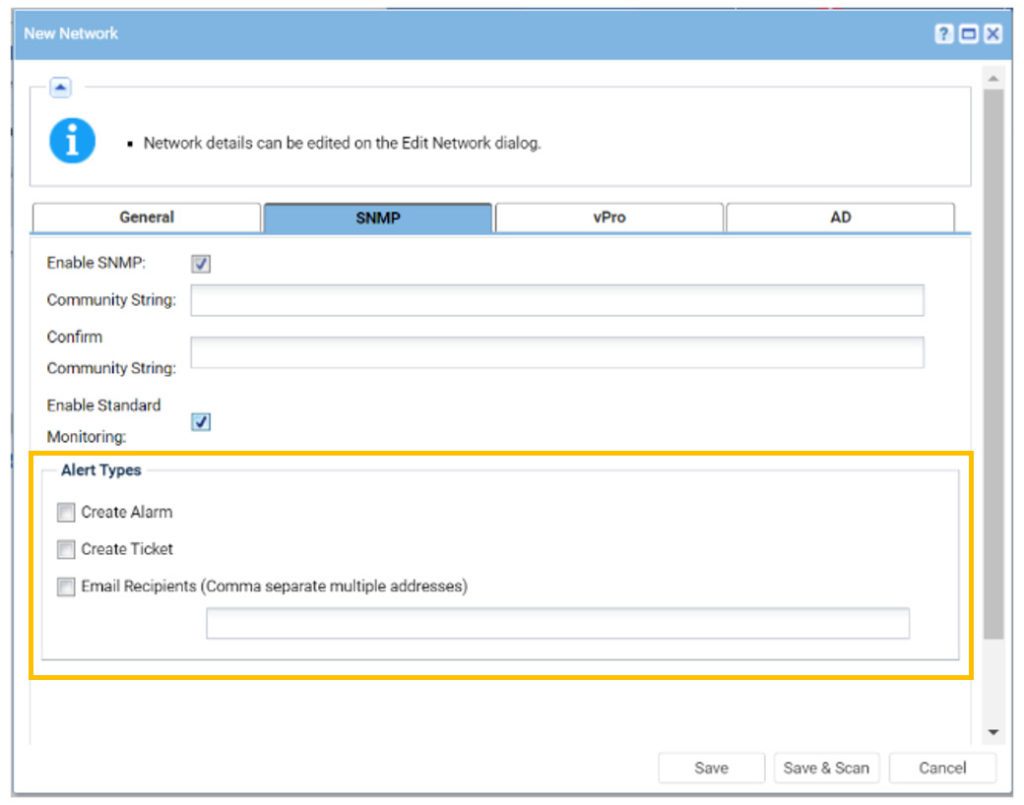
Triaging Networking Issues
When an alert occurs, depending on what actions have been selected, as shown above, the network admin may see an alarm on the Network Topology Map in VSA. Or, they could get an email notification or be assigned a new service ticket that describes the networking issue. If there’s an active alarm on the topology map. the technician can jump to the Alarm Summary page for that device (see screenshot below).
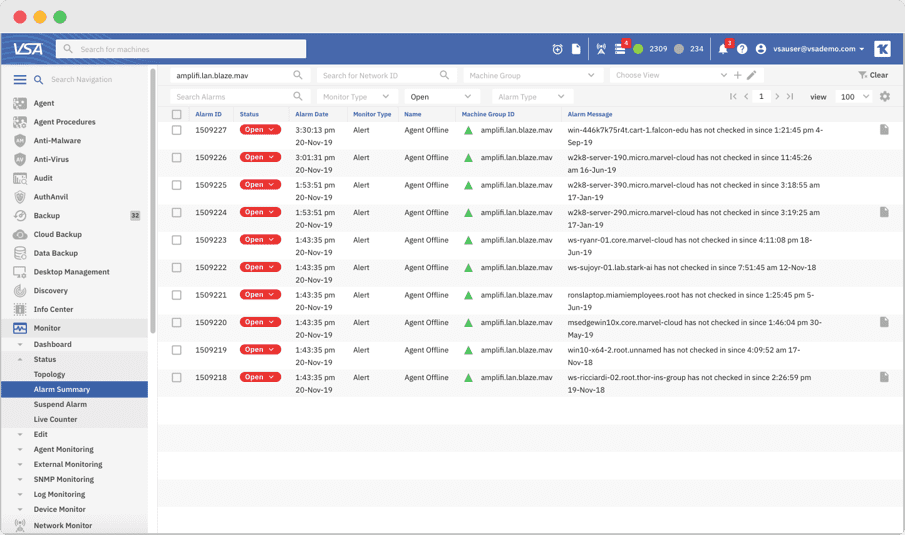
Technicians can also drill down and get more detailed information on the device in the VSA QuickView window.
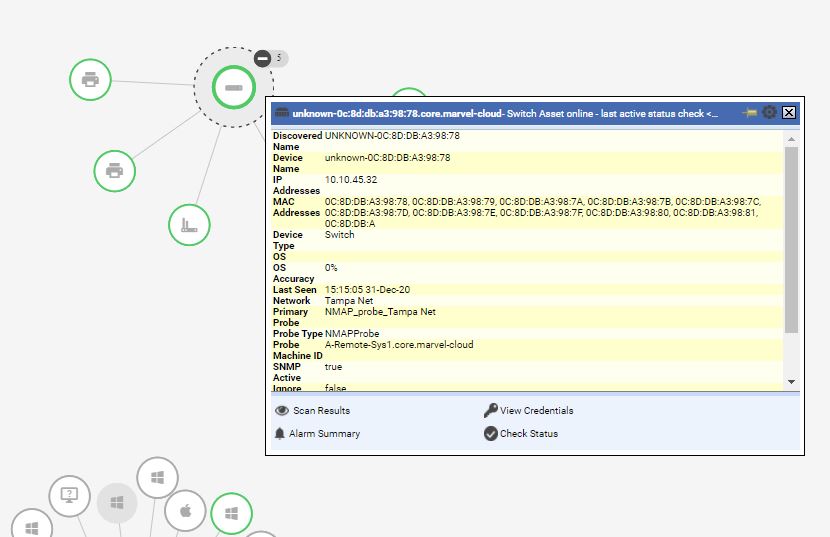
All of these features allow technicians to quickly detect and resolve networking issues and help them keep IT systems and services up and running.
Benefits of Kaseya VSA’s SNMP Device Monitoring
Kaseya VSA’s SNMP device monitoring enables technicians to monitor and manage all network devices and endpoints from a single pane of glass. Kaseya VSA’s network monitoring enables you to:
- Easily deploy SNMP monitoring with “zero-configuration”
- Quickly detect and respond to network device alerts
- Gain complete visibility of your networks and device status with the topology map
- Easily see if a device has any open alarms
- Resolve IT incidents quickly to maintain system and service availability
Network monitoring is one of the most critical functions for ensuring the smooth operation of your business. To learn more about how you can simplify network monitoring and management and maintain system uptime with Kaseya VSA, download the feature sheet now!