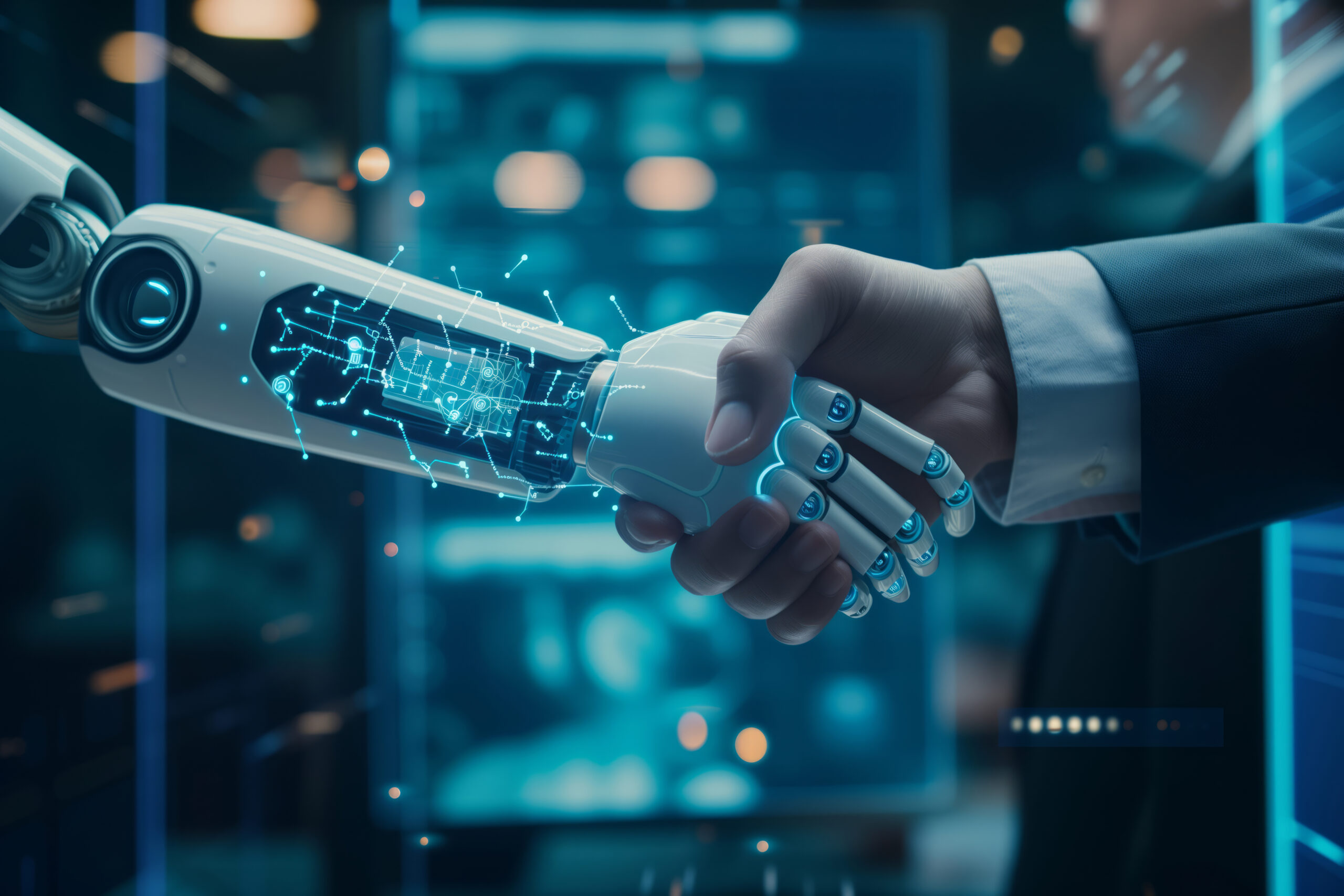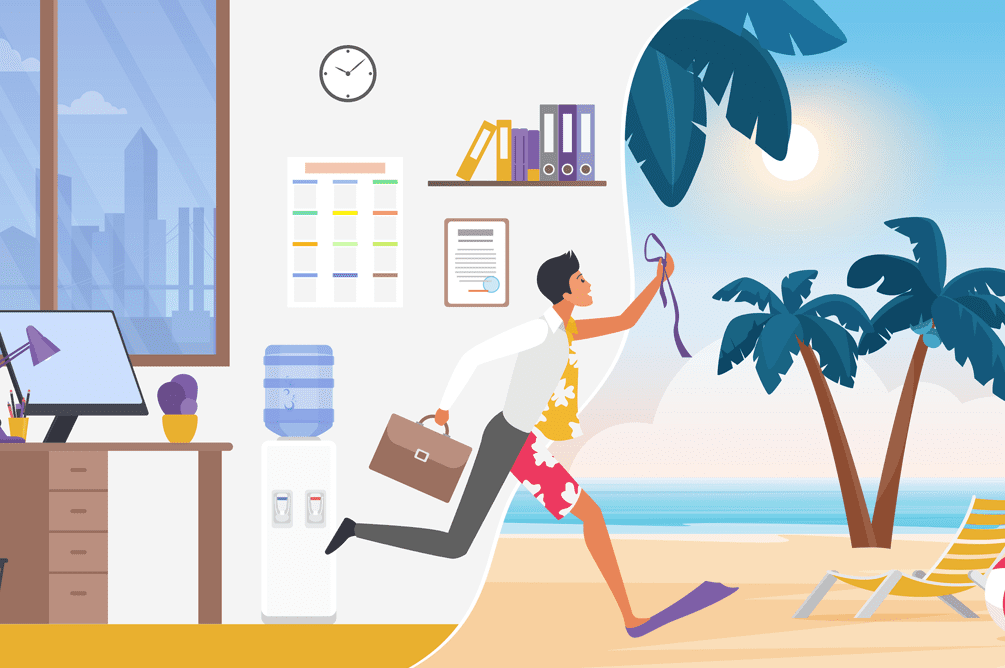Professional services automation (PSA) software is one of the core tools that enables MSPs to run their businesses efficiently. While PSA is mostly used to manage help desk tickets and client accounts, a modern PSA solution does much more than that. In addition, a PSA solution that works in concert with your Remote Monitoring and Management (RMM) solution drives improved operational efficiency.
Of course, higher efficiency means you can either reduce your costs or increase the number of customers you can manage with your existing staff, or both. In the current economic climate, efficiency and cost reduction are king. It could mean the difference between surviving and growing or throwing in the towel.
RMM and PSA Integration
The importance of a remote monitoring and management (RMM) tool is no longer up for debate. As we reported previously in a number of our blogs, 61 percent of MSPs consider RMM to be the most important application for their operations, followed by PSA and IT documentation, as per the Kaseya 2020 MSP Benchmark Survey Report.

While this result was to be expected, another key finding was that 71 percent of MSPs said that integration between their core MSP applications, such as RMM, PSA and IT documentation, was “critical” or “very important.”
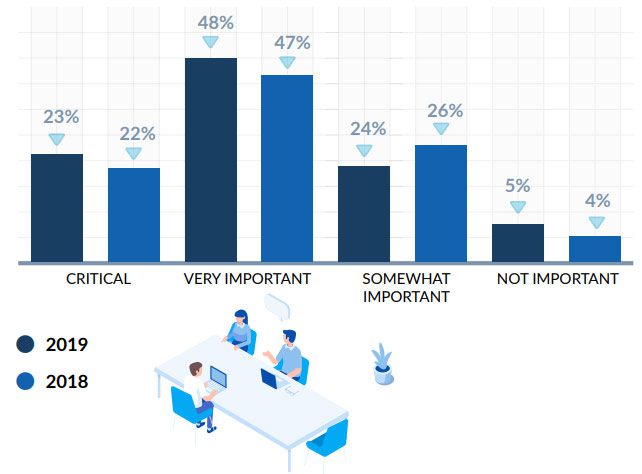
This means most MSPs understand the importance of integrated applications while the successful ones know that the best results come from using RMM, PSA and IT Documentation solutions that have deep “workflow” integrations.
Workflow integrations allow technicians to move smoothly between applications and get access to the right information when and where they need it. This saves time and boosts overall IT efficiency.
RMM and PSA Integrations Across Vendors
It’s a lot harder to maintain integrations for tools from different vendors. An RMM solution from one vendor and a PSA solution from another will work together, but not at the level of integration that’s possible when both solutions are from the same vendor. We consider the deeper level of integration that’s possible between tools from a single vendor to be workflow integration. This means, for example, that IT technicians can click a button in their Service Desk and go straight to the remote management function of their RMM. This allows techs to immediately start troubleshooting the issue on the endpoint.
Look for RMM, PSA and IT documentation tools that offer these types of integrations that allow technicians to get the job done faster.
Kaseya VSA, BMS and IT Glue Integrations
Kaseya BMS is a powerful, easy-to-use PSA tool that is cost-effective and enables MSPs to deliver IT services that meet or exceed SLAs. BMS provides all common PSA capabilities, including service desk, project management, customer relationship management (CRM), and finance and billing.
With BMS you can easily create and manage service tickets. In addition, the workflow integration with Kaseya VSA, our RMM solution, allows you to define workflows in the BMS Service Desk that can auto-remediate service ticket issues. In other words, you can resolve and close tickets automatically by executing scripts (agent procedures). The workflow runs a script based on keywords in the description of the ticket and the automated process will be documented in the ticket and the associated log files.
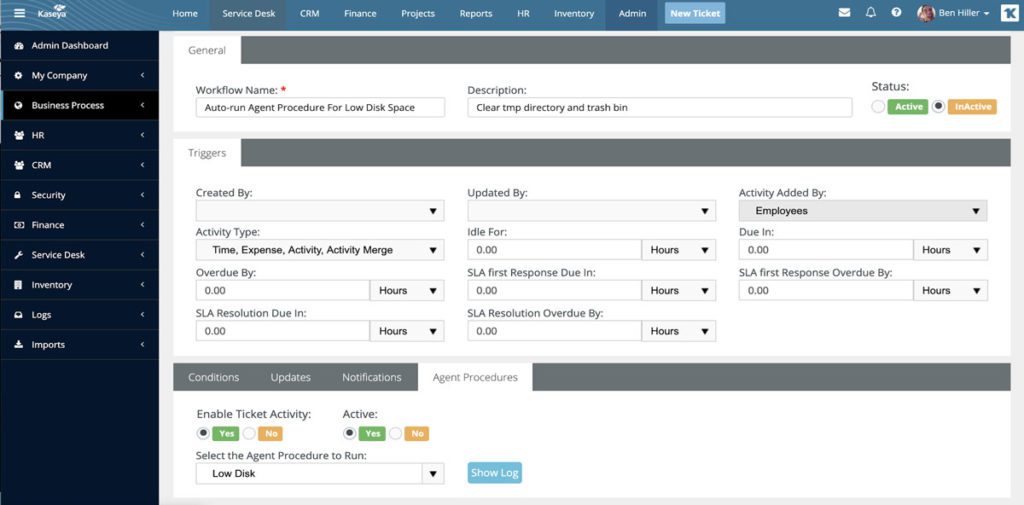
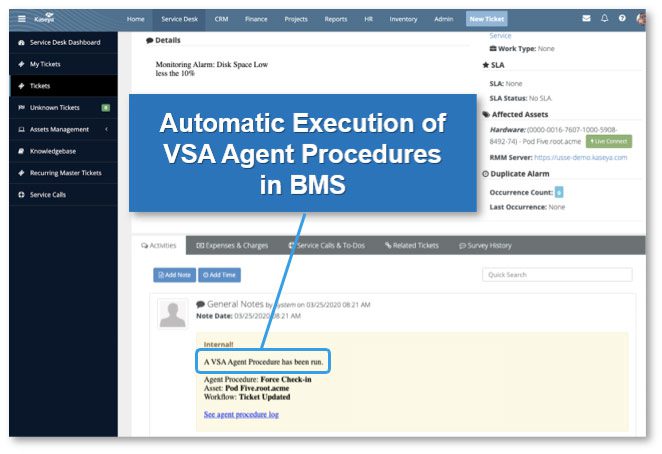
BMS also integrates with IT Glue, the Kaseya IT documentation tool, allowing technicians to resolve incidents faster by having IT information when and where they need it. Another example of a deep workflow integration is shown in the screenshot below. This one shows that related IT Glue documentation will automatically be shown in the BMS ticket window. This means that documents that are specifically relevant to the IT incident in the ticket will be shown.
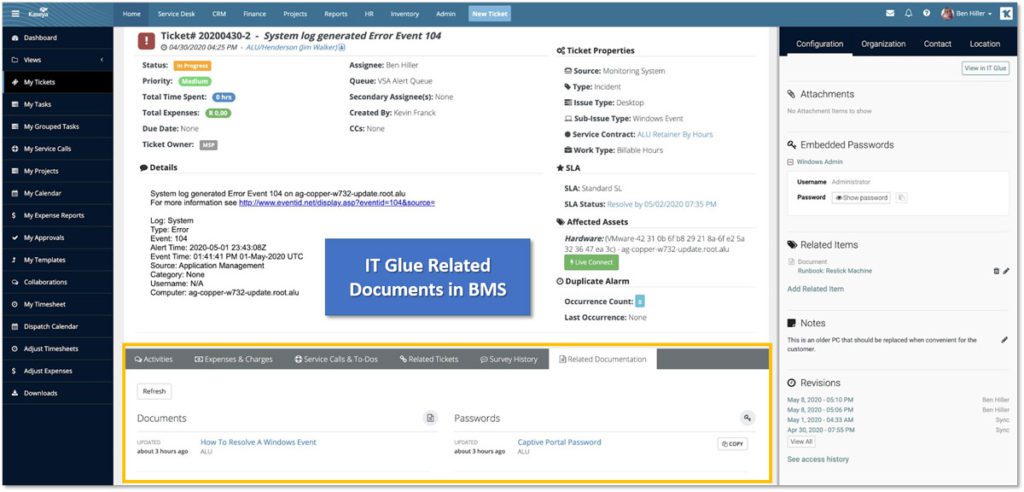
Access to IT Glue documentation allows technicians to resolve IT incidents more quickly. Quick resolution correlates highly with higher customer satisfaction, which means less customer churn for your MSP business.
Learn about selecting the right PSA solution for your MSP business by downloading The Ultimate PSA Buyer’s Guide for MSPs.