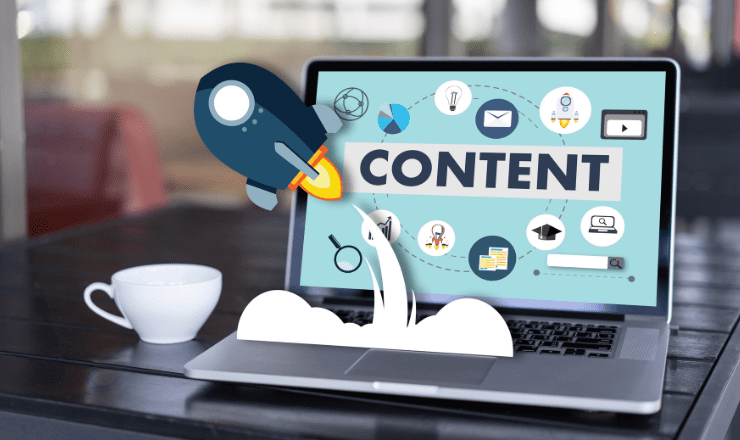The cloud has been an amazing leap forward in computing. From an end-user level, tools such as Gmail store your messages in the cloud and you can get them from any device anywhere. DropBox lets us do the same with documents, photos and other files. And just look at all our kids do with cloud apps on their tablets and smart phones.
Meanwhile core IT apps such as ERP and productivity tools like Office are now commonly run in the cloud. Let’s face it, the momentum is moving from on-premises to cloud.
Do these successes mean IT groups should move everything to the cloud ASAP, or take a cloud-first approach to all new applications and services? Not necessarily.
One set of companies always seems to go “all in” the cloud. These are tech startups who want to focus their attention and capital on creating new inventions and getting them to market. Some ventures capitalists will only invest in startups that use the cloud for their IT infrastructure. In fact, if you were creating an all new company, and had serious growth ambitions, you’d be crazy not to go with the cloud.
Most environments are not so pure. After years of being in business, most SMBs have an array of legacy gear that works, that is understood by IT, and that is paid for. Sometimes even decades-old servers handle specific functions well, and would be difficult to replace. So even as many new apps, such as ERP, email and backup move to the cloud, others, such as DBMS and accounting do just fine on in-house servers.
Don’t Forget Gordon Moore
In 1965, Intel co-founder established Moore’s Law. It postulates that the density, and thus the power of a processer doubles every 18 months. There is a debate as to whether Moore’s [prediction remains a hard and fast rule, but with the regular increase in the number of cores a processor contains these days, we’d say the power increases Moore anticipated are still basically in play.
Since servers generally last five years (though they may be replaced a bit more frequently), if you want to replace your five year-old server, either it will be 7.5 times faster for the same price or 7.5 times cheaper for the same speed. As mentioned, much of these efficiency boosts today come from the rise of multicore processing.
With these economics in mind, SMBs would do well to compare maximizing the benefits of their existing on-premises applications and infrastructure against the benefits of migrating these to the cloud. Keep in mind that once you move to the cloud, it might not be so easy to move back.
Be Skeptical of Cloud Economics
Cloud pricing and contracts can be highly complex, which is why businesses sometimes turn to experts such as R “Ray” Wang, a software licensing guru and principal analyst at Constellation Research.
Wang helps customers negotiate a minefield of issues. On the surface contracting with a cloud service may seem cost effective, but there are conditions and hidden costs that can turn what sounds like the deal of a lifetime into a money pit.
The main issue is the pay-as-you-go model. IT knows that data use and processing power always experiences increased use. So when you start using more capacity, your costs rise – in often unforeseen ways.
These issues are why Constellation and Wang created “The Enterprise Cloud Buyers Bill of Rights” which you can read here.
Another issue raised by Wang is that cloud providers control cloud pricing. Unlike a piece of on-premises software which you already own, you may find the cost of cloud service rising – apart from fees for increased use. Often there is little recourse than to absorb the cost as it can be difficult to migrate to another service.
Vendor lock-in is another issue. “Buyers do not own the rights to the code in most public Cloud models. Buyers pay for the right to access functionality and use the intellectual property, but at the full mercy of the Cloud vendor. Should the vendor decide to take a different product direction or find itself bankrupt, users remain at the vendor’s mercy,” Constellation says. “While users have access to and ownership of their data, the hurdle in moving from one Cloud vendor to another increases with usage over time. Without rights over the app’s functionality, users face lock-in if they cannot easily export their business processes that are instantiated in the vendor’s functionality,” the Cloud Bill or Rights argues.
Cloud vs. the WAN
Internal IT networks can be awfully snappy. We have high-speed network adapters, high-speed wireless routers, and high-speed Ethernet LAN backbones. These connections are almost always faster than the WAN connections that attach the LAN to the Internet.
While the LAN is only as fast as its slowest hop component (which all tend to be high speed), the cloud is only as fast as the slowest WAN connection and the slowest network and hops in between it and the cloud provider.
If you move major apps to the cloud, such as embracing Microsoft Office 365, you may be fielding complaints from end users about lag time. To reduce this latency you may have to upgrade the WAN connections, which is an additional expense. Adding to the burden, you may need to buy Quality of Sevice (QoS) tools, bandwidth shapers and other WAN speed boosting solutions.
A Strong Case for the Cloud
I’ve explained some major reasons why not everything needs to move to the cloud ASAP, as well as pitfalls that, if avoided, create a better cloud experience.
But let’s face it – the cloud is here to stay. Major market researchers show the cloud momentum is virtually unstoppable. This means these cloud services, despite some lingering reservations, are providing true value.
While you may not need to move all your legacy apps to the cloud now, new apps could easily be deployed as cloud services with far less burden on IT.
The momentum is obvious. IDC argues that IT services over the public cloud are experiencing a compound annual growth rate (CAGR) of 23.5 percent, and the cloud is expanding some five times faster than the overall IT industry.
One hot area is storage. The beauty here is IT doesn’t have to maintain as much backup infrastructure. At the same time, restores are more reliable because the data in a provider’s hands that focuses on storage, versus IT where storage maintenance and testing is often an afterthought.
Research and Markets explains why cloud storage and backup, are so hot. “Emergence of innovative storage technologies such as inline data deduplication, inline compression, WAN optimization, cloud-based security solutions and storage gateways are pushing the growth of the Cloud Storage Market. Small- and medium-sized businesses (SMBs) are rapidly adopting cloud-based storage services to reduce cost and IT complexity compared to large enterprises, thereby pushing the market growth,” the research house said. “The small- and medium-business segments are the major adopter of cloud storage services and this trend is expected to continue for next few years.”
And with the cloud, your backups can achieve nearly infinite scalability.
Disaster Recovery as a Service (DRaaS) is also hot, according to MarketsandMarkets which says DRaaS is growing at a CAGR of 55.2 percent and will be a $5.7 billion market by 2018.
The SaaS Play
Software-as-a-Service (SaaS) is one of the hottest areas of cloud computing. Just look at the success of Salesforce.com and Office 365.
Potential benefits are just too big to ignore. Volume licenses for on-premises software can be insanely complicated whereas, in comparison, licensing for SaaS apps is far simpler. Upgrades are easier too since, in the cloud, they are automatic – no per machine manual software updates. Just as important, end users can get their application-related files from most any device and location.
Conclusion: Is a Private Cloud the Best of Both Worlds?
A private cloud may be a great option – and easier to do than you might think.
If you are already virtualized, it is not a big leap to turning your data resources into a private cloud, where the systems act as a unified, scalable utility. Here you gain all the benefits of a public cloud with fewer of the downsides.
Make On-Premises Management Simpler, Faster
As argued, on-premises computing can be fast, affordable and highly efficient. Managing it all, though, can be a bear. IT automation, such as that offered by Kaseya VSA, can dramatically reduce the administrative burden while insuring all end points remain up and secure.
Kaseya VSA is an IT system and endpoint management solution for IT, and supports remote management of your devices which is done through a single console.
With Kaseya VSA, IT pros can:
- Discover, audit, inventory and monitor clients, servers and the network
- Perform patch management
- Monitor end points for performance or problems
- Resolve issues – including non-working hard drives
- Maintain and run antivirus/anti-malware tools.
The great news is all that all these benefits can be automated, based on predefined policies that you set and manage based on your business’ needs.
Monitor Your Cloud with Traverse
The cloud presents special network management challenges for IT. That’s because internal IT doesn’t have full control of the provider’s cloud infrastructure or a full view of all the network pieces that support these cloud applications and services.
And while IT struggles to monitor and manage the cloud, it still needs to take care of internal networks and even hybrid cloud configurations. Kaseya Traverse is a full-featured network monitoring solution designed to holistically monitor performance across on-premises, cloud and hybrid infrastructure.
With Traverse, IT staff can view even the most complex infrastructure based on service-level views. This service-oriented view enables fast root cause analysis, so network and service problems are quickly resolved and don’t hold operations up.
Learn more about Kaseya Traverse here.