In today’s digital world, businesses cannot afford system downtime. Downtime can cause severe end-user productivity loss, and depending on the functional areas of business that are impacted, could cause a loss in revenue. According to the Statista Research Department, in 2019, 25 percent of respondents worldwide reported that the average hourly downtime cost of their servers was between 301,000 and 400,000 U.S. dollars. Although system downtime can sometimes be unavoidable, having mature IT processes to maintain uptime is of utmost importance.
A few common causes of system downtime include hardware failure, human error, natural calamities, and of course, cyberattacks. To ensure infrastructural stability and security against threats such as these, IT technicians need a proactive approach that includes these best practices to maintain uptime.
5 Best Practices to Minimize IT Downtime
1. Plan Ahead to Manage the Full IT Asset Lifecycle
As noted in this ComputerWorld article, “Server acquisitions and upgrades should be scheduled and coordinated with an eye toward system availability as well as performance.” Have a strategy and schedule in place for making system upgrades to keep both hardware and software up to date. To achieve maximum uptime, periodically replace legacy systems when possible. The demands on your IT infrastructure increase every year. Hardware upgrades are an ongoing requirement to support your current and future business needs.
2. Perform Routine Preventive Maintenance
Perform routine maintenance activities to keep your systems up and running. This includes scheduling of scans and deployment of security patches to remediate software vulnerabilities in your IT environment before cyberattacks occur. Typically, you should be applying patches within 30 days of availability to stay ahead of the cyber criminals.
Unplanned reactive fixes can be costly for your business. Hence, it is necessary to have the processes in place to maintain servers and other endpoints to bolster their reliability and spend less on costly downtime incidents. Many routine maintenance tasks can be automated with an endpoint management solution, as discussed in the next section.
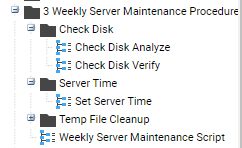
3. Use Endpoint Monitoring and Management Tools
Simplify endpoint maintenance and management with automation. Get rid of manual processes; organizations that get bogged down by manual procedures will not be able to keep up with all of the tasks that must be done to maintain reliable systems. Automate IT asset discovery and inventory processes and keep track of the changes in your IT environment. Automate server maintenance processes by executing scripts on each endpoint. These “endpoint agent procedures” can be controlled by policies set up to standardize IT best practice processes across groups of machines.
Monitor conditions and events on each endpoint to find and fix the root causes of failures. Since small and midsize organizations often lack the 24×7 support required to continuously monitor the health of the infrastructure, enable auto-remediation of incidents using an endpoint management solution to alleviate the burden on your IT technicians.
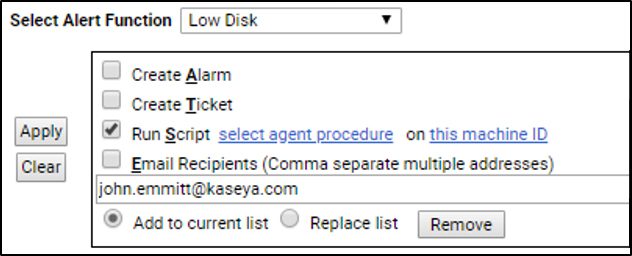
4. Enhance Security and Compliance
Manage endpoint security from the same console by using an endpoint management solution that is integrated with the leading antivirus and anti-malware (AV/AM) tools. Ensure that your antivirus and anti-malware clients are up to date. Keep your systems secure from ransomware attacks by maintaining reliable backups. Safeguard your network from malicious attacks by implementing a more robust authorization process such as two-factor authentication (2FA).
Maintain compliance with industry regulations such as GDPR, HIPAA, and PCI with a compliance management solution that is also integrated into your endpoint management tool. This simplifies daily IT management tasks by managing all aspects of endpoint monitoring, maintenance and security from a single console.
5. Test Your Backups
In the 2019 Kaseya IT Operations Survey, only 31 percent of participants reported having a formal business continuity disaster recovery (BCDR) plan approved by management and only one-third of respondents tested their disaster recovery plan regularly.
Is your data backed up? If it is, that’s good! But have you tested its recoverability? No? Well, then your backup is of no use if you can’t recover it. For seamless business continuity, develop backup and restoration strategies with the right resources and test them constantly. Testing your backups will give you confidence that you will be able to restore your data in case of an emergency.
Make sure your testing is consistent, standardized, and most importantly, automated.
Small and midsize businesses have been tackling IT budget constraints for ages. Incurring costs due to downtime is something they cannot afford. Take these precautionary measures to maintain uptime and be proactive instead of reactive to limit the effects a disaster may have on your business and your bottom line.
Are you worried about your organization’s ability to minimize downtime risks? Reach out to our representatives to schedule a demo of Kaseya VSA and learn more about proactively maintaining system uptime.





