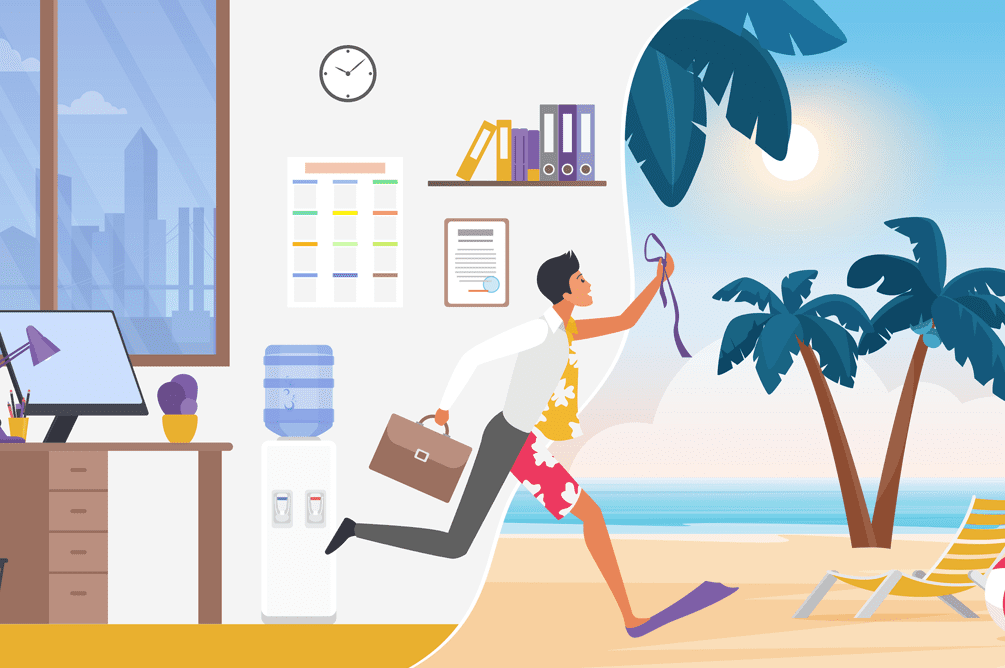New-age RMM solutions, armed with advanced capabilities like automation and integration, are revolutionizing how technicians manage IT. At the forefront of this change is Kaseya VSA, a unified RMM solution that provides state-of-the-art functionalities for remote monitoring and management of endpoints. Those using it say that all it takes is a click of a button to get the job done.
Whether you are looking at your first RMM investment or simply looking for tips and best practices to optimize your current solution, this blog is for you. We’ll share real-world examples of how businesses are putting RMM to work, so read on.
What is remote monitoring & management?
Remote monitoring and management is the process of overseeing and optimizing the performance and security of all devices connected to a network. This process is crucial for the success of any modern business and is performed using an RMM solution. Think of RMM as your tech-savvy sidekick that helps you complete tasks, like software updates, patch management, asset tracking, security monitoring, backup and recovery, and even reporting, painlessly. In today’s fast-paced digital world, RMM has become an essential tool for ensuring smooth IT operations and minimizing downtime. By helping businesses detect and troubleshoot issues proactively, it plays a crucial role in ensuring both IT reliability and security.
Why is RMM used?
RMM solutions offer a way for MSPs and small and midsize businesses (SMBs) to streamline and organize IT management. Prior to the extensive adoption of RMMs, IT professionals provided services on an ad hoc basis. Their clients would solicit their services only when something broke down and then pay them for that specific task. Also called the break-fix model, the system was reactive and didn’t involve continuous management and monitoring of the IT infrastructure.
As RMMs became more widely used and their application broadened, that changed. IT service providers could now provide extensive, round-the-clock services to a bigger pool of clients, unlocking new revenue streams. More and more clients began to see the business value of MSPs. They invested in their services, facilitating the shift to subscription fee models that provided regular cash flow and predictable revenue to MSPs.
Today, MSPs are integral to the growth and evolution of the IT industry. They have been a boon to cash-strapped SMBs, bolstering them with enterprise-level infrastructure at a price they can afford. All this was made possible with RMM, allowing MSPs to grow at an exponential rate.
Beyond performing IT tasks, an RMM solution directly affects an MSP’s capacity for customer acquisition, operational costs, profits and even the work-life balance of technicians. Here are some ways MSPs leverage RMM to drive growth:
- RMM empowers MSPs to win more clients without being burdened by high customer acquisition costs.
- It provides a higher endpoint-to-technician ratio, allowing MSPs to manage more clients without expanding their technician base, thus saving on resources.
- RMMs that integrate seamlessly with other critical tools, like PSA and documentation solutions, help MPSs improve client service, collections and overall business operations.
- Automation also helps reduce operational costs since technicians no longer need to perform tasks manually. It also reduces errors, making it easier for technicians to provide better customer service.
Here’s a case study of how RMM can be a game changer for businesses. Jacobs Engineering Group had a very manual process for updating computers and was struggling to maintain systems. They leveraged Kaseya VSA to automate software updates and patch management, which made their systems secure. VSA turned out to be highly cost-effective, enabling them to replace multiple ineffective products with one very efficient solution at a lower cost.
How does RMM software work?
No two RMM solutions look the same, but how they generally operate is quite similar. In this section, we will broadly cover the steps involved in deploying, configuring and using an RMM solution.
Step 1: Deploying an RMM agent
As with any software, you begin by downloading an RMM software of your choice and configuring it to communicate with the RMM server. An advanced RMM solution, like Kaseya VSA, provides multitenancy so that you can manage thousands of endpoints and client sites from a single software instance.
Step 2: Agent configuration
While the main RMM platform acts as the all-seeing eye into the IT infrastructure of your clients, the information is delivered to it by an RMM agent installed on all managed devices. Therefore, correctly configuring the RMM agents is an important step that must be performed carefully. Once configurations like login credentials, communication frequency, access permission, security protocols or any plugins or features that you want to use are in place — do a test run. You can also add new agents as needed or remove old ones.
Step 3: Device discovery and inventory
Once the RMM agent is installed on an endpoint, it begins the process of device discovery and inventory. It collects essential data like operating system version, applications installed and hardware details to add to the RMM database. This comes in handy whenever an issue needs to be resolved or when action is taken on an endpoint. The agent also monitors the health and performance of devices, sending notifications to the RMM in real-time so technicians can take immediate action.
Step 4: Remote and real-time monitoring
Once deployed, advanced RMMs, like VSA, hit the ground running and start unlocking performance efficiencies from day one. Even for devices located remotely, technicians can address issues like patching, software updates, low disk space, password resets and connectivity from their RMM. For example, an RMM agent can detect when a device’s memory is running low and alert the MSP, who can then remotely provision additional memory. RMM agents also collect and transmit system logs to the RMM so that the platform can detect and nip potential issues proactively. RMMs also assist MSPs in identifying out-of-warranty devices, helping them take action on time.
Step 5: Automating and scripting
Top-of-the-line RMMs, like VSA, come loaded with advanced automation capabilities that help MSPs save time and money by streamlining mundane tasks. For instance, MSPs can automate patch deployment and software updates, making sure patches are applied to hundreds of devices in a matter of minutes. Automating tasks minimizes the possibility of human error, which can otherwise lead to service disruptions and security risks for businesses and their clients. MSPs that use automation enjoy more streamlined operations, higher customer satisfaction rates and better time and cost savings.
Step 6: Alerts and notification
The RMM agents work tirelessly to send real-time alerts to MSPs on everything from warnings about failed backups to system vulnerabilities that require a response. MSPs, on their end, leverage their RMMs to triage alerts so they can begin addressing issues based on criticality and importance.
Step 7: Policy enforcement
MSPs leverage RMMs to set and enforce policies. These policies can include security, data protection or other administrative policies. This proactive approach not only safeguards against potential threats but also ensures that devices not in use are promptly disconnected from the network.
Step 8: Reporting and analytics
This incredible feature, found in premium RMM solutions, empowers users to create personalized reports using diverse parameters, such as device health, performance trends and security status. These reports serve multiple purposes for MSPs, from helping them demonstrate the value of work to clients to aiding in compliance management and strategic planning.
What does RMM software do?
In this section, we’ll explore key RMM functions and discover the incredible ways in which it can supercharge your business.
Maintenance automation
Embracing automation is crucial for MSPs to achieve greater efficiency, diminish manual labor and optimize processes. A case in point is VSA, which equips MSPs to automate a range of everyday IT responsibilities, like patch management, the creation and response to tickets based on policies, routine server maintenance and even the auto-resolution of ransomware-level threats. This not only streamlines operations but also saves MSPs substantial time and costs.
Patch management
Safeguarding your systems against ransomware and other cyberthreats hinges on effective and timely patch management. VSA 10 offers a robust solution by enabling the auto-remediation of software vulnerabilities through a fully automated, sleep-proof patch management system. With an extensive library of over 200 third-party titles integrated into VSA, you gain the ability to patch all devices, whether on or off the network. This applies to all devices, regardless of whether they operate on Windows, Mac, or Linux platforms. Furthermore, VSA is engineered to allow rapid deployment of patches even in low-bandwidth networks, thus ensuring optimal performance.
Real-time monitoring and alerts
Visibility is key to effective monitoring. VSA 10 meets this crucial need by providing comprehensive insight into your IT environment. The user-friendly network topology map within VSA offers direct visibility, presenting a detailed breakdown of asset information for all endpoints (both agent and SNMP) on any network. Additionally, the solution incorporates monitoring/alert-driven ticket creation, email notifications and the auto-remediation of vulnerabilities through agent procedures.
Reporting and analytics
For MSPs, showing the value of their work to clients has always been a challenge. VSA delivers enterprise-grade, client-ready reports right out of the box, enabling you to demonstrate the real impact of your efforts to both non-technical clients and executives. The platform streamlines the entire reporting process, automating preparation, approval and delivery, allowing you to allocate your time to more high-value tasks. Moreover, VSA is crafted for seamless bidirectional data flow with industry-standard business intelligence solutions like Tableau and PowerBI. This integration facilitates easy reporting on the overall health of your IT ecosystem.
Curious to know what else an RMM can do for you? Check out our checklist of 11 things you should monitor and manage using your RMM.
What are the benefits of RMM?
When choosing an RMM solution, it’s important to consider features such as scalability, security, price and ease of use. It is also important to evaluate how the solution fits into your overall IT strategy and how it can help streamline operations.
Scalability
- With the right RMM in the toolkit, MSPs can seamlessly scale their operations and take on more clients without compromising on quality.
- By automating common tasks, they can make the most of their resources and ensure quick, consistent service delivery without increasing costs.
Predictability
- An RMM should help MSPs optimize their operations, enabling them to move away from a break-fix model to a subscription model.
- This approach simplifies the payment process for clients, offering them clarity on their expenses while also providing MSPs with a clear understanding of anticipated monthly revenue.
- With better visibility into the future, MSPs can make informed decisions, make strategic investments and manage costs in ways that drive growth.
Productivity
- An RMM should help facilitate a shift in IT management strategy from reactive to proactive.
- By leveraging automation, RMMs can make better use of their resources and relieve stress on their technicians, significantly boosting their capability to provide effective tech support.
- By providing improved support and security, MSPs can ensure that they meet service level agreements (SLAs) in a timely manner, which will translate to better revenue.
Sustainability
- Besides minimizing the time spent on repetitive and redundant tasks, RMMs are capable of identifying the root cause of potential problems and nipping them in the bud before they snowball into larger problems.
- Proactive maintenance means clients and end users enjoy minimal downtime and optimal service at all times.
Profitability
- RMMs help MSPs manage clients remotely, reducing the need for site visits and associated costs.
- Since most manual tasks are automated, MSPs can onboard more clients without hiring more technicians, which aids cost-effective growth.
- As RMMs can perform multiple functions like patching, monitoring and ransomware detection, MSPs can eliminate the need for individual solutions and slim down their tech stacks, boosting their profitability.
- Streamlined and consistent service delivery increases customer satisfaction, which leads to higher revenue and profit.
What to look for in an RMM solution
Choosing the right RMM solution from the hundreds available in the market can be a tricky job. We have identified three key features that you should look out for that are hallmarks of high-quality RMMs.
Simplified deployment and administration
The RMM should score well on both the device-centric and user-centric metrics. It should be able to perform complex tasks and have all the functionality that an IT professional needs to manage a modern IT infrastructure while being easy to use. VSA fits the bill. Designed with the end user in mind, it has an intuitive user interface that reduces the learning curve. VSA has a checkbox graphic user interface (GUI) approach that is implemented at the global or customer organization level without the need to manually recreate policies, thereby ensuring quick and consistent deployment of configurations. The solution is also highly scalable and can monitor tens of thousands of endpoints, with one instance enabling MSPs to scale and grow freely.
Centralized management
Effective centralized management is essential for streamlining operations and reducing overheads. For instance, having a centralized system for tracking customer inquiries and issues can help address customer concerns quickly and efficiently. Using VSA, you can monitor, manage and secure endpoints from one central location. It also provides real-time analytics and insights, allowing you to make informed decisions about your network.
Seamless integration
Having your RMM integrate seamlessly with your core IT solutions gives you the ultimate competitive advantage when it comes to efficiency, customer service and scalability. Legacy RMMs are often more difficult to integrate with other core IT solutions, resulting in higher costs and more time spent on implementation. On the other hand, VSA, being part of Kaseya’s IT Complete platform, provides seamless integration with a solution for every need of the DO-IT-ALL IT professional. Whether it’s solutions for IT operations, security, audit and compliance, business services or networking, we have you covered. With each solution’s interface mirroring the other, technicians need not master multiple solutions to build integrated workflows for maximum efficiency.
Remote monitoring and management with Kaseya VSA
VSA is a true unified RMM solution that can monitor, manage and secure your entire IT ecosystem. It is unified in terms of bundling powerful features like remote control, software/patch management, executive reporting and endpoint monitoring into a single, easy-to-use solution. This means you can manage all your IT assets from a single platform, saving you time and money. Moreover, it makes IT management much easier, as technicians no longer have to switch between multiple systems and programs.
Add to it cutting-edge automation, and you will experience a remarkable 50% boost in technician efficiency, leading to significant cost savings, complete customer satisfaction and a boost in overall productivity. Security on your mind? VSA offers best-in-class security with native ransomware detection and seamless integration with advanced solutions like endpoint detection and response (EDR) and access to one of the best-managed security operations centers (SOC) for complete protection.
Even with all of this said, we’ve barely scratched the surface. Simply put, VSA is the most powerful and easy-to-use RMM solution on the market today. Dive into the power of VSA now and make your IT management a breeze! Click here for a FREE demo!