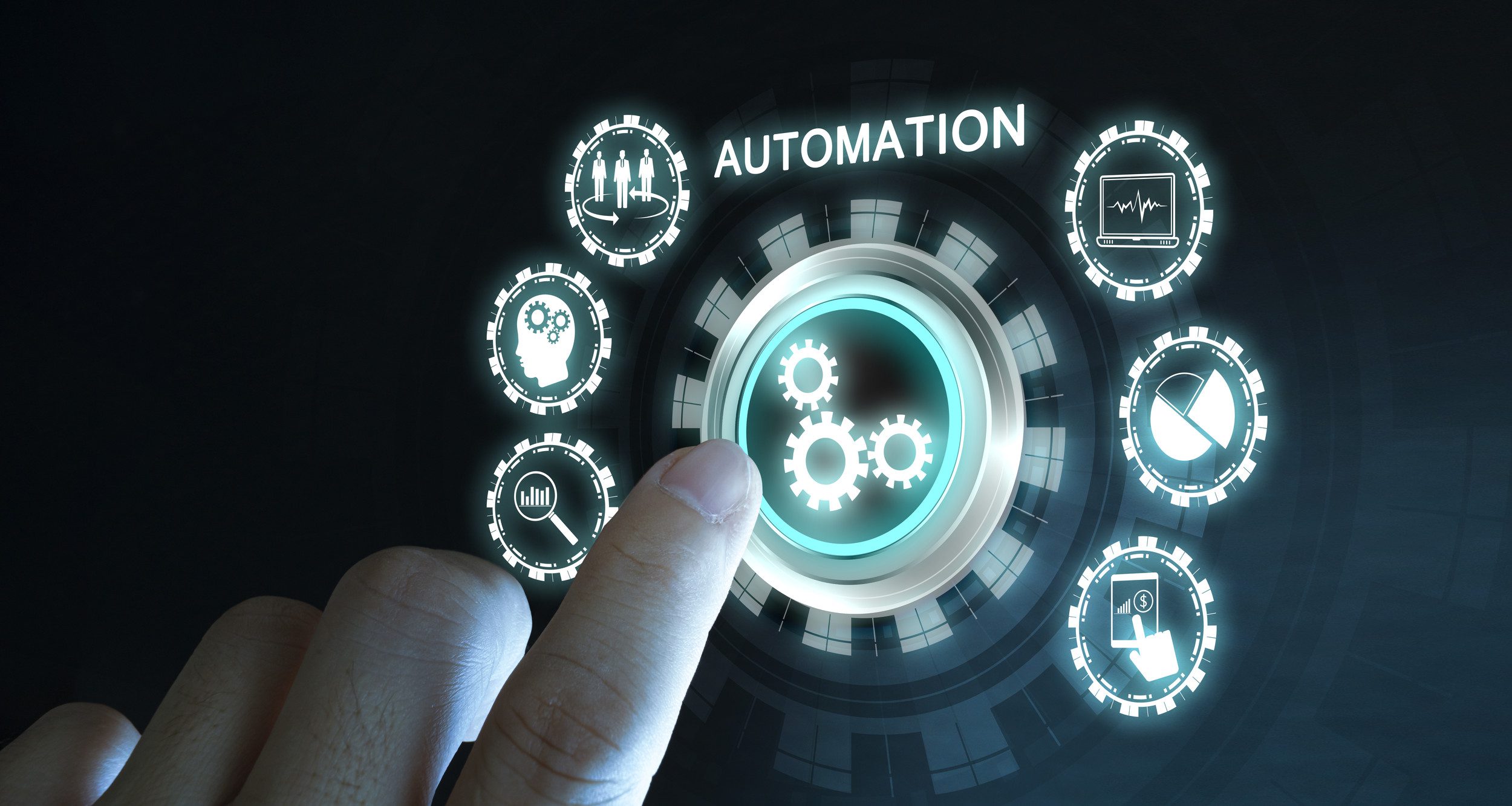Problems are an inevitable part of life, but how you respond to them determines the quality of your life. The same rule extends to businesses as well.
Whether you are an MSP providing a host of IT services to clients or a small and midsize business (SMB) with big ambitions, having a smart and reliable help desk plays a significant role in ensuring business continuity. It’s a service that your clients and users turn to when flustered by something as simple as a forgotten password or as critical as server issues before an important project delivery.
Through quality technical support and speedy resolution to problems, help desks play a pivotal role in helping businesses maintain uptime, provide seamless service delivery and win the trust of their clients and users. Whether you are looking to start a help desk from scratch or improve an existing one, our blog offers great pointers while also serving as a refresher. Give it a go, you’ll be wiser for it.
What is a help desk?
An IT help desk is a platform or tool that enables businesses to organize customer communication and respond to IT-related queries quickly and effectively. The IT help desk tool helps your IT team track and resolve IT issues generated from different channels from a single console. The tool saves time and promotes faster and more effective resolution of issues, thus enhancing the overall user experience and driving business growth.
What is the difference between a help desk and a service desk?
Although often used interchangeably, help desk and service desk are different from one another. Let’s take a look at what differentiates the two.
Help desk
A help desk provides technical support to end users, troubleshoots customer and user issues, and/or guides them through specific tasks and actions. Help desks can be incorporated with larger service desks or exist as a separate operation. The definitive goal of a help desk is to provide resolutions for user requests as efficiently as possible. Help desks are designed to be reactive in nature and are often considered a subset of the service desk.
Service desk
An IT service desk encompasses a broader set of functions as compared to a help desk. It is essentially a single point of contact between the service provider and the end users. As opposed to a help desk that is focused on problem resolution, a service desk is designed to take care of the overall business needs.
In addition to managing service requests and resolving incidents, a typical service desk also facilitates user communication. It focuses on improving the efficiency and performance of IT technicians, meeting service level agreements (SLAs) and shaping the way IT professionals deliver their services to both internal employees and customers.
What is the function of a help desk?
Most organizations deploy help desk management software to create, manage, process and resolve tickets. Here’s how a typical help desk management software resolves customer queries:
- A user registers an issue by raising a ticket in the help desk management software.
- The help desk team is then notified of the ticket via email, push notifications or SMS.
- Next, based on the rules set by the team, the ticket is either automatically assigned to a technician or manually picked by one based on the skill set and availability.
- Next is the ticket processing stage, where the technician assigned to the ticket will try to fix the issue. The technician may:
- Interact with the user by posting replies and updates to the ticket
- Attach files to the query for more information
- Escalate the ticket to another team
- Once the issue is fixed, the technician notifies the end user of the same and marks the ticket as resolved or closed.
- Depending on the type of the ticket, the issue and its resolution may be posted to the knowledge base to help other technicians troubleshoot the same issues in the future.
Why is a help desk important?
An efficient IT help desk is a quintessential part of any successful organization. The fundamental aim of an IT help desk is to provide swift and effective resolutions for user queries. It is a critical business resource that helps in reducing downtime associated with customer support services, increasing efficiency and enhancing customer satisfaction.
The help desk software prioritizes issues based on category, nature, level of criticality and more, enabling the technicians to multitask. Ticket management, which is the core function of a help desk platform, helps sort customer interactions based on demographics, date and urgency. By automating ticket management, you can easily speed up the process of case resolution.
Having a full-service help desk is critical for businesses to be more holistic in terms of services offered. While a service desk is more strategic in nature, a help desk is more tactical. As such, you need to get the tactical aspect right to build a strong foundation for your business.
What are the benefits of a help desk?
Now that you understand that a help desk is a vital part of any business, let’s discuss some of its benefits:
- Streamlined operations: A help desk solution acts as a one-stop shop to manage all your customer queries, complaints, needs, requests and support. It is essentially a single point of communication between you and your end users and helps resolve any IT issues swiftly and effectively.
- Increased customer satisfaction: Customer experience is at the crux of any business operation. To that end, an IT help desk facilitates a seamless experience for your customers when they interact with your business by providing them a uniform business response and predictable business response times as committed in the SLA. In addition to this, most help desk management solutions today provide similar experiences across various platforms, including smartphones, tablets, desktops and the like.
- Knowledge repository: A library or knowledge base that stores comprehensive information on IT issues and ways to troubleshoot them is an invaluable resource for businesses. An IT help desk management software helps curate this knowledge repository, helping IT teams resolve similar issues quickly in the future. Additionally, your end users can directly troubleshoot their common IT issues with help from the knowledge base. This will lead to lower ticket volumes in the long run.
- Improved ROI: Although deploying a help desk solution involves additional investment, these costs are offset by the high return on investment through higher team efficiency, greater productivity, enhanced product quality and greater customer satisfaction. An IT help desk also helps get real-time feedback on service and product issues, thus eliminating the costs associated with conducting post-release surveys.
- Strong reputation and brand image: As mentioned earlier, an IT help desk provides a seamless customer experience that leads to greater customer satisfaction. Happy customers are loyal to your business and more inclined to recommend your brand to others. As such, deploying an IT help desk can be very helpful in establishing a strong brand image and building a good reputation in the market.
What are some goals and objectives for a successful help desk?
Now that you understand how beneficial a help desk can be for your business, let’s discuss some common KPIs that you must track in order to evaluate how effective your customer support efforts are.
- Average resolution time: The average resolution time is an effective measure of how long it takes to resolve a user query. Evaluating the average resolution time helps you analyze whether you are providing your customers with the level of service promised and identify any potential opportunities to ensure faster and more effective service delivery.
- First response time: The first response time is the average amount of time a technician takes to provide an initial first response to a support ticket or query raised by a customer. It is important to minimize your first response time as much as you can to ensure customer delight.
- First contact resolution rate (FCRR): The FCRR is the percentage of help desk queries that are resolved during the first interaction with the customer. As such, the greater the FCRR, the better the customer experience. As such, it is imperative to continually track and improve your FCRR in order to enhance customer satisfaction and build a stronger brand image.
- Cost per ticket: Another important help desk metric, cost per ticket is a measure of the average costs involved in resolving a request. Tracking this metric will allow you to evaluate the efficiency of your help desk technicians and the resources you most commonly use to fix issues.
- SLA compliance rate: The SLA compliance rate is the percentage of IT incidents that are resolved within the agreed-upon SLA parameters. This metric is an effective measure of how compliant you are with your SLAs and when you must make an effort in order to improve it.
- Customer satisfaction: One of the most important help desk KPIs you must track, customer satisfaction can be measured by providing your customers with a way to rate your services and provide feedback on their overall help desk experience. Tracking this metric will help you ensure that you are delivering help desk services to the best of your capabilities.
What are help desk best practices?
Implementing an effective and efficient help desk is a major challenge that most growing businesses face today. Here’s a list of best practices that you must keep in mind to ensure your team makes the most of your help desk to minimize business disruptions, drive efficiency and enhance customer experience.
- Deploy a robust help desk solution: One of the major prerequisites of building a strong help desk is deploying the right help desk management solution that works for you. The right help desk solution will not only enable you to seamlessly handle large ticket volumes but also help control your overall IT costs.
- Automate common processes: A robust help desk software will allow you to automate common, low-value help desk workflows and processes and free up time for your technicians so they can focus on more critical issues at hand. For instance, by automating ticket distribution, you can ensure that any incoming tickets are automatically routed to the relevant technicians. This leads to faster ticket resolution and greater customer satisfaction.
- Establish your SLAs: Setting your SLAs is imperative to establishing standards for your help desk team and helping your technicians prioritize their work. These SLAs help set timeline expectations for customers and ensure that your support team is consistent with the support offered.
- Measure help desk KPIs and metrics: As mentioned earlier, measuring your help desk metrics and KPIs helps you analyze whether you are providing the best possible help desk support to your users or not. It also helps in identifying key areas for improvement to ensure the most effective and efficient help desk support for your users and enhance overall customer experience.
Help desk services with Kaseya
We understand that building a help desk is easier said than done, especially when skilled technicians are hard to find. Moreover, the constant influx of mundane tickets is an energy drainer, one of the main causes of technician churn.
In today’s environment, outsourcing your IT support services is a smart approach. Outsourcing your daily IT tickets to Kaseya Help Desk Services is a surefire way to provide quality IT services to your end users, accelerate growth and increase profits. Whether trouble comes in the form of economic headwinds, IT staff churn or increasing workload, we will ease the burden on your team by tackling all your L1 and L2 tickets. Our white-labeled service provides 24/7 ticket management, and our industry-leading service level objectives (SLOs) will guarantee satisfaction for all your clients and users.
We deliver a best-in-class user experience at a price that will knock your socks off. We look forward to working with you on your growth journey. Learn more about our services and join the waitlist today.