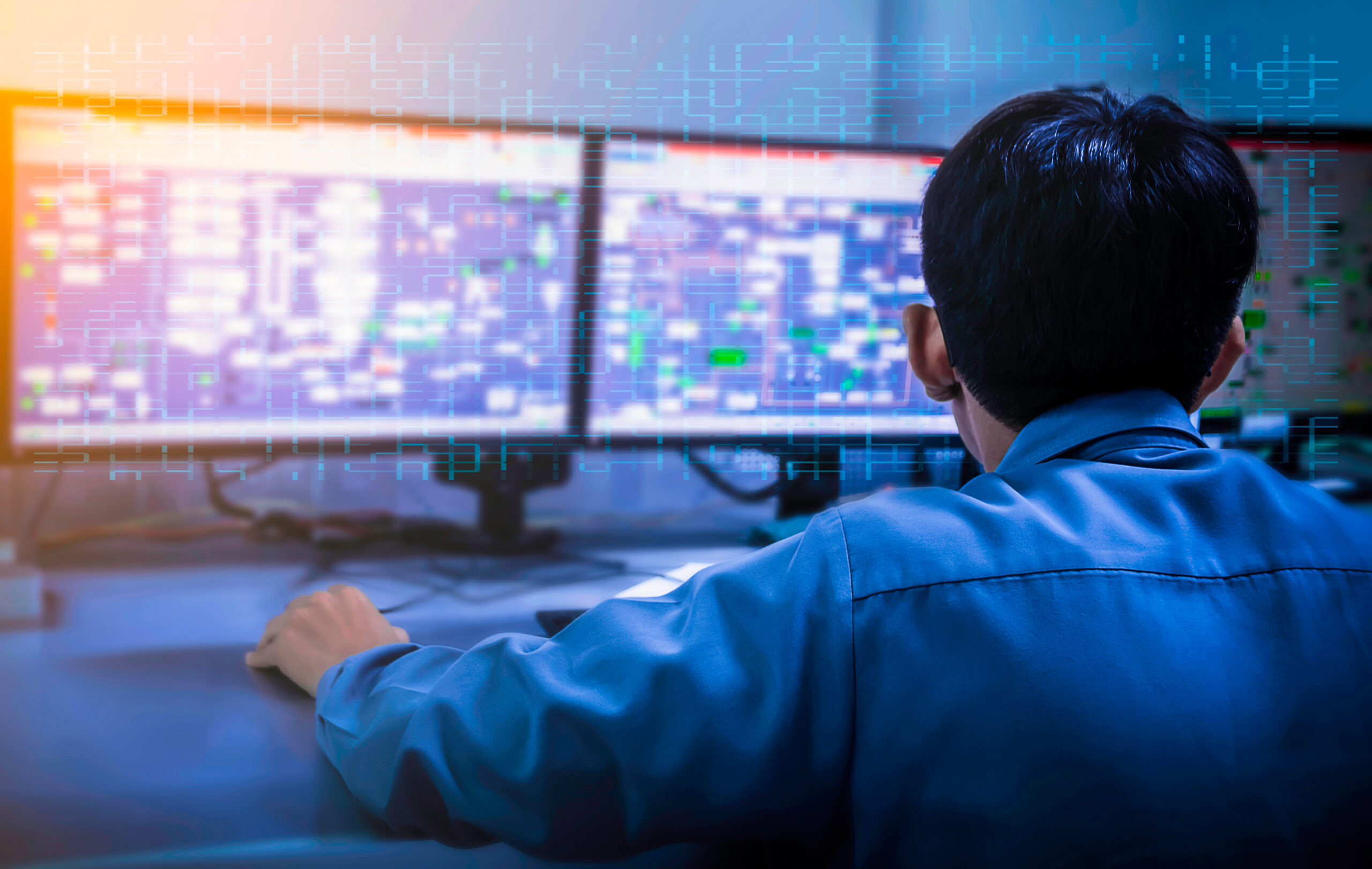In the modern workplace, the ability to remotely access and manage multiple desktops efficiently is not just a convenience — it’s a necessity. Remote desktop connection manager (RDCMan) is a powerful tool designed to simplify the management of multiple remote desktop connections. This tool is particularly significant in environments where system administrators need to juggle several remote desktop sessions, making it an invaluable asset in the IT toolkit.
As we explore the nuances of RDCMan, we will also introduce how Kaseya’s VSA (remote monitoring and management) enhances these capabilities, providing a more integrated and scalable solution for IT management.
What is remote desktop connection manager?
Remote Desktop Connection Manager (RDCMan) is a software designed to help system administrators efficiently manage multiple remote desktop connections. It is ideal for use in large environments like server farms and centralized data centers, where quick and easy access to numerous remote systems is crucial.
Core functions of RDCMan
RDCMan is a vital tool for system administrators, enhancing access, security and efficiency in managing networked remote desktops. Its scalability and robust management features make it an indispensable resource for effective IT infrastructure administration. Core functions include:
- Centralized access: RDCMan consolidates multiple remote desktops into one interface, enabling quick transitions between different sessions without the need for repeated logins.
- Streamlined management: The tool organizes connections into manageable groups, simplifying navigation and operation across extensive networks.
- Efficient connection management: Administrators can quickly manage and switch between sessions, saving valuable time and reducing the potential for errors.
- Enhanced productivity: RDCMan allows for the pre-configuration of login details, which speeds up the process of connecting to various systems.
- Scalability: Suitable for both small and large-scale operations, RDCMan supports network growth without performance losses.
- Security features: It offers encrypted credential storage and session logging, important for maintaining security and compliance in corporate settings.
How does RDCMan work?
RDCMan works by allowing users to organize their remote desktop connections into a single interface. This organization is achieved through:
- Grouping and organization: Users can create groups for better management and categorization of remote connections.
- Tabbed interface: Each remote desktop is accessible via a tab within the application, making navigation between sessions seamless.
- Credential management: RDCMan stores login credentials, allowing automatic authentication to remote desktops.
- Thumbnail previews: Users can view live thumbnails of connected desktops, making it easier to monitor and switch between tasks.
- Customizable settings: Configuration options such as display properties and connection settings can be customized for each remote desktop.
By consolidating remote desktop management into a single, easy-to-navigate interface, RDCMan not only saves time but also reduces the complexity associated with managing multiple remote connections. Its comprehensive set of features — from grouping and credential management to customizable settings — makes it an essential tool for system administrators looking to enhance efficiency and security in a remote desktop environment. Whether managing a small team or a large-scale operation, RDCMan provides the necessary tools to maintain an effective and secure IT infrastructure.
What are the key features of RDCMan?
RDCMan is equipped with several pivotal features designed to optimize the management of remote desktop environments. These features not only streamline operations but also enhance security and scalability within IT infrastructures. Here’s a closer look at what makes RDCMan a preferred tool for system administrators managing multiple remote connections.
- Time efficiency: RDCMan significantly reduces the time spent managing multiple connections by consolidating them within a single window. This centralized approach allows for quick navigation and control, saving valuable administrative time.
- Improved organization: With RDCMan, remote connections can be organized into distinct groups. This structure improves clarity and manageability, making it easier for administrators to oversee numerous connections without confusion.
- Enhanced security: RDCMan secures login credentials in a centralized repository, which minimizes the risk of unauthorized access. This secure storage is essential for maintaining the integrity and safety of remote desktop access.
- Scalability: As organizations grow, so does the need to efficiently manage an increasing number of remote connections. RDCMan scales effortlessly to accommodate growth, ensuring that expanding networks are managed without loss of performance.
- Intuitive interface: The user-friendly, tabbed interface of RDCMan simplifies the management process. This intuitive design allows system administrators to efficiently switch between multiple remote desktops with ease, enhancing user experience and operational flow.
The robust features of RDCMan make it an invaluable asset for any IT department, particularly those requiring high levels of organization and security in managing remote desktops. By integrating time-saving functionality, enhanced security measures, scalable options, and an intuitive interface, RDCMan not only meets but exceeds the demands of modern remote desktop management. For IT administrators seeking a powerful tool to streamline their remote desktop operations, RDCMan presents a comprehensive solution that drives efficiency and maintains security across multiple platforms.
The role of Kaseya VSA (RMM) as a Solution
While RDCMan offers basic functionalities for managing remote desktops, Kaseya VSA integrates these features into a more comprehensive IT management solution. Kaseya VSA extends the capabilities of traditional RDCMan by providing:
- Advanced remote monitoring: Proactively monitors and manages IT infrastructure efficiently.
- Enhanced security features: Offers robust security measures including automated patch management and real-time antivirus protection.
- Automated IT management tasks: Streamlines complex IT processes through automation, significantly reducing the workload and minimizing human errors.
By automating routine tasks and bolstering security protocols, Kaseya VSA ensures that IT environments are not only easier to manage but also more robust against potential threats. For organizations looking to optimize their IT operations, Kaseya VSA offers a powerful solution that extends beyond traditional remote desktop management, making it an essential tool in the modern IT toolkit.
Why should businesses consider Kaseya VSA (RMM)?
As businesses continue to navigate the complexities of modern IT demands, the importance of a reliable tool like Kaseya VSA becomes undeniable. It provides not just operational efficiency but a strategic advantage in managing and securing IT resources effectively. Kaseya VSA goes beyond mere remote desktop management by integrating advanced monitoring tools, automated management tasks and enhanced security features that together foster a secure, efficient and highly responsive IT environment. These capabilities make it an essential asset for any IT department, especially those facing the challenges of rapidly evolving and increasingly complex network infrastructures.
To discover the full potential of Kaseya VSA and how it can transform your IT management strategy, we invite you to download our whitepaper on fast and reliable remote desktop management. Take the first step towards redefining your IT operations by starting a free trial of Kaseya VSA today and experience firsthand the transformative impact it can have on your business.