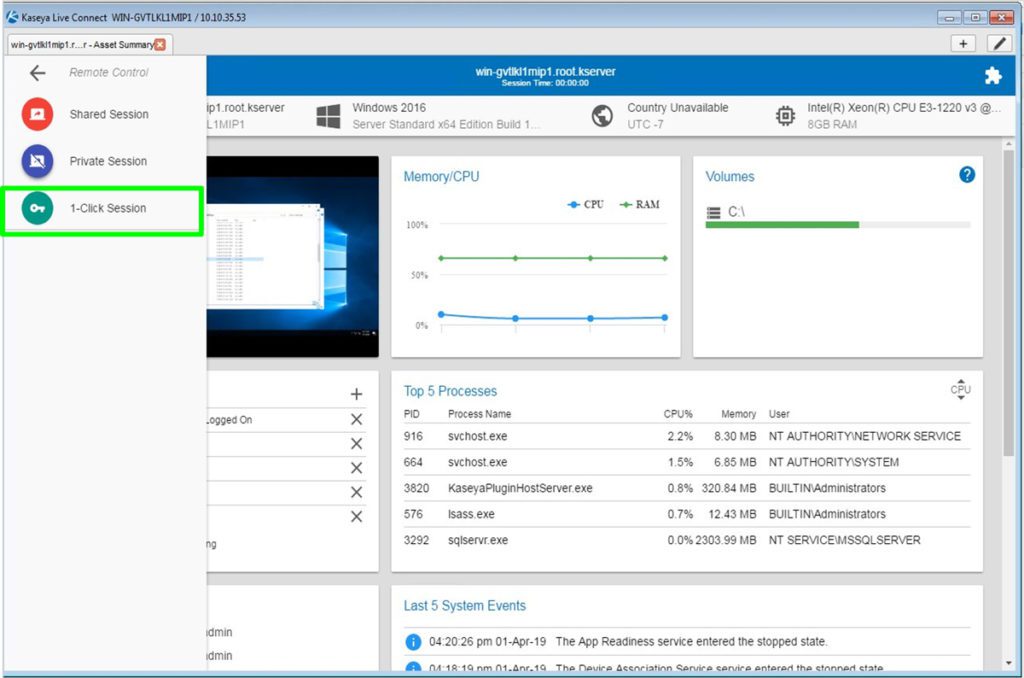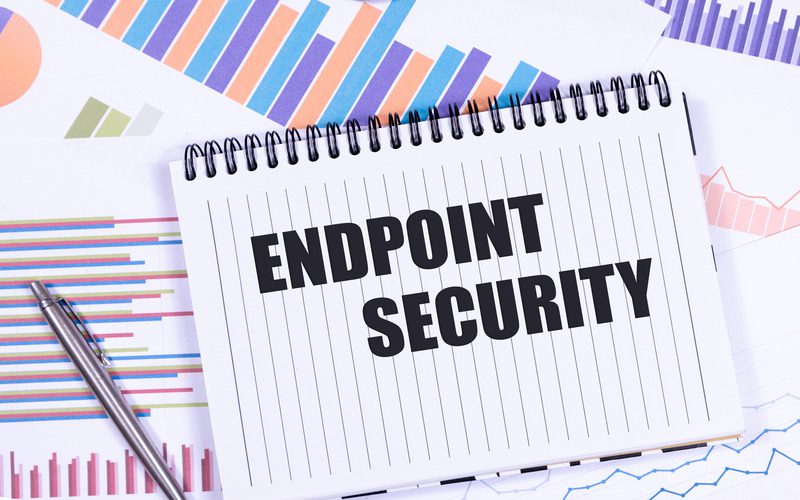As mentioned in our previous blog, Going Beyond Passwords for Better Security, technicians need a more effective way to access end-user devices. Typically, technicians need to have access to a password vault to get the end user password or should know the admin credentials for a specific device. Either that or the user has to be available to login to the machine.
In the latter case, the technician has to wait if the user is away or otherwise unavailable. In the former case, the IT manager needs to change passwords for all machines that the technician has access to, if that tech leaves the company. Both of these situations decrease IT productivity. And, if a password change isn’t made when someone leaves with the knowledge of login credentials, that poses a serious security risk.
All of this applies whether you work for a Managed Service Provider (MSP) or for a small to medium-sized business (SMB). IT efficiency is critical to both MSPs and internal IT departments. Furthermore, MSPs can’t afford to take any undue security risks when it comes to their customers and neither can internal IT teams.
What if there was a solution which could eliminate the need to know user or admin credentials altogether?
VSA 1-Click Secure Access
Kaseya’s VSA endpoint and network management (aka RMM) solution now has 1-Click Access. This allows secure access to end-user devices for privileged users/admins at the click of a button, without having to know user or admin credentials.
1-Click Access Provides:
- One click access to an admin-level remote console session
- Automatic and secure management of a local admin account and password– so you don’t have to manage this yourself
- The ability to enable/disable technicians based on user and machine roles
- Access via VSA QuickView and Live Connect
- Activity logging and reporting (very helpful for audits)
It allows technicians to remotely log in to endpoint workstations even when the user is not available. And, internal IT managers and MSP executives don’t need to change passwords when a technician leaves the company. With 1-Click Access, the technicians won’t know the password that is being created to access the device.
VSA 1-Click Access enhances security, saves time and increases the productivity of both MSP and internal IT teams.
See 1-Click Access in action — request a VSA demo today.