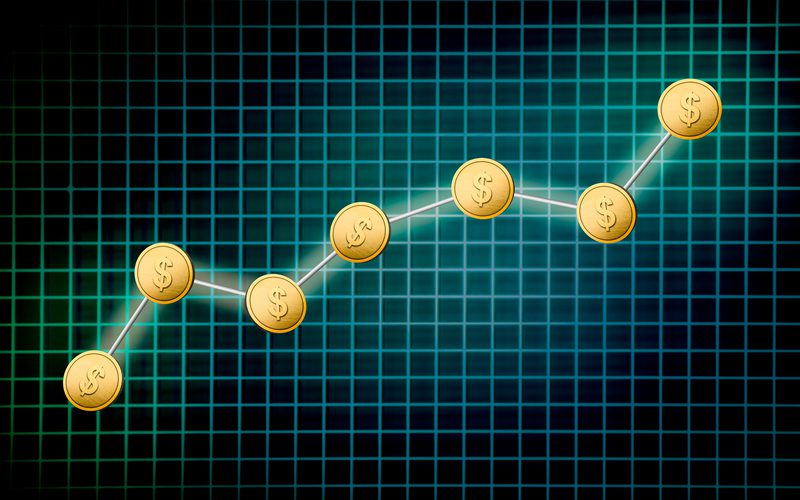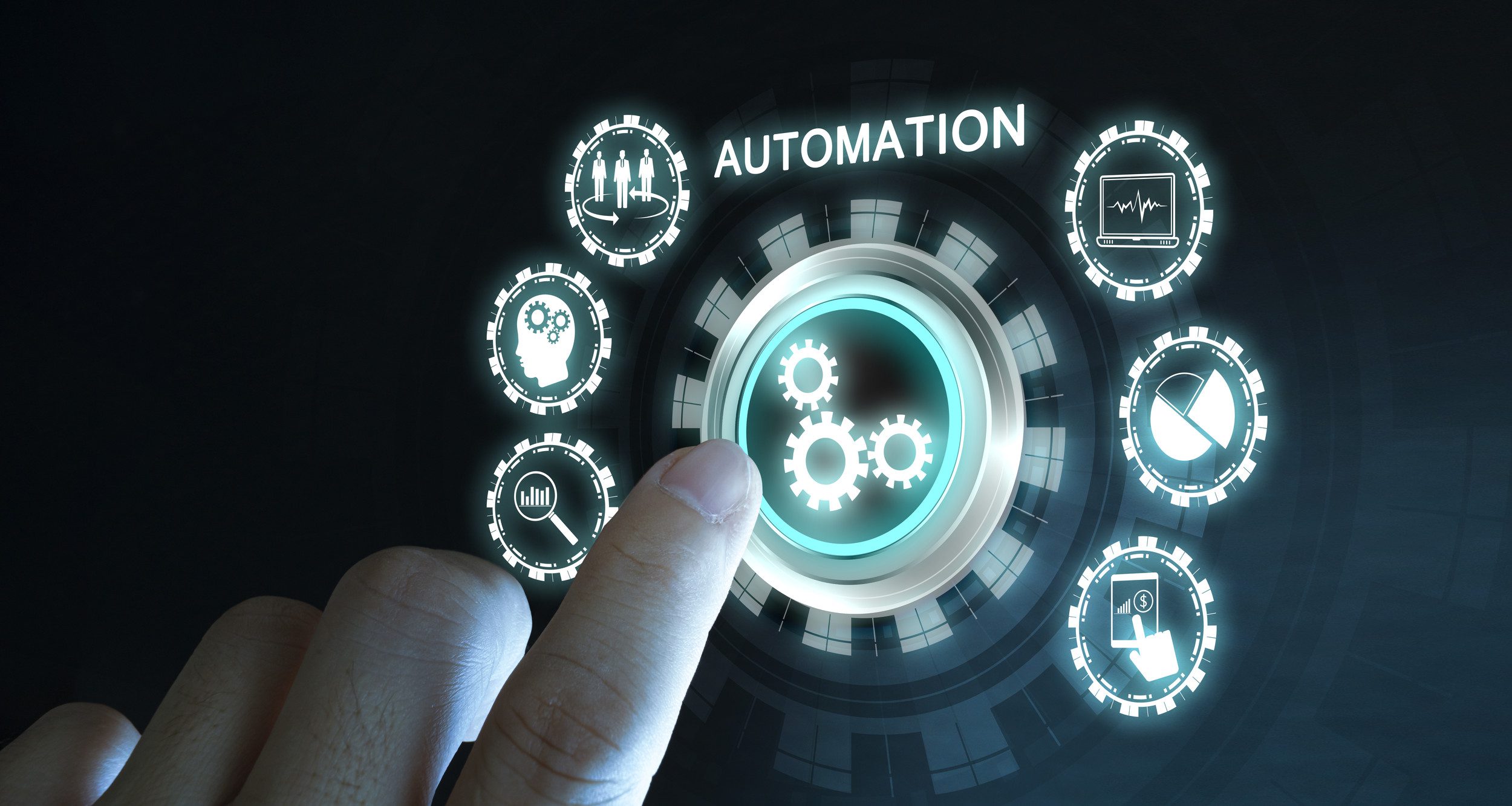Most MSPs use remote monitoring and management (RMM) as well as professional services automation (PSA). Many start with RMM, adding the PSA later. That often means different vendors, vastly different interfaces, and an unfortunate lack of integration.
Kaseya approaches this differently. Our RMM solution, VSA, is tightly integrated with our BMS PSA solution, and those tools are getting closer every day. Meanwhile VSA integrates with other PSAs, including ConnectWise. However, the best synergy comes from the VSA/BMS combo, which offers superior ticketing efficiency and a single pane of glass interface that makes the two seem as one.
The Importance of a Next-Generation PSA
Just as important as the RMM integration, BMS is a next-generation PSA, and while purpose-built for MSPs. So what is a next-gen PSA solution? Let’s start with a first-gen solution, which offers too many features that add no value and bring with them confusion, inefficiency, the need to highly customize, and ponderous training. They also include frustrating outdated interfaces, and require enough clicking to induce carpal tunnel. Finally, legacy architectures mean slow performance, and security can be achieved only with third-party plugins.
A next-generation PSA has none of these shortcomings, and a wealth of advantages, including:
- Clean, modern, intuitive interface, which translates into a better user experience
- Born in the cloud with modern architecture for scale and speed that translates into business efficiency
- Easy administration with Active Directory integration and frequent updates/releases
- Seamless integration with VSA, saving critical time and money in a way no other combined solution can
The BMS + VSA Advantage
Combining BMS and VSA drives efficiency across your ticket lifecycle, and reduces ticket resolution time by 40%. Here is how:
- Automatic ticket deduping
- A modern interface with fewer clicks for common tasks
- Advanced automation with reduces manual takes
- Live Connect, which works with VSA and BMS and lets tech launch remote sessions directly from tickets
- Automatic sync, which discovers assets, alarms and ticket changes which are synced across the RMM and PSA.
More Integration to Come
Kaseya is not done making BMS and VSA closer. Here is the near-term roadmap for BMS:
- Merge Ticket Capabilities
- IT Glue Integration
- Contextual Launch of IT Glue
- Two-Way Calendar Sync: Office 365, Exchange and Gmail
- Kaseya One Integration
- Price to Asset (Based on VSA Metrics)
Kaseya MSP Customers Put Them Together
Spectrum Data Networks is a MSP startup in Houston, and needed core RMM and PSA solutions. Kyle Tennyson, a managing partner at startup, already worked with Kaseya, and adopted VSA and BMS. “Without BMS and VSA, it would’ve been more complicated to find a platform we were familiar with. We worked with Kaseya for years. It is home. You don’t really feel like going anywhere else,” Tennyson explained.
Tennyson uses BMS project management capabilities for onboarding, and finds it integration with VSA essential. “One thing we found was you can onboard a client, but if you don’t set certain tasks for the technicians involved in onboarding a client, they fly by the seat of their pants,” he said. “I start with a customer we are onboarding, put all the details of the system in such as address locations. Once you enter all that in, it just puts it over to VSA. It is done from that aspect.”
ConnectWise Hooks
Based on customer demand, Kaseya built a tool that migrates users from ConnectWise to BMS, and Kaseya also has an integration solution. An automated, bi-directional sync plugin, the Kaseya PSA Connector enables seamless integration between Kaseya’s VSA remote monitoring and management (RMM) solution and ConnectWise Manage PSA.
MSPs are fans of the RMM/PSA integration. “Being able to choose the best in breed technologies for our business is one of the keys to our success. Making sure that these solutions work together is the other, equally important part of the equation,” said Matt Burnette, proactive services team lead, Acropolis Technology Group. “Kaseya’s ongoing commitment to ensuring compatibility and interoperability across multiple vendor products makes it easy for us to seamlessly deliver the best products and services to our customers, and maintain the highest levels of quality.”
Learning about BMS will not Cost a Cent
You can check out BMS with a free trial, and if you like what you see, have a conversation with our product specialists regarding the scope of your migration process.
When you download and install BMS Express, the migration wizard automatically exports the data objects from your current PSA and into BMS, including:
- Companies & Departments
- Locations
- Contacts / Portal Users
- Employees
- Queues (Service Boards)
- Tickets & Ticket Notes
- Projects & Tasks
- Time & Expense Entries
- Hardware Assets (Configurations)
- Knowledge Base
- Opportunities
- Activities
Finally, the Kaseya professional services team will ensure your workflows, financial data, and contracts are effectively rebuilt – and that your team is fully trained and enabled to embrace the next-generation features of BMS.
Get the full story by attending our Better Together: VSA and BMS in Perfect Harmony webinar.
Also, learn more about BMS and get your free trial.
Finally, Get you exclusive RMM+PSA Buyers Guide, here.
Get a BMS demo by clicking: https://www.kaseya.com/get-started/bms-demo/.